The Oculus Quest allows you to game and enjoy media within VR without any wires or external sensors.
The Oculus Quest is an entirely wireless virtual reality headset. It's unique in that it can track your movements in any direction without the need for any external sensors or a connected PC. The result is a liberating VR experience in which you can swing, duck, twist, and dance away without worrying about getting tangled up.
The Oculus Quest is an excellent headset for newcomers to VR, as well as a welcome addition to VR enthusiasts looking for a wireless setup. Here's everything you need to know about the Oculus Quest.
- Start out with our full review
- What is it?
- Where can I buy one?
- How does Oculus Quest tracking work?
- How do Oculus Quest controllers work?
- How do I set it up?
- Do I need any additional equipment?
- What games can I play on it?
- Can I use it to watch movies and TV?
- Can I sideload apps and games?
- How do I keep it running?
- Should I be worried about privacy?
Untethered VR
Oculus Quest
$399 at Amazon $399 at Walmart
Freedom to move
The Oculus Quest is a standalone VR headset. That means you don't need a PC or phone to use it, and you don't have to duck and dodge around wires. As a result, you can bring VR almost anywhere and immerse yourself in gameplay.
Check out our full review!
The Oculus Quest is an immersive and liberating VR experience. In our review of the Oculus Quest, we said that it "felt like this is how virtual reality was always supposed to be." The lack of external sensors or wires makes it easy to jump straight into VR and share it with your friends.
Oculus Quest review: A liberating VR experience you can take anywhere
What is Oculus Quest?
The Oculus Quest is a completely wireless virtual reality headset. It doesn't need to be tethered to a PC like other powerful VR headsets and doesn't require a phone like some mobile VR devices. It features six degrees of freedom (6DoF), meaning it can track your movements up, down, left, right, forward, and backward. It doesn't require any external sensors like the original Oculus Rift or HTC Vive. Instead, it has sensors built into the headset. It also supports two updated Touch controllers, meaning it can be used to play popular gaming titles that require two hands, such as Beat Saber.
Spatial tracking from within the headset means you can move around a room-scale setup just like you can now in Rift, Vive, or Windows Mixed Reality. A camera in each corner of the headset (total of four) track space and motion controllers from the inside out. The Quest uses the same optics as the Go for a display resolution of 1,600 x 1,400 for each eye, but here you'll be able to make lens-spacing adjustments on the fly. Also, like the Go, Quest has a built-in audio system that delivers 3D sound without the need for bulky headphones. A headset jack is included if you'd like to use separate hardware, and charging is handled with a USB-C port.
All the necessary hardware — including the processor, RAM, storage, and rechargeable battery — is worn on your head. As for an operating system, Quest runs on the Oculus OS, a variation of Android.
Where can I buy an Oculus Quest?
The Oculus Quest starts at $399 for the 64GB version. It's available at several major retailers including Amazon, Best Buy, and through the Oculus website. If you plan to do a lot of sideloading or plan to watch a lot of downloaded media content, then you should consider purchasing the larger 128GB version for $499.
Oculus Quest 64GB vs. Oculus Quest 128GB: Which should you buy? What does the Oculus Quest Warranty protect?
How does Oculus Quest tracking work?
Oculus Insight, the new tracking technology from Oculus, is capable of scanning all items in your VR space, including floors, ceilings, walls, rugs, art, windows, and curtains, for an accurate representation of your place in the real world. It looks for edges and corners and other distinct features, then builds a 3D map of the playspace and combines that data with data from the gyroscope and accelerometer to give the headset's position once every millisecond.
The Guardian system is still here to keep you from bumping into walls and furniture, and you'll now be able to save multiple rooms for quick setup. For example, you can save your standard VR play space, and you save your friend's living room for when you visit with the Quest and want to set up quickly.
Since there are no external sensors, the play space for Quest is potentially enormous, though features such as Arena-Scale tracking will come in future updates.
Facebook rolled out an update that allows you to disable Guardian Tracking. While it may seem odd to have the option to disable one of the Oculus Quest's best features, turning it off allows you to use the device in new ways. With Guardian Tracking off, you can use the Oculus Quest in the dark and while lying down. It's also useful for playing supported Oculus Go and Gear VR games.
Does the Oculus Quest need external sensors?
How to reset a boundary in Oculus Quest
How many VR rooms can you save in Oculus Quest?
How to disable Guardian Tracking on the Oculus Quest
How do Oculus Quest controllers work?
Along with a new headset, Quest is bringing new Touch motion controllers that are also tracked by sensors in the headset. Much like other Oculus Touch controllers, the Quest controllers have a ring covered in IR lights that are tracked. Here, instead of facing down like on current Touch, the rings face up, making them more visible to the cameras in the headset.
In addition to controlling the Oculus Quest with its Touch Controllers, you can control some aspects of it with hand tracking. This feature only rolled out in December 2019 but it has tremendous potential.
Can you order a replacement Touch Controller for the Oculus Quest?
Best Replacement Batteries for Oculus Quest Controllers in 2019
Hand tracking on Oculus Quest is absolutely brilliant
How do I set up my Oculus Quest?
The Oculus Quest is one of the easiest VR headsets to set up. It doesn't require any external sensors or a PC to run. You do need a phone for the initial set up process, but after that, the headset runs completely independently. When you first set up your Oculus Quest, the device guides you through the tutorial to sign in to your accounts. It also familiarizes you with the Oculus Guardian system and the basic movements and gestures available on the Oculus Quest.
How to set up your Oculus Quest
How to get the best fit for your Oculus Quest
How to update your Oculus Quest
How to use headphones with Oculus Quest
How to reset your Oculus Quest
Do I need any additional equipment?
One of the best things about the Oculus Quest is that you don't need any additional equipment to use it. Apart from having to replace batteries in the Touch Controllers, everything you'll ever need to run the Oculus Quest is in the box it ships with.
Though all of the required equipment is in the box, there are some helpful add-ons and accessories you can use to enhance the Oculus Quest experience. A magnetic charging cable makes it easier to charge your headset and also makes it safer to use while plugged in because it reduces the risk of damaging the headset.
The accessory that will result in the most significant change in gameplay and immersion is a good pair of headphones. The Oculus Quest has built-in speakers that support directional audio, but if you want to immerse yourself fully, you can pop on some headphones. Just remember that the Oculus Quest doesn't officially support Bluetooth audio, so you'll need a wired set of headphones.
Best Replacement Charging Cable for the Oculus Quest
Best Oculus Quest Battery Pack
Best Headphones for the Oculus Quest
Can you use wireless headphones with Oculus Quest?
Best Magnetic Charger for the Oculus Quest
Best Travel Cases for the Oculus Quest
7 Essential Oculus Quest Accessories Under $20
This head strap is the best $20 you can spend on your Oculus Quest
What games can I play on the Oculus Quest?
Even though the Oculus Quest is not connected to a PC, it can still run many games that developers can port over from the Oculus Rift. Oculus Quest ports of Rift games can be both impressive and immersive, though discerning eyes will be able to tell the difference between the same game being played on both systems.
The Oculus Quest has an impressive library of games. Many Oculus Rift games and some Oculus Go games have been ported to the Oculus Quest. Shooting games are especially immersive and popular on the Oculus Quest. Its lack of wires means you can spin around and fire at enemies in games like Robo Recall: Unplugged.
The Oculus Quest also lends itself well to anything with a sword or saber thanks to its support for two Touch Controller. Beat Saber is an incredibly fun game that pairs slicing blocks to the rhythm of music.
The Oculus Quest gained support for several Oculus Go and Gear VR titles. This greatly expanded the library and brought some popular titles to the Oculus Quest.
There's a growing library of games on the Oculus Quest, and many of them are available for around $20.
Every game confirmed for Oculus Quest
Every Oculus Go and Gear VR game you can play on your Oculus Quest
These are the first five games you need to try on Oculus Quest
Best Free Games for the Oculus Quest
Break a sweat with these great Oculus Quest games
Oculus Quest game you can play while seated
Is the Oculus Quest good for watching movies and TV?
The Oculus Quest has several media apps that allow you to enjoy content on a gigantic virtual screen. Netflix and YouTube have official apps available for the Oculus Quest. You can also watch locally stored media on your headset or stream content to it using an app like SKYBOX VR. You can also watch several other types of content by sideloading Android apps onto the Oculus Quest. The Oculus Quest is an Android device at its core, so there are plenty of apps to choose from.
How to watch live TV on your Oculus Quest
Best Media Apps for the Oculus Quest
How to download content from Netflix onto your Oculus Quest
Can I sideload apps and games?
While the Oculus Quest has several games and apps available through the Oculus Store, sideloading opens a whole new world to the device. You can sideload media apps like the Android version of Netflix that supports offline media playback, or sideload custom songs onto the popular game Beat Saber. Sideloading can also be used to enable SteamVR inside Virtual Desktop.
Sideloading initially took quite a bit of effort, but the developers of SideQuest have made it seamless. SideQuest is a program you install on your PC that allows you to drag and drop APKs onto your Oculus Quest. It's also an incredible tool for sideloading custom songs and content onto Beat Saber.
How to sideload apps on the Oculus Quest
How to download content from Netflix onto your Oculus Quest
How to put custom songs onto Beat Saber on Oculus Quest
Can I connect the Oculus Quest to other devices?
The Oculus Quest is an excellent device on its own, but it can also connect to several types of devices to provide different experiences. If you want to show your friends and family what's going on inside of your headset, you can cast your Oculus Quest to a Chromecast. This is excellent for parties because people can watch your gameplay instead of watching you flail your arms around.
You can also stream PC games and apps to the Oculus Quest through Virtual Desktop. This app allows you to use your PC inside a virtual environment to enjoy a wide variety of content. You can also sideload the ability to stream SteamVR games to your Oculus Quest.
The Oculus Quest can also be connected to a computer to download video files from recorded gameplay. It's simple and just involves plugging your headset into your computer with a USB-C cable.
The feature is in beta, but Oculus Link allows you to play PCVR games on your Oculus Quest. We went hands-on with Oculus Link at Oculus Connect 6.
How to stream PC games to your Oculus Quest
How to fix common problems with Oculus Link on Oculus Quest
How to connect Oculus Quest to your computer
Best Chromecast for the Oculus Quest
How do I keep the Oculus Quest running?
The Oculus Quest doesn't require much maintenance, but there are some essential things to remember to keep it running well. The most important thing to know is that sunlight can damage the screen inside the headset in just a few seconds. It's tempting to take the Oculus Quest outside to take advantage of a larger play area, but the lenses of the Oculus Quest are magnifying glasses. If sunlight hits the lenses, it can damage the display. When storing the Oculus Quest and transporting it, you should always use a case and/or a lens cover. Additionally, you shouldn't use the Oculus Quest in direct sunlight or leave it in a location where the sun might hit the lenses.
The Oculus Quest has two Touch Controllers that allow you to interact with games and apps. These controllers aren't as robust as the Touch Controllers that shipped with the original Oculus Rift. While I've hit a counter on accident and not seen any damage, many users have cracked the tracking ring on their Touch Controllers by dropping them. You should always use the wrist straps for the Touch Controllers and clear out your playing area. The Oculus Guardian system isn't perfect, and it also doesn't track the ceiling or anyone that comes into your play area, so it's important to be careful. If you do break a Touch Controller, you can order individual replacements.
How to keep your Oculus Quest safe from sunlight
What does the Oculus Quest Warranty protect?
Can Oculus Quest survive a drop?
Can you order a replacement Touch Controller for the Oculus Quest?
How to clean your Oculus Quest
Should I be concerned about my privacy?
Some users will have privacy concerns with the Oculus Quest because Oculus is owned by Facebook. If you'd like, you can remove your Facebook account from the Oculus Quest and also tweak several other privacy settings, including who can see your real name, what your friends can see, and what activity is shared.
How to remove your Facebook account from Oculus Quest
How to adjust privacy settings on Oculus Quest
Untethered VR
Oculus Quest
$399 at Amazon $399 at Walmart
Freedom to move
The Oculus Quest is a standalone VR headset. That means you don't need a PC or phone to use it, and you don't have to duck and dodge around wires. As a result, you can bring VR almost anywhere and immerse yourself in gameplay.







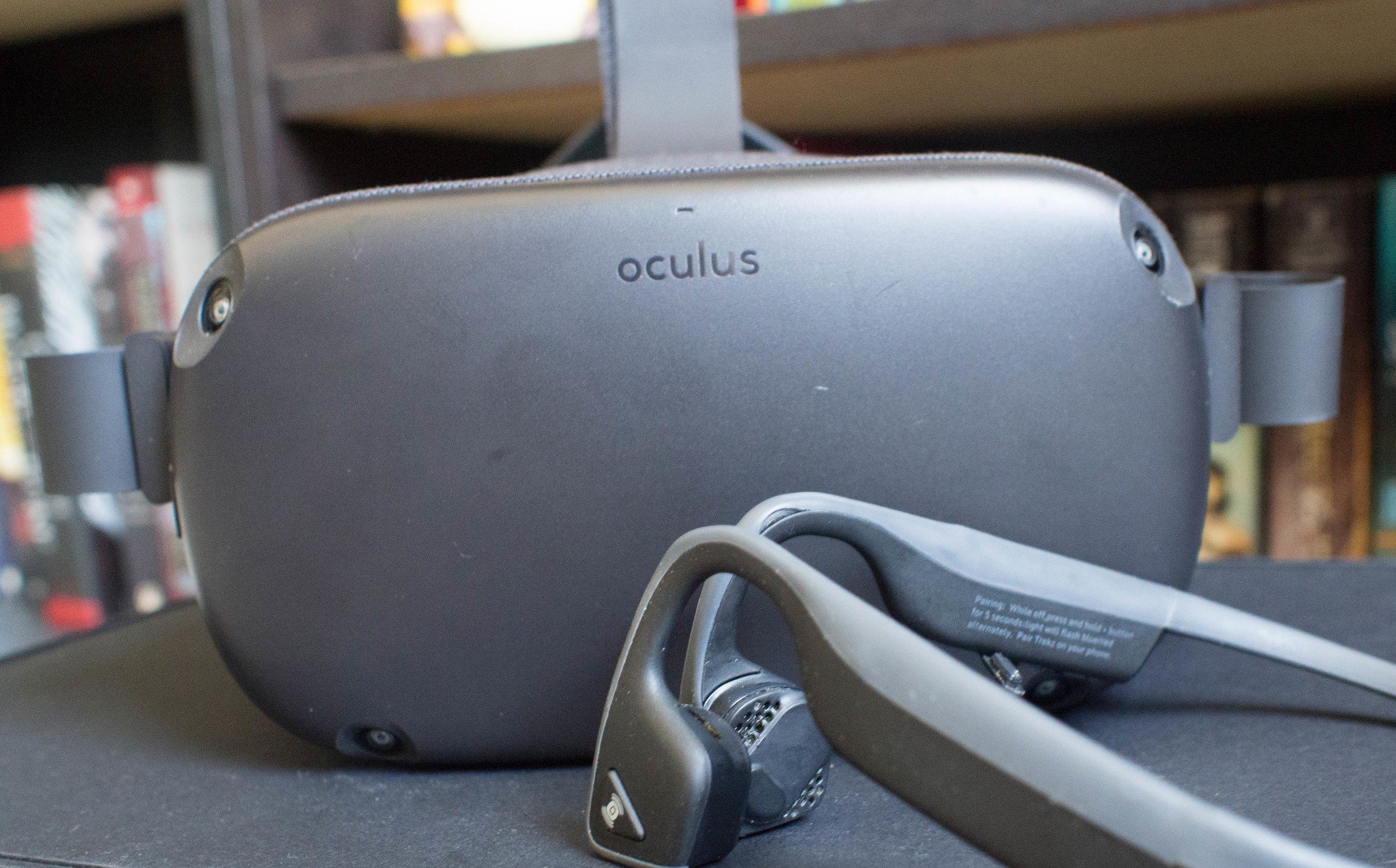
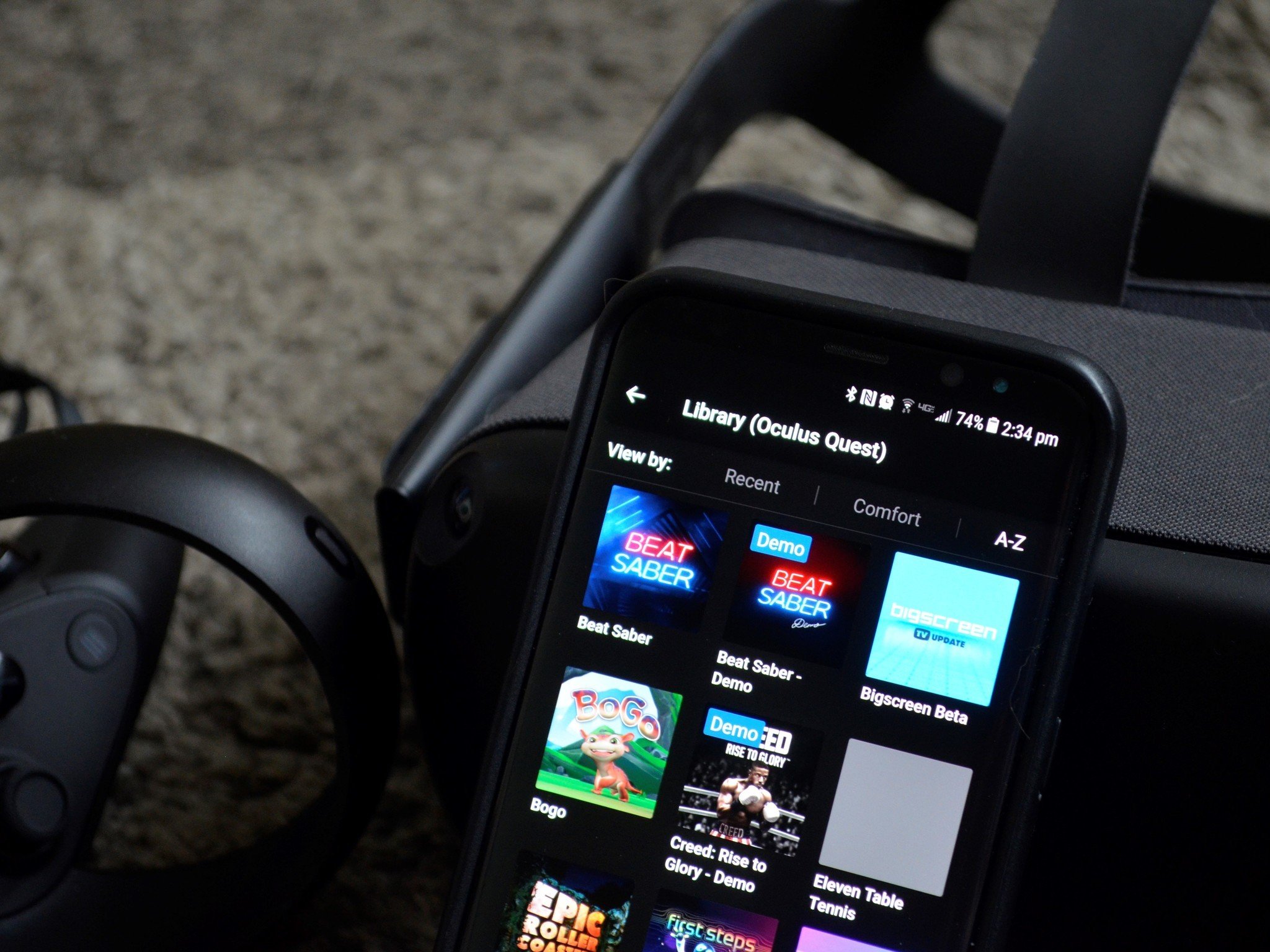

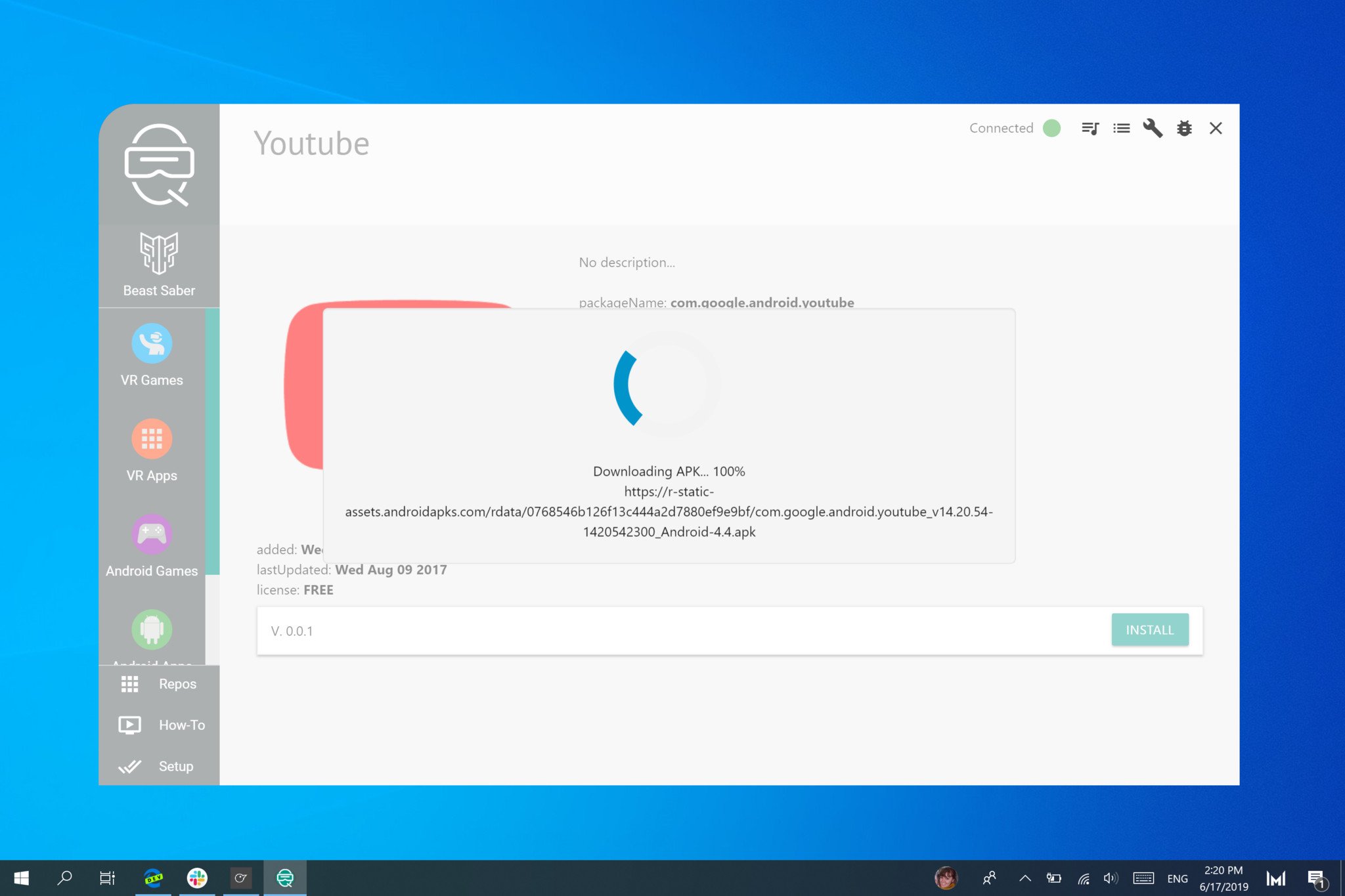




Tidak ada komentar:
Posting Komentar