Google makes it easier to check yourself before you go on camera.
What you need to know
- Google Meet is introducing a new feature to preview yourself before a meeting.
- The feature will help you troubleshoot any issues that might be present.
- Users should begin to see the feature roll out starting today.
You ever try to get started on a Google Meet video call and realize that nothing works how you want it? Whether it's your mic or maybe the connection is bad and causing the video to freeze? Or maybe something funny is happening with the audio because you didn't spring for one of the best wireless headphones with great microphones? Google is hoping that this latest feature rolling out to those who frequent Google Meet will help you enter a meeting more confident that your technology will work just how you want it.
Now before you enter a call, Google Meet will allow you to preview yourself beforehand. Sure, it already does that now, but Google is taking it a step forward with a new "check your audio and video" button below your video preview. With this tool, you can check how you will look and even switch between available peripherals to see which offers the best results.
The new 'green room' feature should start rolling out to users today and will be available for Google Workspace customers. Or if Google Meet isn't your thing, you can always see how it compares to some of the best teleconferencing apps.
Bose Noise Cancelling Headphones 700
If you're looking for a great pair of headphones, look no further. These offer some of the best active noise cancellation, an excellent microphone, and 20 hours of battery life. The Bose NCH 700 may not be cheap, but it's the price you pay for a great audio experience.
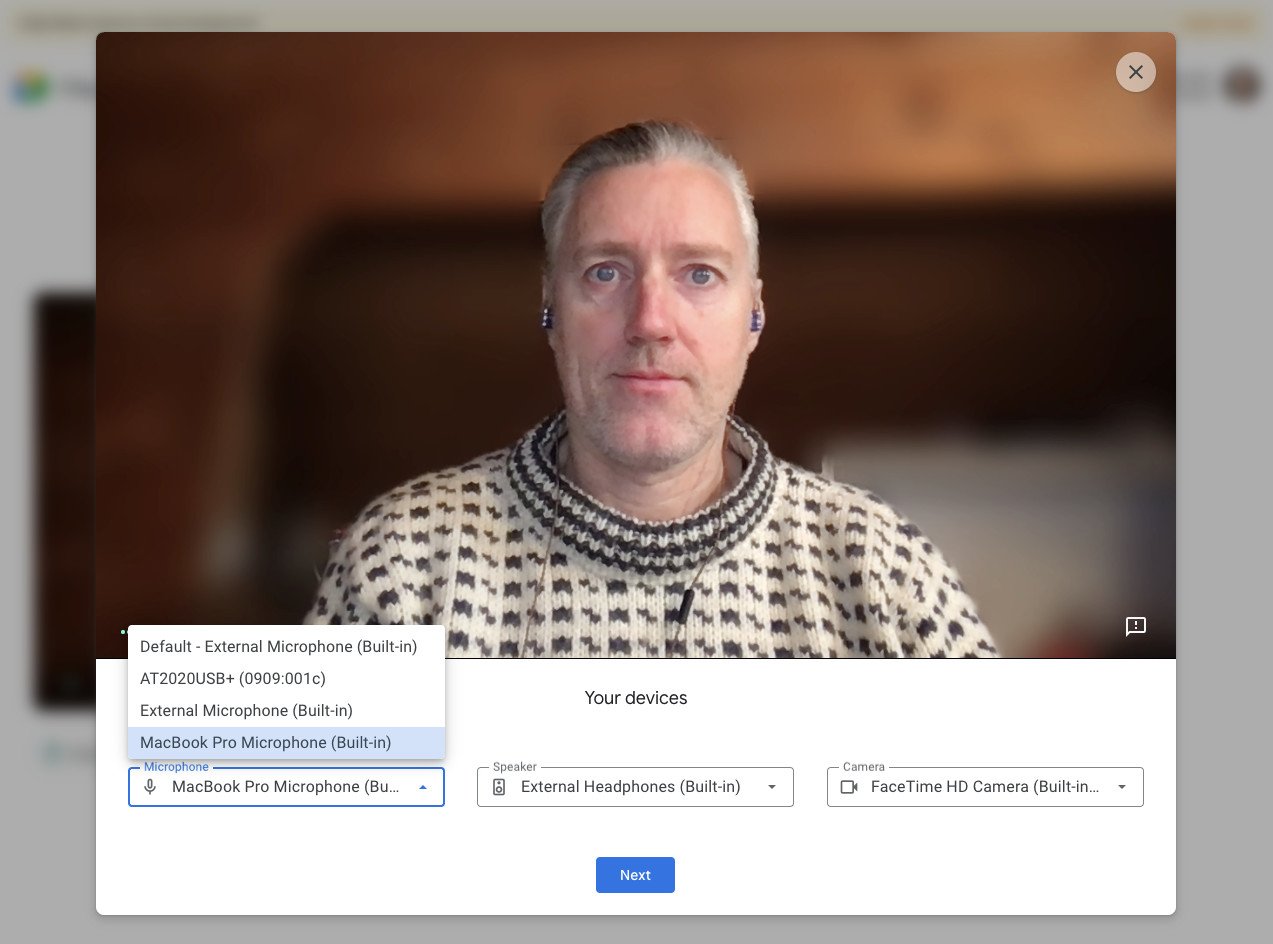
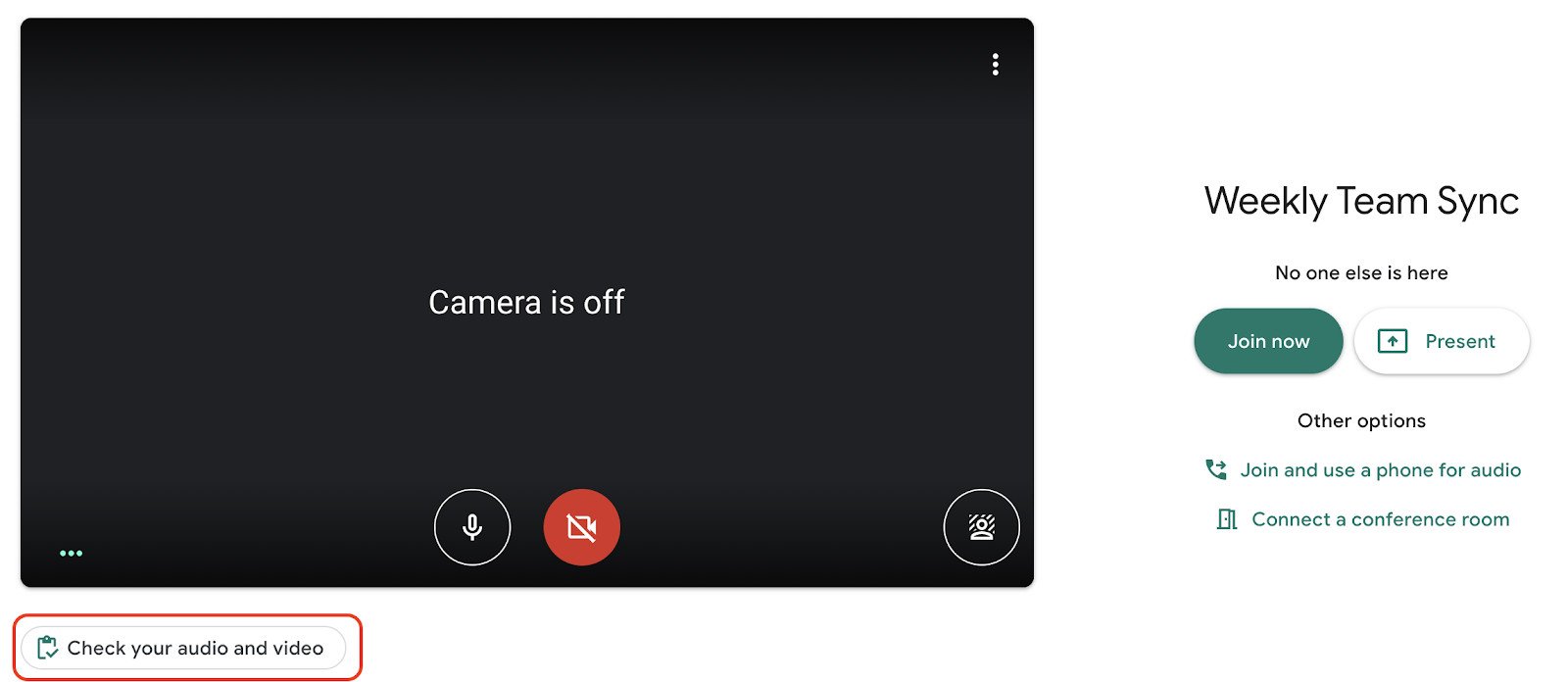

Tidak ada komentar:
Posting Komentar