You may have to wait a few weeks to be able to use the new device indicator feature in Microsoft's Your Phone app.
What you need to know
- Microsoft's Your Phone app will soon gain device indicators to help you control your phone's settings.
- The upcoming update will let you control features such as Wi-Fi, Bluetooth, and Do Not Disturb.
- The new feature will be rolled out to users over the next few weeks.
Microsoft's Your Phone Companion is a great app that lets you access nearly everything on your phone from your Windows 10 PC. The app will soon get even better, as Microsoft is finally starting to roll out the "Device Indicators" feature.
According to Italian tech site Aggiornamenti Lumia, the latest Your Phone Companion update adds device indicators to the app, which lets users easily control the settings on their phones.
As you can see in the GIF below, the Your Phone app will now show four new buttons under the photo of your phone. These new buttons will allow you to activate or deactivate Bluetooth, do not disturb mode, ringtone / vibration, and the audio player. Until now, the Your Phone app could only show you if these features were activated.
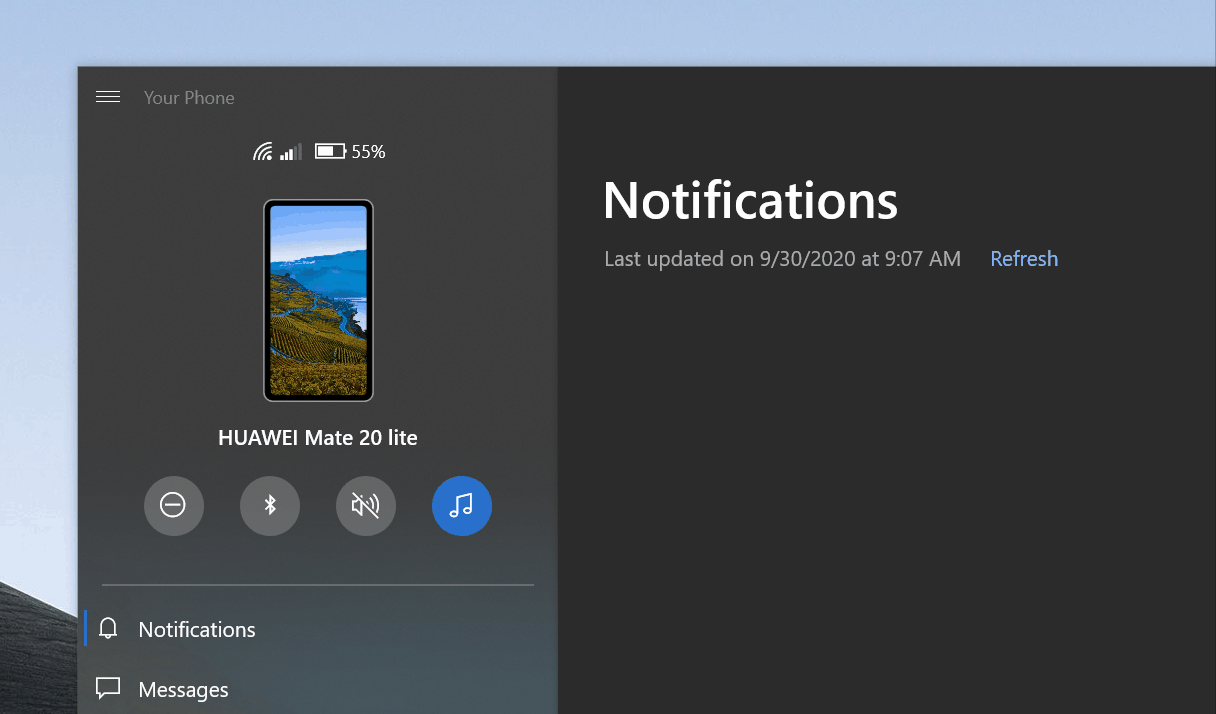
The device indicator feature will be rolled out gradually over the coming weeks to users around the world. Unlike the ability to run multiple Android apps, which was introduced in November last year, the indicators feature will not be exclusive to the best Samsung phones.

Tidak ada komentar:
Posting Komentar