Mobile payments have become extremely common recently on phones, but using a smartwatch to pay can be easier, and knowing exactly how to use Google Pay on a Wear OS watch helps to save you time. Google Pay has got a refresh in the last year and has become a great central hub for all of your online purchases. If you're unsure if you can make payments with your smartwatch, here are all of the Wear OS watches that support Google Pay; if your device is on that list — let's get into how to pay using your smartwatch.
How to use Google Pay on a Wear OS watch
Depending on what Wear OS watch you have, there may be multiple ways to access Google Pay. If you're using a smartwatch like the TicWatch Pro 3, then you can map the bottom button to launch Google Pay when you press it. Regardless of which Wear OS watch you have, all of the devices that support Google Pay can access it through the following steps.
Before you can use it on your watch, you'll need to set up Google Pay on your phone.
- With Google Pay installed and set up on your phone; you'll need to install it on your watch.
- Once the app is installed on your smartwatch, press the side button on your watch.
-
Then, find and select Google Pay.
- The app will process for a few moments and then direct you to continue set up on your phone.
- On your phone, you choose which card you want to use on your watch.
- After the finishing setup, your watch will be ready to use.
If you don't have a device lock setup on your smartwatch you'll be prompted to do so. Because your watch now has the power to make payments, having some way to lock it down is a good idea. You'll only need to enter the password on your Wear OS watch if you restart or take it off your wrist.
Once you have everything set up on your watch and phone, using Google Pay at mobile payment terminals is a breeze. You'll open the app and ensure the card you wish to use is showing on your watch, then it's just a tap of your screen to the payment terminal. You'll get a buzz on your watch to let you know the transaction is in process and when it's all done, along with an email.
Powerful wallet
TicWatch Pro 3
$300 at Amazon $297 at Walmart $300 at B&H
Smart money
Aside from supporting Google Pay, the TicWatch Pro 3 uses the latest processor in the Snapdragon 4100, has multiple health sensors, and has the best battery life of any Wear OS watch.
Five spot
Fossil Gen 5E
From $205 at Amazon (44mm) From $200 at Amazon (42mm) $220 at Walmart
Payment options
The Fossil Gen 5E comes in multiple sizes and design styles, making it a solid Wear OS choice for most anyone. To add to that, it also offers great performance, health tracking, and Google Pay support.

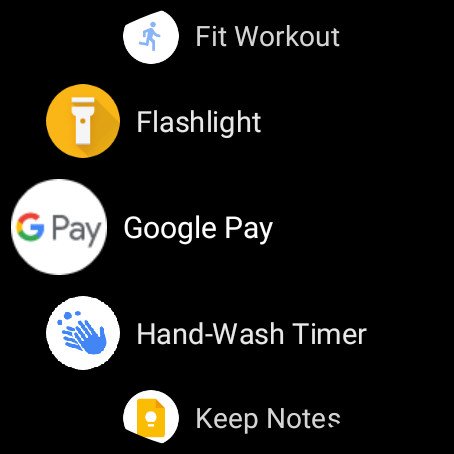
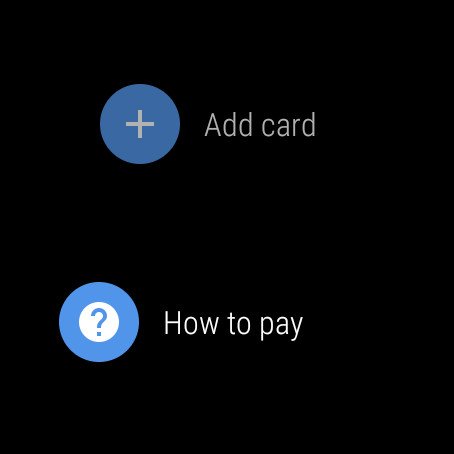
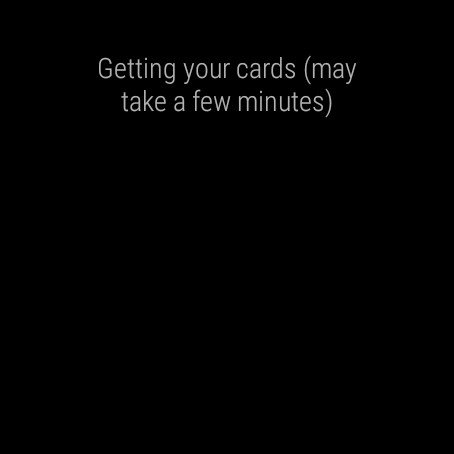


Tidak ada komentar:
Posting Komentar