Sensible, savvy, and just a tiny bit sexy, Lenovo offers up one of the best Chromebooks of the year.
Once upon a time, the first Chromebook that I called mine was a Lenovo ThinkPad Yoga Chromebook, one of the 11e models. It wasn't the newest or the sexiest Chromebook, but it had a battery to last all day and then some, it booted up quickly and let me get on with my work, and it was kid-proof so I could just throw it in my bag and go. I've used a lot of Chromebooks since then, but the ThinkPad was my first and it set the bar.
Over the last week, I've been using the latest Chromebook to bear the ThinkPad name — the Lenovo ThinkPad C13 Yoga Chromebook — and it's lived up to all my hopes and then some. This is a premium Chromebook that's durable, enduring, and with some of the most sensible upgrades a laptop can have today.
It's not as affordable as the 11e of the last decade, but it's futureproofed and ready to keep you working from now through 2029, so long as you can handle its price tag and a few of Ryzen's growing pains.
At a glance
Lenovo ThinkPad C13 Yoga Chromebook
Bottom line: The first ThinkPad Chromebook in years is a bold business Chromebook that still has a few teething issues from the new Ryzen processor, but the laptop itself is solid and I have no doubts it will be a great Chromebook to get you through the rest of the decade.
The Good
- Great design with garaged USI pen
- Smooth performance
- Classic TrackPoint for faster scrolling
- Large font keyboard is great at night
The Bad
- Expensive
- Inconsistent battery gauge
Lenovo ThinkPad C13 Yoga Chromebook Price and availability
The C13 is on sale right now in North America at Lenovo's website, and after launching with a starting price of $1000, Lenovo now has all versions of the C13 discounted up to 35% as part of a Presidents Day sale that'll last at least the next few weeks. This dropped the Ryzen 3 model from $999 to $649 and the fully-fitted Ryzen 7 model from $1489 to $968, so if you like what you see in this review, I'd pull the trigger now while the sales are live and availability is good.
Ruggedly handsome
Lenovo ThinkPad C13 Yoga Chromebook What I love
There's a lot to love about the Lenovo ThinkPad C13 Yoga Chromebook, but I'll start with the keyboard because not only is it comfy for hours upon hours upon hours of typing, but it's the easiest to read Chromebook keyboard on the market. While Google requires all education-focused Chromebooks to have lower-case letters on the keys, the C13 is firmly aimed at Enterprise and thus uses larger-font uppercase letters on its spill-resistant keyboard, and they combine with a strong backlight to make the C13 easy to read during the day and even easier to see at night.
Sitting in the middle of that keyboard is the iconic "nub", AKA the ThinkPad TrackPoint. While I'm using it less than the touchscreen and touchpad, it's just so nice to see this on a Chromebook for once. It's especially handy for scrolling through pages and pages of forum posts or written archives looking for something specific. I will say that I wish the TrackPoint buttons didn't steal space from the trackpad, but there's still enough room to navigate.
Of course, there's also a bright 13.3-inch touchscreen that you can just tap directly. Most configurations of the C13 use a 1080p screen that gets up to 300 nits brightness, but if you want to go for broke, there's also a 4K screen option with 400 nits of brightness, but that configuration is $968 on sale (and $1,500 list price). 300 nits is brighter than most of the C13's competition — 250 nits is the going brightness on most of the Best Chromebooks — and it makes it far easier to use the C13 outdoors while I'm soaking up some Florida sunshine. The touchscreen never missed touch targets even when playing games or dealing with smaller links.
The laptop has an HDMI port on the right side, so you could just plug in a fancy 4K ultra-wide monitor while you're at your desk. You also get two USB-A and USB-C ports along with the standard microSD slot and audio combo jack, and there's another port hiding up on the front of the C13: the silo for the garaged USI pen. Considering how hard it's been to get ahold of the Lenovo Pen — or any USI stylus, really — I'm glad that most configurations of this ThinkPad C13 come with the USI pen built-in. Another optional feature that's limited to the more expensive configurations is a fingerprint sensor, which works well but still can't do much on Chrome OS.
Performance over the last week on the Lenovo ThinkPad C13 Yoga Chromebook has been great, with no crashes or hangs outside of when Walt Disney World's Wi-Fi coverage lapsed and it had to kick over to offline mode. The fan here won't kick on too often, but you'll hear it every now and then. The Ryzen 5 3000-series processor inside my C13 held up like a champ, and 256GB of storage gave me plenty of room for offline videos — not that I'd ever spend an afternoon bingeing Disney+ on my work laptop instead of writing and researching. Never.
Lenovo ThinkPad C13 Yoga Chromebook What needs work
Lenovo's C13 is one of the first Chromebooks with a Ryzen processor, and while the Radeon graphics will mean great things for gaming on Chromebooks — especially once running things like Steam don't require dipping into the command terminal — every new processor type has its share of bugs at the outset. Heck, even new generations of chipsets we already know can have issues, like the battery issues the Samsung Galaxy Chromebook and ASUS Chromebook Flip C436 had before their 10th gen Intel Core chips were optimized properly.
The optimizations have mostly been made here, but there are a few growing pains that are still being worked out. For instance, both the Lenovo C13 and the Acer Chromebook Spin 514 will black-screen after watching some Reddit videos. Lenovo and Google are aware of an issue, but until it's properly fixed you can get around it by disabling the flags for Hardware-accelerated video decode and Hardware-accelerated video encode in chrome://flags/.
Something that you can't work around is that the battery gauge is going to lie to you. For instance, today it went from "100% 10:30 remaining" to "74% 1:42 remaining". Lenovo advertises up to 12.5 hours of battery on a single charge, but I'm averaging 7-8 hours right now. I'm almost positive that this will improve over the next couple of Chrome OS updates, but it's something for early adopters to be mindful of.
Lenovo ThinkPad C13 Yoga Chromebook Competition
The premium Chromebook space has gotten pretty crowded in the last 18 months. The most direct alternative to the Lenovo C13 would probably be the Acer Chromebook Spin 713, which is less expensive at $630 at Best Buy and comes with a 2K screen. It doesn't have the garaged USI stylus or a fingerprint scanner, but it's got plenty of ports and plenty of power.
The ASUS Chromebook Flip C436 is as expensive as the C13, but you're limited to two USB-C ports and a more premium design that isn't as durable as the tough-but-striking ThinkPad. This goes double for the Samsung Galaxy Chromebook; that 4K screen is real purdy, but it's also dainty rather than durable.
Another place to look might be the HP Chromebook x360 14c. It's not quite as port-packed as the Lenovo C13, but it's sturdy and it has a fingerprint sensor, as well as a slightly larger 14-inch screen. The keyboard and touchpad are better on the ThinkPad — okay, maybe I'm a little biased but I love having actual trackpad buttons instead of everything just gestures for things like right-click.
Lenovo ThinkPad C13 Yoga Chromebook Should you buy it?
You should buy this if ...
- You need a tough but powerful laptop
- You can watch the battery for the first few months
- You like having more input options
- You need a built-in stylus
You should not buy this if ...
- You have a tight budget
- You prefer a minimal design
- You need all-day battery life
We may have to wait years between models, but ThinkPad Chromebooks are always worth the wait. The ThinkPad toughness is still here even with the more refined look, and while that nubby little TrackPoint may be superfluous between the touchscreen, the trackpad, and the USI stylus, there's still something enthralling about using it to scroll to the bottom of an 80-page document in a second.
This is a premium Chromebook that's made to last, and while I have no clue what Chrome OS will look like in 5-9 years, I am confident the Lenovo ThinkPad C13 Yoga Chromebook will still be running it like a champ. If you're going to buy one, I suggest you do so while Lenovo's got these deep discounts running — and please, go with the Ryzen models rather than the base Athalon.
Ready for the long haul
Lenovo ThinkPad C13 Yoga Chromebook
A beautiful fusion of retro and cutting edge
ThinkPad is a brand that makes many of us nostalgic for the olden days when laptops were literal bricks, but the C13 is slim, powerful, and feature-packed. Just keep an eye on the battery gauge and you'll be ready for whatever the decade throws at us.







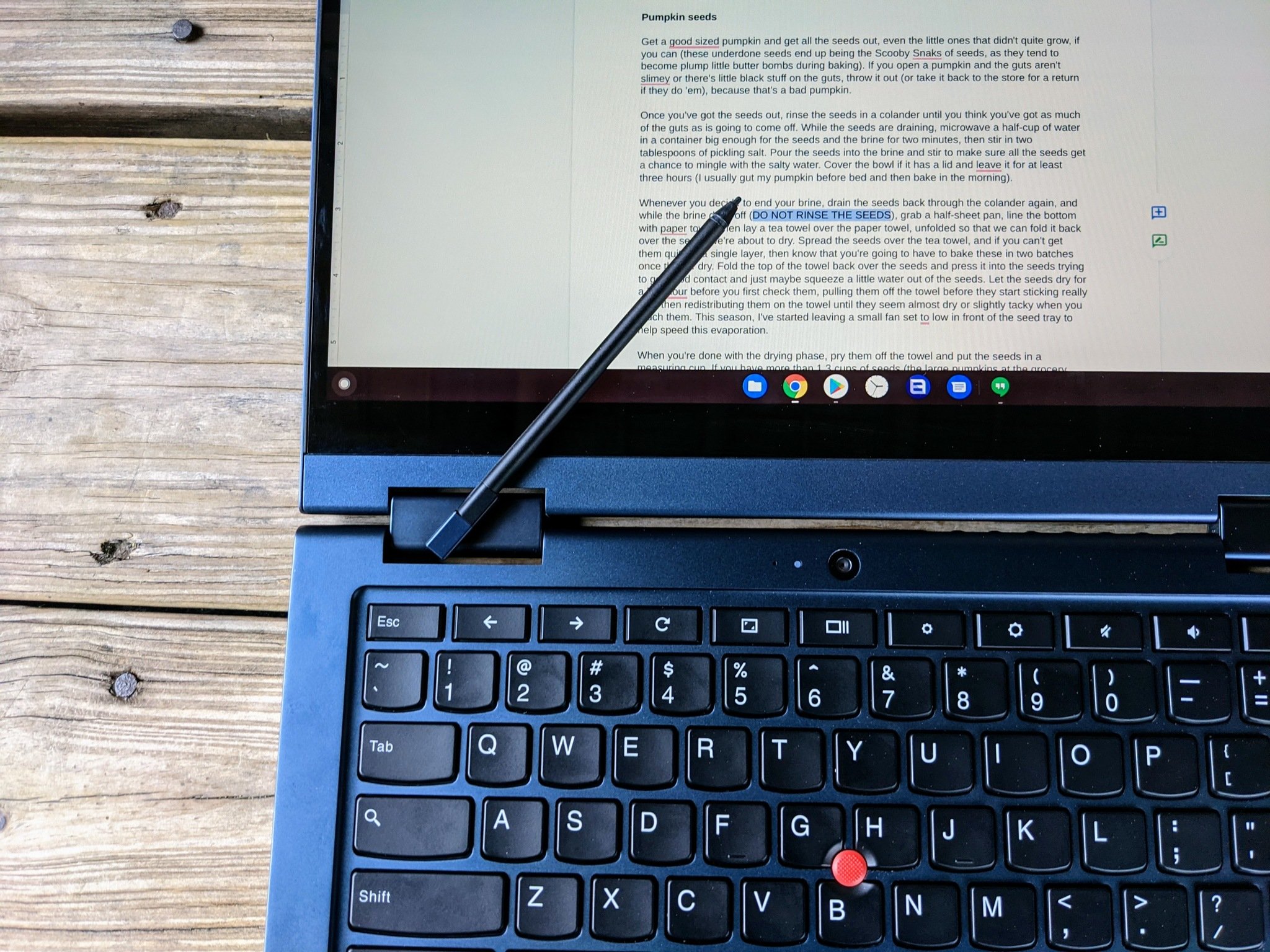



Tidak ada komentar:
Posting Komentar