DSM 7.0 is Synology's biggest update yet, and you can install it on your NAS right now.
Synology is rolling out the next big update to its operating system, DiskStation Manager 7.0. Synology makes the best NAS enclosures for home, and with 8 million active users around the world, it is also the largest manufacturer in this category.
DSM 7.0 started off as a beta build six months ago, and is now available as a release candidate for dozens of NAS enclosures. DSM 7.0 is going live on June 29, following which you will get an update on your NAS. But if you're like me and don't want to wait for the update to show up, here's how you can install DSM 7.0 on your NAS right now. But first, here's a quick look at all the new stuff that's in DSM 7.0.
The ideal NAS
Synology DiskStation DS220+
All the features you need
The DiskStation DS220+ is an ideal NAS enclosure for home or Plex use. With two Gigabit Ethernet ports, the ability to store up to 32TB of storage, powerful hardware, and outstanding software features, the DS220+ is the best all-round NAS enclosure for most users.
DSM 7.0 comes with a lot of new features
DSM 7.0 is a huge update that includes a ton of new features as well as a more modern user interface. A NAS is the ideal offline Google Photos alternative, and Synology is doubling down on that use case with Synology Photos, a unified photo backup solution. Photos merges Photo Station and Moments into a single service, giving you a powerful tool for backing up and managing your photos and videos.
There's Active Insight, a cloud-hosted console for managing dozens or hundreds of NAS enclosures spread across the world. The utility will flag problems and offers troubleshooting advice, making it easier for businesses to monitor and fix issues. Hybrid Share is another new utility that connects your NAS with Synology's C2 cloud service.
DSM 7.0 also gets a big security update, with Synology finally rolling out single sign-in to safeguard your NAS enclosure. There's two-factor authentication as well, and you can use a hardware FIDO U2F key like Yubico to secure your account.
List of NAS enclosures that can get DSM 7.0 right now
Most Synology NAS enclosures over the last eight years can easily make the switch to DSM 7.0. The update isn't available just yet for some models, but that will change over the coming weeks. For now, these are the NAS enclosures that can install DSM 7.0:
21-series:
- DS1621+
- RS1221+
- DS1821+
- RS2421RP+
- RS2421+
- RS1221RP+
- RS2821RP+
20-series:
- DS120j
- DS220j
- DS220+
- DS420j
- DS420+
- DS620slim
- DS720+
- DS920+
- DS1520+
- RS820+
- RS820RP+
19-series:
- DS119j
- DS419slim
- DS1019+
- DS1819+
- DS2419+
- DS2419+II
- RS819
- RS1219+
18-series:
- DS118
- DS218j
- DS218play
- DS218
- DS218+
- DS418j
- DS418play
- DS418
- DS718+
- DS918+
- DS1618+
- RS818+
- RS818RP+
- RS2418+
- RS2418RP+
- RS2818RP+
17-series:
- DS1517
- DS1517+
- DS1817
- DS1817+
- RS217
16-series:
- DS116
- DS216j
- DS216se
- DS216
- DS216play
- DS216+
- DS216+II
- DS416j
- DS416
- DS416slim
- DS416play
- DS716+
- DS716+II
- DS916+
- RS816
- RS2416+
- RS2416RP+
15-series:
- DS115j
- DS115
- DS215j
- DS215+
- DS415+
- DS415play
- DS715
- DS1515
- DS1515+
- DS1815+
- DS2415+
- RS815
- RS815+
- RS815RP+
14-series:
- DS114
- DS214
- DS214se
- DS214+
- DS214play
- DS414j
- DS414slim
- DS414
- RS214
- RS814
- RS814+
- RS814RP+
- RS2414+
- RS2414RP+
13-series:
- DS213j
- DS713+
- DS1513+
- DS1813+
- DS2413+
How to install DSM 7.0 on your NAS
DSM 7.0 just hit release candidate, and that means the stable version of the OS is available for dozens of NAS enclosures. If your NAS enclosure is in the list above, you can download the stable build right now and install it on your NAS.
Before we start, you should take a look at the DSM 7.0 release notes to see all the changes. Here's how to install DSM 7.0 on your NAS:
- Go to the Synology Download Center to download the DSM 7.0 package for your NAS.
- In the Select product type menu, select NAS.
- Enter your NAS model name or scroll down the list to locate it.
- You should see all the OS packages for your NAS. To see the DSM 7.0 build, you will have to change the OS Version (it's located on the right of the page) from the default 6.2 series to 7.0 series.
- You should now see the DSM 7.0 RC build package show up. Hit the Download button to start the download. The build will save as a .pat file.
- Once the build is downloaded, you'll have to head over to your NAS to initiate the update. Within DSM 6.2, navigate to Control Panel.
- Choose Update and Restore within the System section.
- Select Manual DSM Update.
- You can use the Browse button to locate the DSM 7.0 build that you downloaded earlier. This will be the .pat file.
- Once you've found the file, hit OK to start updating your NAS to DSM 7.0.
That's all there is to it. I've been using the DSM 7.0 beta for a few months now on a DS1520+, and just updated my primary DS1019+ to the stable build. Synology ironed out the bugs over the last six months, and with the release candidate now available, it's time to install DSM 7.0 on your NAS. If you don't already own a NAS, this is the ideal time to change that.
The ideal NAS
Synology DiskStation DS220+
All the features you need
The DiskStation DS220+ is an ideal NAS enclosure for home or Plex use. With two Gigabit Ethernet ports, the ability to store up to 32TB of storage, powerful hardware, and outstanding software features, the DS220+ is the best all-round NAS enclosure for most users.

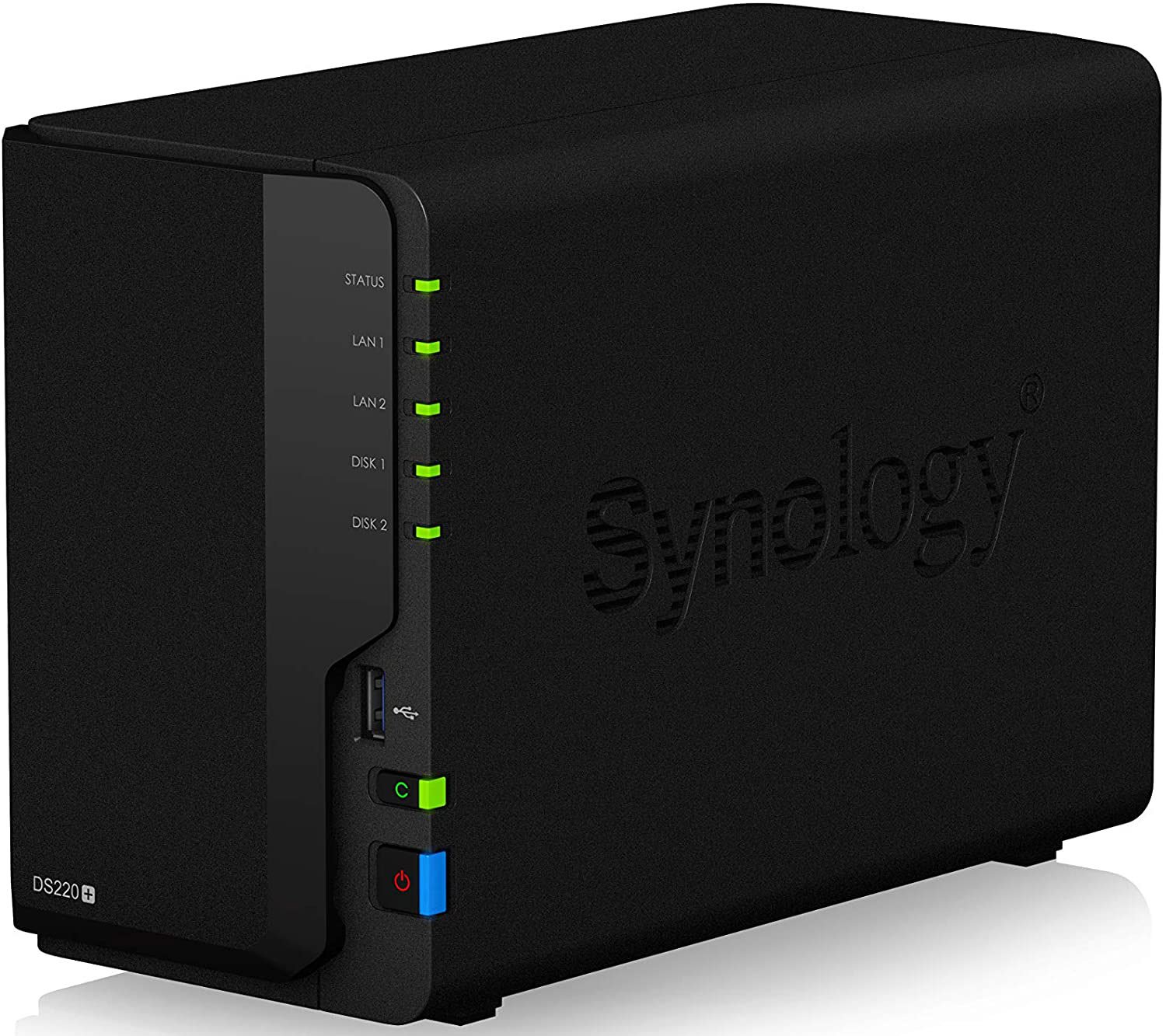
Tidak ada komentar:
Posting Komentar