Chargers always seem to be getting faster and smaller. With such a wide adoption of the Power Delivery (PD) standard, one high-powered PD charger can serve all the gear in your life, from your power-hungry laptop to your phone, power bank, and even your battery-sipping headphones. There are quite a few 60 to 65W wall chargers out there we trust with our gear, but the iSmart 61W GaN Charger charger is the best for size, adaptability, and reliability.
Best overall: iSmart 61W GaN Charger
High-capacity chargers don't get any smaller than this right now, and iSmart's top-quality charger is actually one of the more affordable in the lineup. That adds to the hands-down best single-port 60W charger on the market, especially when you add in the excellent build quality and responsive customer service.
You might need to flip this charger over to be completely sure the second plug on your wall outlet isn't obscured, but iSmart has the smallest footprint and is the easiest to pack up and pocket as you head to Starbucks for an afternoon editing session. Since it weighs only 0.2 pounds (90g), you shouldn't have to worry about this charger being pried out of the plug by its own weight, either. The LED indicator on this charger is small and not blinding, like some Anker chargers I'll get to in a minute.
This charger's compact size uses Gallium Nitride (GaN) to create miniaturized chips for these chargers without the same size/capacity limitations that silicon comes with. GaN chargers have only been around for a little over a year, so they're still relatively new. Still, we've been happy with their performance so far, especially regarding lower, slower heat buildup compared to traditional laptop chargers.
Supported Power Delivery charging speeds: 5V/3A, 9V/3A, 12V/3A, 15V/3A, 20V/3A, 20.3V/3A
Pros:
- Positively tiny charger
- Shouldn't block second plug
- Travel friendly
- Good LED indicator
- Foldable prongs
Cons:
- Charger can still heat up over time
- Doesn't come with a cable
Best overall
iSmart 61W GaN Charger
Compact size and a compact price
iSmart's 61W GaN charger is a great value, easily pocketable, and of excellent build quality.
Best dual port: Aukey Omnia Duo 65W
Aukey makes some of the best charging accessories on the market, and I recommend them constantly for their ridiculously tiny 18-30W chargers. The company unveiled a new batch of gallium nitride (GaN) chargers called the Omnia Series that gives us not one but two awesome two-port 65W chargers to choose from.
The better of the two Omnia Duo 65W models have two USB-C ports, allowing you just to carry one type of cable when your travel, but there's also a version with USB-C and USB-A for those who need a legacy port for older accessories. You'll pay a little more for the dual USB-C model, but I recommend that one not just because you can consolidate to just C-to-C cables, but because it means that you
The rounded corners, along with the and soft detailing on the corners and the front face of this charger, feel sublime in the hand when pulling that charger out of my gear bag. While it's a bit bigger than the RAVPower, the Omnia Duo 65W is still lightweight, and the LED indicator is noticeable but not blindingly bright.
Supported Power Delivery charging speeds: 5V/3A, 9V/3A, 12V/3A, 15V/3A, 20V/3.25A
Pros:
- Travel-friendly
- Trusted name brand
- Power Delivery 3.0
- Two configurations
Cons:
- No cable included
- Can get warm with prolonged use
Best dual port
Aukey Omnia Duo 65W
$46 at Aukey (Dual USB-C) $25 at Walmart (USB-C + USB-A)
Fast charge a laptop and phone at once
Two ports and robust build quality make this tiny charger perfect for multi-charging at home or on the go.
Built for a beating: Anker Nano II 65W
The Anker Nano II is a bright, bright charger full of personality in a boring, bulky charger world. Focused on keeping a small profile where it sits on an outlet, this 65W charger is easier to slip into a super-crowded power strip while at an airport or a computer lab. It's a little longer than iSmart and Aukey's more square chargers, but it's still decently compact and easy to pack.
One of the biggest problems I had with the previous generation of Anker's PD chargers is that the status LEDs were all super duper bright. Like "cover it with electrical tape, and you still might see a soft glow" bright. Anker went the totally opposite direction with the Nano II, with no LED on it at all. This means that this charger is absolutely perfect for dorm rooms and bedrooms where lights could keep you up.
Not only does the Nano II support a nice wide array of Power Delivery charging speeds, but it also supports Programmable Power Supply (PPS). Some laptops take advantage of PPS to allow faster charging without the same heat buildup, and the Note 20 Ultra uses it for its 45W charging. The worry-free 18-month warranty is another good addition, especially if you tend to let your charger just kinda bang around in your backpack's main compartment like I do.
Supported Power Delivery charging speeds: 5V/3A, 9V/3A, 15V/3A, 20V/3.25A
Pros:
- Compact footprint and sturdy design
- No LED to cover up
- 18-month warranty
Cons:
- More expensive single-port charger
- No cable included
Built for a beating
Anker Nano II 65W
Peace of mind with top-notch quality and warranty
Anker's reputation speaks for itself with this solid, travel-ready charger. It's got a bright look, but no LED to keep you up at night anymore!
Value pick: iSmart 65W PD GaN 2 Port Charger
Since RAVPower was rebranded as iSmart, it might not be a well-known name under the new label. Nevertheless, RAVPower makes excellent charging devices, so you can trust that this charger will safely charge your gear without overcharging or overheating. RAVPower makes one of our favorite Chromebook chargers, and it also has one of the most affordable 65W chargers under the iSmart branding I'd actually trust with my laptop.
The iSmart 65W PD GaN charger may look plain as a button, but it has many perks to spruce it up. You get two ports, one of which is a USB C port and the other a USB A port. Happily, it also comes with a USB-C to C cable, which is great if you're just beginning your USB-C journey and need to build up your cable collection. Despite the dull appearance, you can fold the prongs of this iSmart charger. If you insist on charging two things at once, the C port will push out 45W while the A port will pump out 5W to 18W of power. You'll only get the full 65W charging speed with the USB C port in use by its lonesome self.
I wish this charger were a bit smaller like the Anker Nano II, but most of us carry these chargers in a backpack rather than in a pants pocket, so it's not a dealbreaker if you're looking to save a little money. You also get more for less money against the dual-port options from Aukey and Anker, making for a great value.
Supported Power Delivery charging speeds: 5V/3A, 9V/3A, 12V/3A, 15V/3A, 20V/3.25A
Pros:
- Faster 65W speed
- Comes with a cable
- Lower price
- Foldable prongs
Cons:
- Bigger and heavier
- Boring look
Value pick
iSmart 65W PD GaN 2 Port Charger
Get a bigger, faster charger without breaking the bank
When you're charging a power-hungry laptop, you need every amp you can get, and this affordable charger offers up to 65W charging.
Best for workstations: Anker 63W PowerPort Atom III Slim (4 Port)
We're all adapting to what has become the new normal by working from home partially or full-time. Bringing the office home means setting up a nice little workstation with the right gadgets to make your life easier. This nifty charging dock from Anker just does that by packing four ports in one slim and trim body.
The PowerPort Atom III Slim carries the Anker name with pride. You get a quality product made of gallium nitride instead of silicon, resulting in a compact but sturdy build that you can rely on. There are two USB C ports with PowerIQ 3.0 and PPS support and two USB A ports. The USB C ports support 18W and 45W charging speeds, adding up to 63W, so you can fast charge your phone as well as your laptop and tablet. We love the sheer number of ports on it because that's what makes it a perfect home office charging station.
I really appreciate Anker throwing in a 5-foot long power cord and an adhesive strip, making it really easy to set up by yourself. You won't have to run out to the store for last-minute buys to install the charging dock; everything is right there in the package. Desktop use aside, you won't really be able to travel around with the PowerPort Atom III Slim as it needs to connect to a power cord, and it doesn't exactly fit in pockets.
Pros:
- Four ports
- 18-month warranty
- Compact for a desktop
- PPS support
- Comes with 5ft power cord and adhesive
Cons:
- A little pricey
- Not travel friendly
Best for workstations
Anker 63W PowerPort Atom III Slim (4 Port)
Never run out of ports again
Make working from home easy with this slim charging dock from Anker. It won't take up much space on your desk and charge up to four devices in one go, including your laptop, tablet, phone, and anything in between.
Chunky, but careful: UGREEN 65W USB-C PD Fast Charger
You can't mistake this charger for small, but UGREEN does good work with its chargers and cables, and it's got wider compatibility beyond just Power Delivery 2.0. There's support for Qualcomm QC 3.0, Huawei's FCP fast charging protocol, Samsung's fast-charging PPS protocol, and BC 1.2. Plus, you get two USB C ports on this chunky wall charger.
Simply put, this is an affordable, quick charger that should be able to fast charge the most recent devices you throw at it. When both ports are in use, the charger distributes the power efficiently by channeling 45W to the top port for laptops and such, while the bottom port gets 20W, which is enough juice for mobile devices like phones. If you want to enjoy the undiluted 65W charging speed, you'll have to plug in only one device at a time.
It's also a charger that may be harder to slot in random wall plugs when you're out and about. When you're using it in a home, office, or classroom, that bulk won't get in the way, leaving you with an adaptable brick that to charge your laptop, tablet, Nintendo Switch, or beefy battery pack.
Supported Power Delivery charging speeds: 5V/3A, 9V/3A, 12V/3A, 15V/3A, 20V/3.25A
Pros:
- 65W charging
- Dual ports
- PPS protocol
- Compatible with Nintendo Switch dock
Cons:
- Big and clunky
- No cable included
- Power Delivery 2.0
Chunky but careful
UGREEN 65W USB-C PD Fast Charger
She may not look like much, but she's got it where it counts, kid
This thick brick of a charger might not be the best for travel, but if you need a new charger for your desk, this is for you.
Compact power: Aukey Omnia 61W
Aukey's multi-port Omnia chargers get a lot of the spotlight these days, but the single-port 61W Omnia is well worth a look, too. This charger is a quarter-inch smaller in length and width, meaning that it'll fit easier into tighter spaces and more crowded gear bags. The 61W highest output also makes it a good fit for MacBooks — 61W is the top speed for smaller Macbooks and is still a nice fast speed for charging larger models — and of course, it'll charge just about every Chromebook released in the last three years at top speed, too.
This charger also comes in a 100W variant for a few dollars more. Still, unless you're constantly video editing on your Mac or gaming on a laptop, the 61W version is the better buy because it's more compact and more affordable. 61W is fast enough to charge most Macs in 2.5 hours or less, and it goes without saying that it'll fast charge every phone, iPad, Nintendo Switch, and modern power bank you throw at it in short order.
Supported Power Delivery charging speeds: 5V/3A, 9V/3A, 12V/3A, 15V/3A, 20.3V/3A
Pros:
- Highly compact
- Competitive price
- Available in 61W and 100W
- Power Delivery 3.0
Cons:
- No cable included
- Can get warm during prolonged charging
Compact power
Aukey Omnia 61W
Mac-ready power, pocket-friendly size
Having a charger that easily fits into those tiny pockets on a laptop sleeve but still fast-charges your laptop is super useful.
Best triple port: Baseus 65W 3 Port Foldable USB C Wall Charger
If you can't choose between the many one or two-port options we've listed and the pricey four-port Anker PowerPort III Slim charger, Baseus has a solution. This 65W wall charger sits comfortably in the middle with three ports, two of which are USB Type-C and the third is USB Type-A. It supports various propriety fast charging technology from Apple, Huawei, and Samsung along with PD 3.0 and QC 3.0 support.
You may be tired of hearing this, but we can't emphasize this enough: Foldable prongs work wonders! The Baseus 65W Wall Charger is narrow enough to fit in tight socket spaces but tucking away its metal prongs makes it even easier to carry. Despite this, much smaller and lighter chargers in this list are certainly not as large overall. So if you're thinking of buying this for travel, you might want to think again.
The great thing about this pick is that you can charge your Nintendo Switch with it as well. Unfortunately, there's no cable in the box, so you'd better grab one of the best USB-C cables while buying one of these.
Supported Power Delivery charging speeds: 5V/3A, 9V/3A, 12V/3A, 15V/3A, 20V/3.25A
Pros:
- 3 ports
- Power Delivery 3.0
- Folding prongs
- Reasonably priced
Cons:
- No cable included
- Light can be bothersome
- Still gets hot over time
Best triple port
Baseus 65W 3 Port Foldable USB C Wall Charger
Three's a charm
This triple-port 65W wall charger from Baseus hits the sweet spot of functionality between the limited dual-port variety and the chunky quad-port assortment.
Best quad port: UGREEN USB C 65W 4 Port PD GaN Charger
Anker's PowerPort Atom III Slim is a fantastic charging solution, but it is far from perfect. You need to plug it into a power cord and then glue it to your desk to make sure it stays put. Get the UGREEN 65W GaN Charger instead if that's too much work for you. You'll get your coveted four ports for charging multiple devices at once, minus the hassle. It supports plenty of protocols including PPS, PD3.0/PD2.0, QC4+/QC4.0/Qc3.0/QC2.0, AFC, FCP/sCP/sFCP, PE2.0/PE1.1, and BC1.2.
When you plug in a bunch of different things at once, the charger will automatically distribute the power output efficiently. A picture is worth a thousand words, so you can look at the diagram below to know the exact power output you'll get depending on how many ports you use and which exact ones you use.
The UGREEN 4 Port wall charger is the only choice in this list that has three USB-C ports. It's also more travel-friendly than the PowerPort III Atom Slim because you can stow it away neatly in luggage compartments. With a quartet of charging ports, just don't expect this hefty boy to fit in your pants pockets, though.
Supported Power Delivery charging speeds: 5V/3A, 9V/3A, 12V/3A, 15V/3A, 20V/3.25A, 3.3-21V/3A
Pros:
- 4 ports
- 3 USB-C ports
- More portable than Anker
- Value for money
- Foldable prongs
Cons:
- No cable included
- Hefty compared to most wall chargers
Best quad port
UGREEN USB C 65W 4 Port PD GaN Charger
You can never have too many ports
Having four charging ports on a charger is very handy, especially if you can conveniently pack it in your backpack to take it along wherever you go.
What makes the best 60W wall charger?
Multi-port USB-C chargers that will charge a single device at 60W are finally getting more common, but single-port chargers are still your best bet if you need to ensure that you're getting that top speed. After all, if a charger has a total output of 65W and two devices are plugged in, they have to share it. The iSmart 61W GaN Charger from iSmart (formerly known as RAVPower) is my favorite 60W wall charger because it's under 2 inches in every dimension, is well-priced, and gets regular sales. It's a brand I absolutely trust to charge my laptop. Really, what more could you need in a charger?
The single-port iSmart option supports 20V/3.25A, which is the speed you'll want most often for a laptop unless you manage to find a charger that supports 5A charging, which usually isn't added to a charger until it gets up closer to 100W. It's also the most compact of the bunch right now, and that's important if you're prone to charging in tight spaces or overcrowded outlet strips at the airport. This also makes it an excellent travel buddy, helped by the fact that the prongs can be folded away to make it even smaller.
The things to look for most importantly in a Power Delivery charger in this range are the specific charging speeds it allows, whether or not it has any extra standards or protocols on top of Power Deliver — PPS we're just starting to see in mainstream chargers like the single port Anker Nano II — and whether or not it's going to block other ports when used on a power strip or regular wall outlet.
If you're set on getting a multi-port charger so that your laptop and your phone can charge at the same time, the Aukey Omnia Duo 65W (Dual USB-C) is far and away the best version to buy, though there's a USB-C and USB-A variant if you have an older, non-PD peripheral like a smartwatch or headphones that need the older port to charge.
Credits — The team that worked on this guide
![]()
Ara Wagoner themes phones and pokes YouTube Music with a stick. When she's not writing help and how-to's, she's running around Walt Disney World with a Chromebook. You can follow her on Twitter at @arawagco. If you see her without headphones, RUN.
Namerah Saud Fatmi is a freelance writer for Android Central. She has a passion for all things tech & gaming and has been an honorary Goodreads librarian since 2011. When she isn't writing, she can be found chasing stray cats and dogs in the streets of Dhaka or slaying dragons in the land of Skyrim. You can reach her on her Twitter handle @NamerahS.




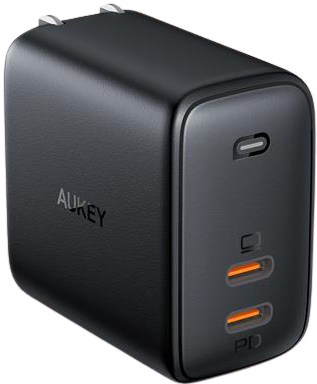












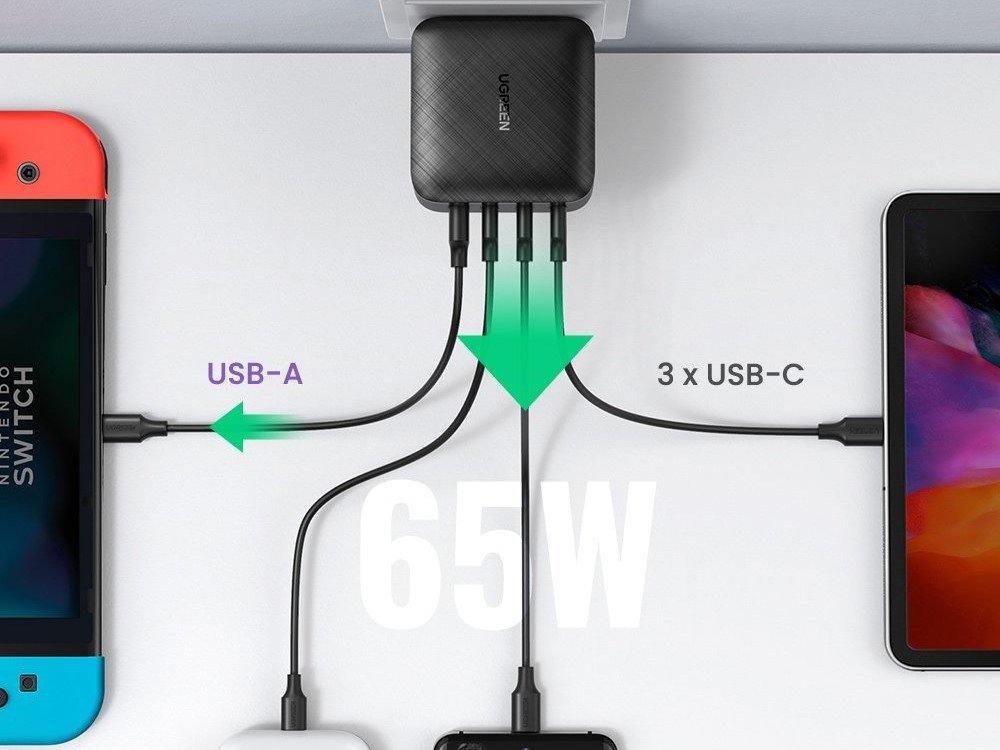
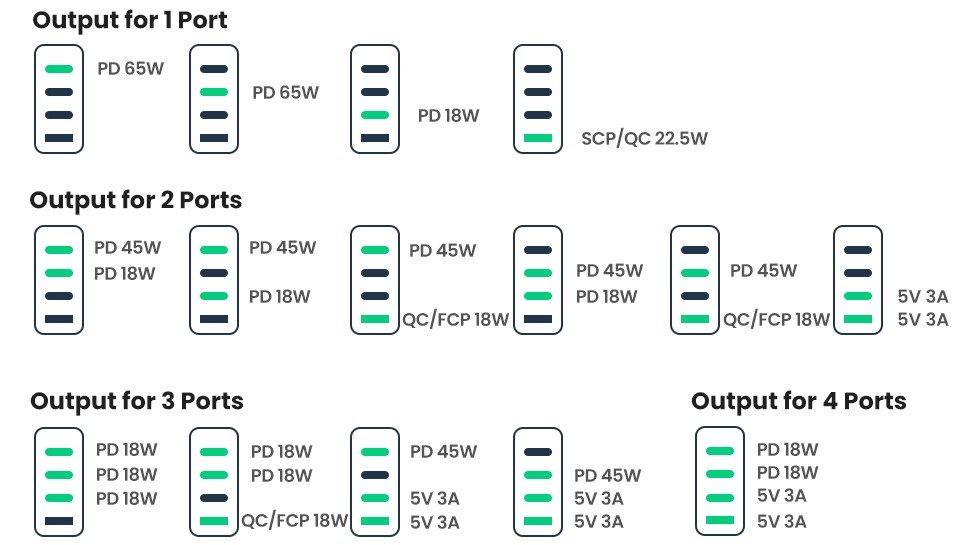


Tidak ada komentar:
Posting Komentar