Our favorite e-reader dials it up to 11.
After an impressive 14-year run, it might appear to the casual observer that Amazon's line of Kindle e-readers reached its pinnacle, with nothing left to offer in terms of iteration or innovation among a crowded landscape of gadgets and gizmos. After all, the best Android tablets — including Amazon's own Fire Tablets — are already great reading devices, and many people are happy to rely on their Android phone's large displays to read e-books, rather than lug around another device like a dedicated e-reader.
I understand that e-readers may have lost their sizzle for some. However, I still vastly prefer reading on the E-Ink displays of the best Kindles to any LED or OLED screen. I've also grown to appreciate them for unitasking when I want to escape and unwind from the myriad notifications and distractions on my smartphone.
I've been using a beat-up 2017-era Kindle Paperwhite for over four years now, so I was keen to get my hands on the new Amazon Kindle Paperwhite Signature Edition to see how far the form factor had evolved since I last purchased a new Kindle.
It turns out there's an awful lot to like about this device: You get a ton of storage, improved backlighting, and the ability to wirelessly charge your Kindle. But is all that worth the extra $50 over the standard Kindle Paperwhite? Let's dive in and find out.
Amazon Kindle Paperwhite Signature Edition
Bottom line: The Amazon Kindle Paperwhite Signature Edition is an excellent device for bookworms. It has a bigger and easier to read screen, it's lightweight to hold, and it comes with more onboard storage than ever. The auto-brightness and wireless charging are nice premium features, though they may not be worth the extra $50 over the standard model for most people.
The Good
- Improved backlighting and auto-adjustment
- Three times the storage of standard model
- Qi wireless charging
- IPx8 water resistance
- 10-week battery life
The Bad
- Wireless chargers sold separately
- Only available in one color (black)
- Substantially more expensive than the base model
$190 at Amazon $190 at Best Buy
Amazon Kindle Paperwhite Signature Edition: Price and availability
Amazon announced the 11th-generation Kindle Paperwhite lineup in late September 2021, including the standard Paperwhite, a Kindle Paperwhite Kids version, and the new Kindle Paperwhite Signature Edition. The new Kindle Paperwhites began shipping off to customers the last week of October 2021, with the regular Kindle Paperwhite retailing for $140, the Kinde Paperwhite Kids for$160, and the Kindle Paperwhite Signature Edition for $190.
The three new e-readers are available from Amazon, Best Buy, and other major retailers.
Amazon Kindle Paperwhite Signature Edition: Why you'll love it
It's been three long years since we've seen a substantive update to the popular Kindle Paperwhite lineup. The 2021 editions don't look all that dissimilar from the 2018 versions, but there are some important updates to consider, especially in the more premium Signature Edition.
This isn't the first time Amazon divided a line into standard and plus, pro, or premium versions — just consider 2020's Fire HD 8 and Fire HD 8 Plus, and 2021's Fire HD 10 and Fire HD 10 Plus. As with the Kindle Paperwhite Signature Edition, those tablets also included better internals, specs, and wireless charging capabilities.
| Category | Amazon Kindle Paperwhite Signature Edition |
|---|---|
| Dimensions | 6.9 x 4.9 x .32 inches (174 x 125 x 8.1mm) |
| Weight | 7.3 oz (208 g) |
| Display | 6.8-inch |
| Resolution | 300 ppi |
| Front light | 17 LEDs |
| Battery | up to 10 weeks |
| Charging | Qi wireless USB-C wired 9W |
| Storage | 32GB |
| Water resistance | IPX8 |
| Colors | Black |
As you might imagine, there are a handful of features that separate this premium device from its lower-priced sibling. For starters, the Kindle Paperwhite Signature Edition ships with 32GB of storage, compared to 8GB for the regular Kindle Paperwhite. In this age of 128GB, 256GB, and 512GB capacity smartphones, 32GB might not seem like a lot, but it's a massive amount of storage for an e-reader. Given that 8GB can already store thousands of books, you should have no trouble keeping your entire library on this device.
Following in the footsteps of the Fire Tablets mentioned above, this is also the first Kindle device to feature Qi wireless charging. Depending on your usage and charging habits, this might be a game-changer. I didn't find much personal benefit from this feature, but it's pretty cool that it's available here if you need or want it. The device works on any of the best Qi wireless chargers, from flat disks to angled stands.
However, what's more impressive to me than the wireless charging capability is the Kindle Paperwhite Signature Edition's battery life. Of course, Amazon's Kindles are famously built with excellent battery life, but I love the idea that I could go on a two-month hiking tour of Europe and still have battery left to spare. And when you do finally need to recharge your Kindle, it thankfully features a USB-C port instead of that dated micro-USB technology — hallelujah!
This is the smoothest UI I've ever experienced on a Kindle e-reader.
E-readers aren't generally known for being zippy devices, but this new generation of Kindle Paperwhites promises 20% faster page turns than the previous generation. As someone who has a four-year-old Paperwhite, I can attest that the difference is noticeable and makes a huge impact on the overall experience. Now, rather than waiting a second or two for the sluggish page turn animations, it happens almost instantaneously. It feels as fast or faster than turning a physical page, and I don't really notice any delay in turning pages.
The other thing that makes page turning so seamless is the display, which sits flat and flush with the bezels. Of course, Amazon has had this smooth display for several years now, but it was a welcome change to someone who regularly uses a 2017 Kindle.
With its onboard light sensors, the Kindle Paperwhite Signature Edition is capable of automatically adjusting the brightness of the backlight depending on ambient lighting around you. In my experience, it works quite well. I spent the better portion of my weekend flat on my back reading on this device, and as the day went from bright morning to warm afternoon to dim evening, the Paperwhite Signature Edition's backlighting was able to keep up like a champ.
I also appreciated the warmth slider, which let me customize how warm the tone of the backlighting was, from more blue to more yellow. You can access this feature by dragging your finger down from the top of the screen, and you can schedule it to come on at certain times of day or start automatically at sunrise/sunset based on your location.
As far as accessibility settings go, the two main features here are a VoiceView screen recorder that provides spoken feedback when a user touches onscreen elements and the ability to invert text and display color. Additionally, users have the ability to pair Bluetooth headphones or speakers to listen to Audible audiobooks on the device.
The 11th-generation Kindle Paperwhite also boasts an IPx8 rating, meaning it can handle being splashed at the pool, in the tub, or on the beach. I can think of few things as relaxing as reading a good book in those environments, and it's great to see this durability feature come to these devices (which were already quite durable otherwise).
Speaking of the beach, the new Kindle Paperwhites are also Climate Pledge Friendly, designed with sustainability in mind including 60% post-consumer recycled plastics, 70% recycled magnesium components, and 95% of the already minimal packaging is made from wood fiber-based materials from responsibly managed forests or recycled sources.
They may seem like minor changes, but the new Kindle UI tweaks are quite useful!
The new Kindle UI, which began rolling out in late September 2021, is easy to use and fairly intuitive to anyone who's used one of the best Android phones over the past decade or so. Most controls like brightness, Bluetooth, and other settings can be easily accessed by swiping down from the top of the screen. From the home screen, you get two buttons at the bottom of the display, including Library Home. Library is where your collection of e-books, comics, and audiobooks live, while Home is just what it sounds like; it takes you back to the home screen. It's reminiscent of the multitasking and home navigation that we used to see on most Android phones before swipe gestures took over the smartphone landscape.
Finally, I appreciate that you can choose to have your lock-screen art feature the book you're currently reading. To enable this, all you have to do is go into the device settings, Device Options, and toggle on the Display Cover switch. It's a nice touch that makes your device feel more personal and relatable.
Amazon Kindle Paperwhite Signature Edition: What could be better
There wasn't much to mess up with the Kindle Paperwhite series, and so, to be honest, I don't have many significant criticisms of this device.
First, and most superficially, there aren't many color options. Actually, you can get any color Paperwhite you want, as long as it's black. I realize that's a silly complaint, especially with the plethora of colorful cases available (including a really cool first-party case made from cork). Still, it's a bit of a letdown after we got pretty blues, greens, and raspberry colors with the last generation.
The addition of wireless charging is cool and may be worth it to some, but as with the Fire HD 8 and 10 Plus, I don't really see the value in wireless charging on a form factor this big. Perhaps there aren't many areas left for innovation in the e-reader space?
The back soft-touch plastic is very comfortable to hold, but it can be a bit of a fingerprint magnet. You can either get one of the infinite cases/covers available or just stop caring about it as I did.
Do yourself a favor and slap a PopSocket on the back of this thing, trust me.
On a related note, this is a device that's intended to be used one-handed, but there are some issues that come with that. Even though it's pretty lightweight at only 205 grams, since it's much wider than any smartphone, my hands often get fatigued after reading for long periods of time, especially when I use the same hand to page turn as I do to hold the device.
This is an easy problem to fix, though, as I plan to do what I did with my last Kindle Paperwhite and slap a good ole' PopSocket onto the back of the device. That's right! They're not just for phones. In fact, I prefer using a PopSocket on e-readers and tablets because of their ungainly size in my hand. You should try it sometime.
Of course, the biggest downside to the Kindle Paperwhite Signature Edition is its premium $50 price increase over the standard model. Yes, the auto-lighting adjustment feature is nice, but it's not a game-changer. Neither is wireless charging, in my opinion. Yes, that's a nice to have, but wirelessly charging tablet-sized devices isn't measurably more convenient than just plugging them into a wall. The extra 24GB of storage may be worth it to some, but I've yet to meet a person who filled up their Kindle device, even at 8GB. Plus, if you think you're getting close to that level, Amazon stores all of your book purchases online for free, so you can always re-download them later.
Amazon Kindle Paperwhite Signature Edition: Competition
If you're looking for other great e-reader alternatives, the first place you should turn to is at the rest of Amazon's Kindle device lineup. The entry-level Kindle can be had for under $100, and it features a built-in front light and the same amount of storage as the new standard Kindle Paperwhite. However, its resolution is about half of the Paperwhite's, and it doesn't have waterproofing or wireless charging.
The Kindle Oasis sits at the high end of the Kindle spectrum and features a metal unibody with a larger screen, easy-to-use buttons, and eight more front-facing LEDs than the Paperwhites. You'll pay for those upgrades, though, as the base level Oasis starts at $60 more than the Paperwhite Signature Edition, and it lacks wireless charging.
Kobo is probably the best-known Kindle competitor, offering a range of e-readers from the basic Nia up to the pricey Elipsa that features a stylus for jotting down notes. You can purchase e-books directly from Kobo, easily borrow them from your local library via OverDrive, or upload them from other sources (except from Amazon). So if you're not in the Amazon ecosystem (or don't want to be), Kobo is a viable alternative.
If you want to try a pop of color on your e-reader, you should consider the Onyx Boox Nova 3 Color. The colors look really great, it comes with a Wacom Pen, and you can even sideload Android apps. On the downside, it costs more than twice as much as the Kindle Paperwhite Signature Edition, and of course, you can't port your existing Kindle library to this device either unless you use the Kindle Android app.
Amazon Kindle Paperwhite Signature Edition: Should you buy it?
You should buy this if ...
- You enjoy the e-reader experience
- You'll benefit from auto-adjusting brightness features
- You hate charging cables and want to see them die
You shouldn't buy this if ...
- Don't have 10,000 books in your Kindle library
- Don't mind plugging your Kindle in once every two and a half months
- Don't want to spend tablet-level money on an e-reader
I understand what Amazon is trying to do with this device — it's introducing premium features at a higher price for those who want the best from their e-reader. Still, I also appreciate that it is keeping a lower specced model in the lineup for those who don't need or can't afford this device.
The Kindle Paperwhite Signature Edition is an excellent device for those who genuinely love reading without distractions. However, unless you really feel you need wireless charging or enough storage for a library, I'd recommend saving the $50 difference and getting the standard Kindle Paperwhite (11th Gen). You can use the savings for a great case, PopSocket, and/or several books instead.
Amazon Kindle Paperwhite Signature Edition
Bottom line: The Amazon Kindle Paperwhite Signature Edition is without question the best Kindle Paperwhite ever. With tons of storage, a great display, a long-lasting battery, and the ability to charge wirelessly, I can't think of anything else to add to the device. Just note that its sibling is $50 cheaper and offers most of the same experience.
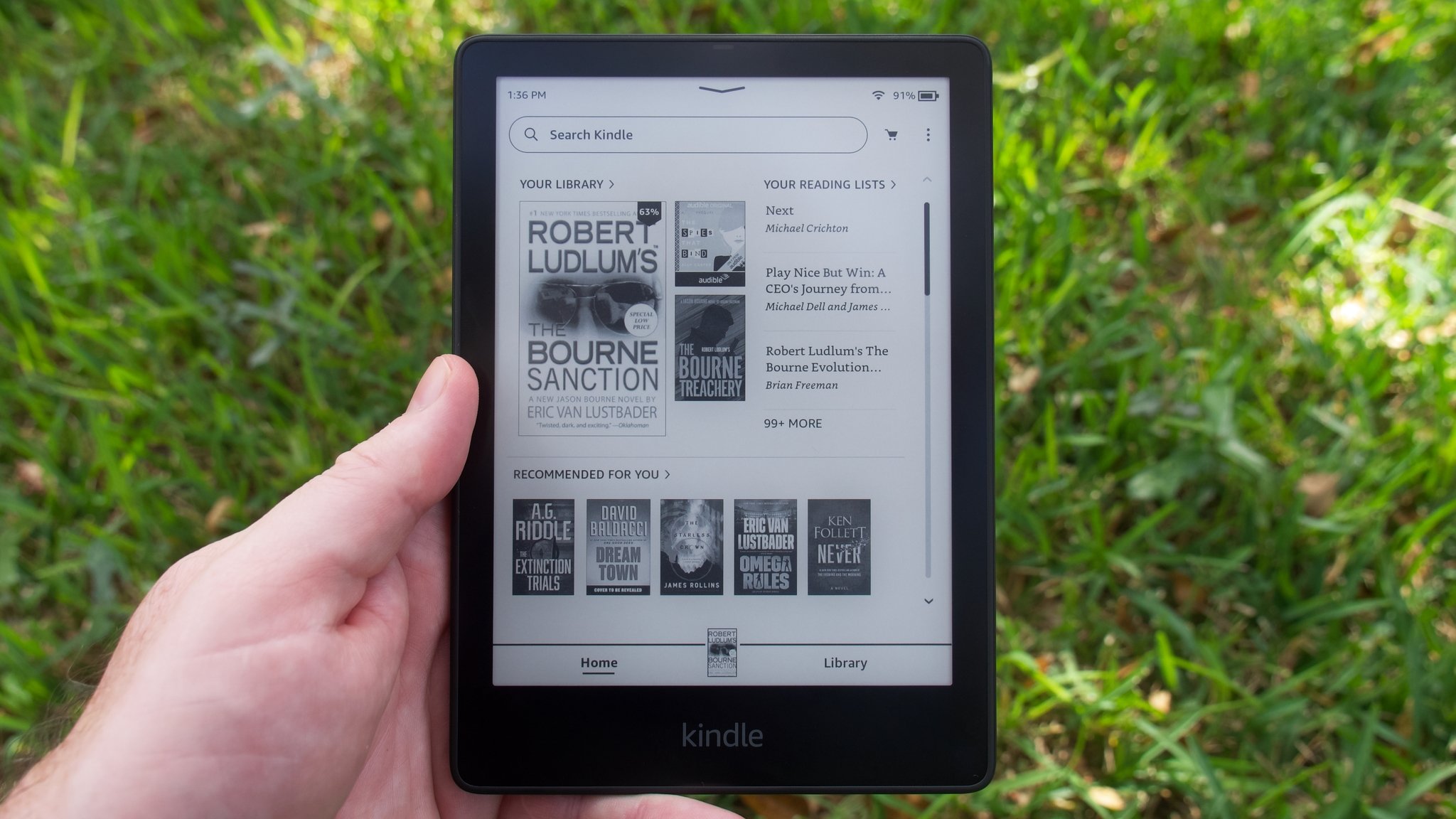
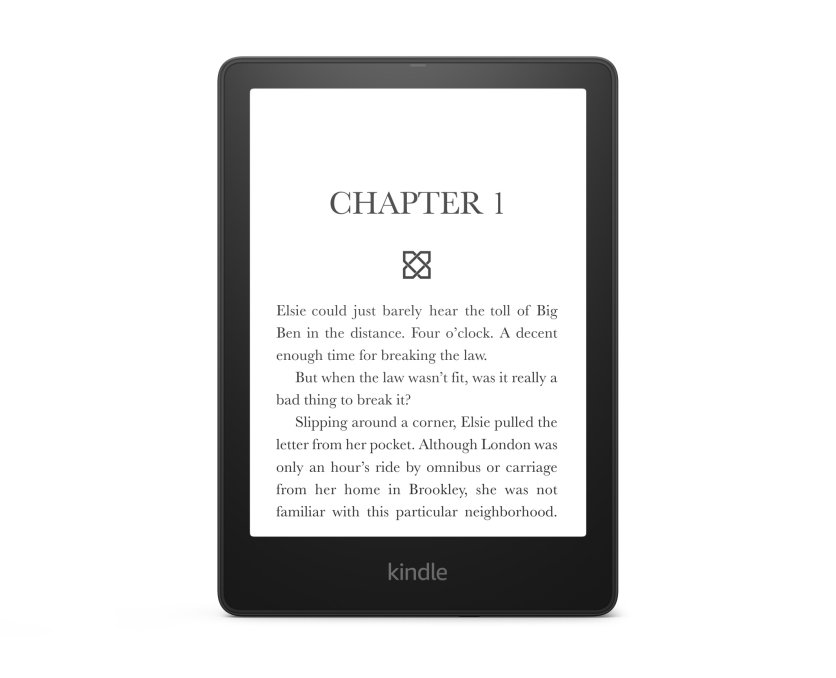
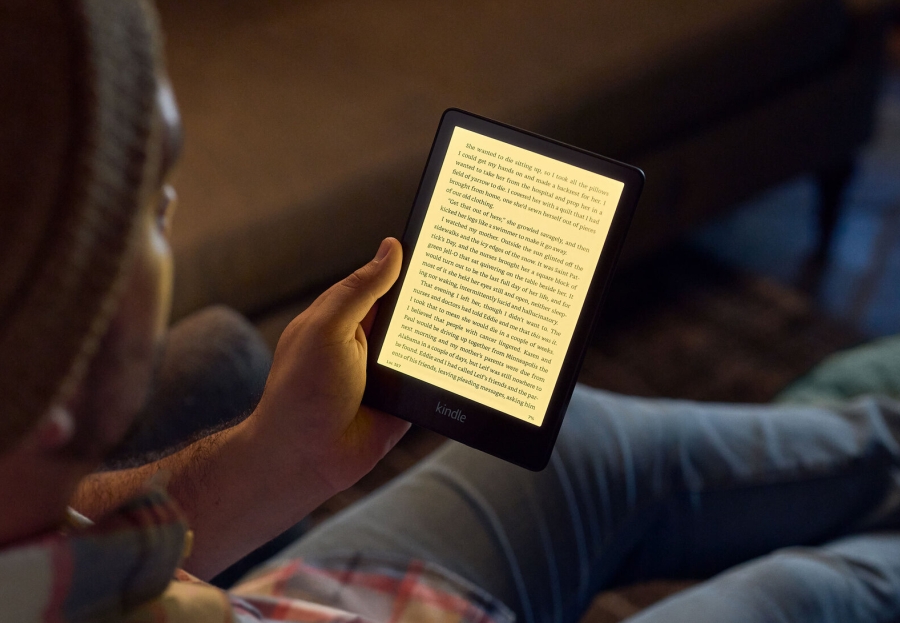
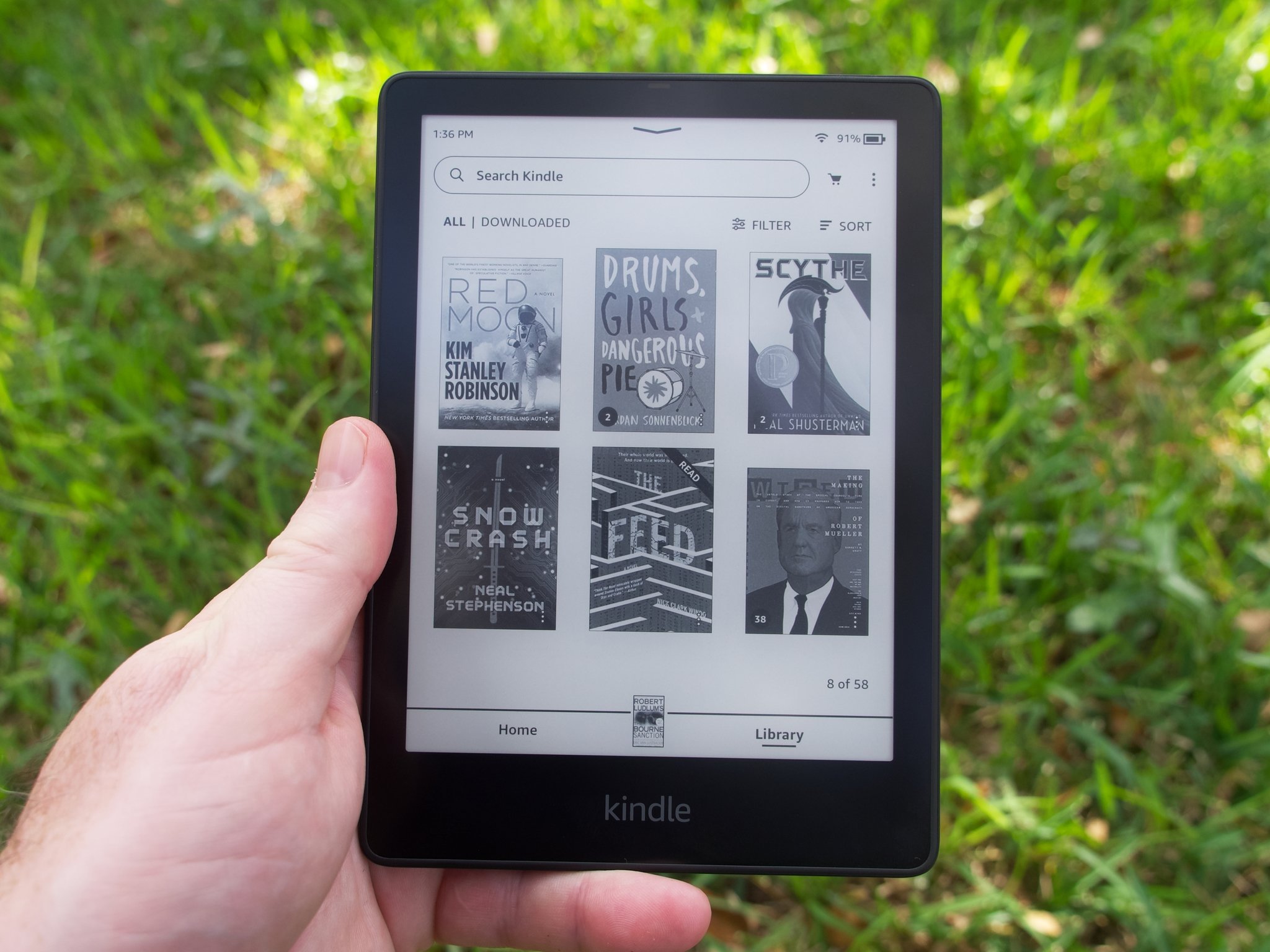
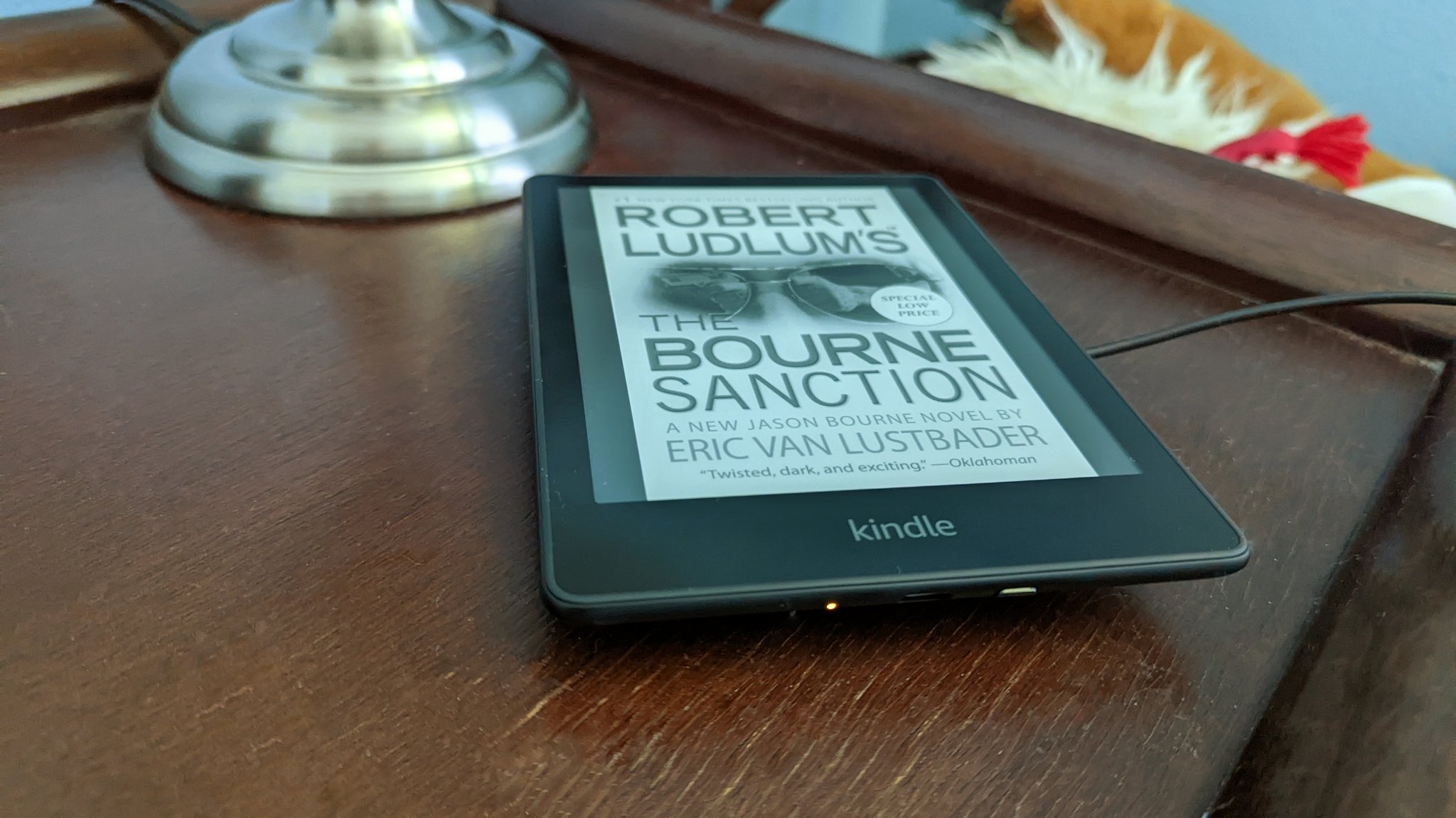


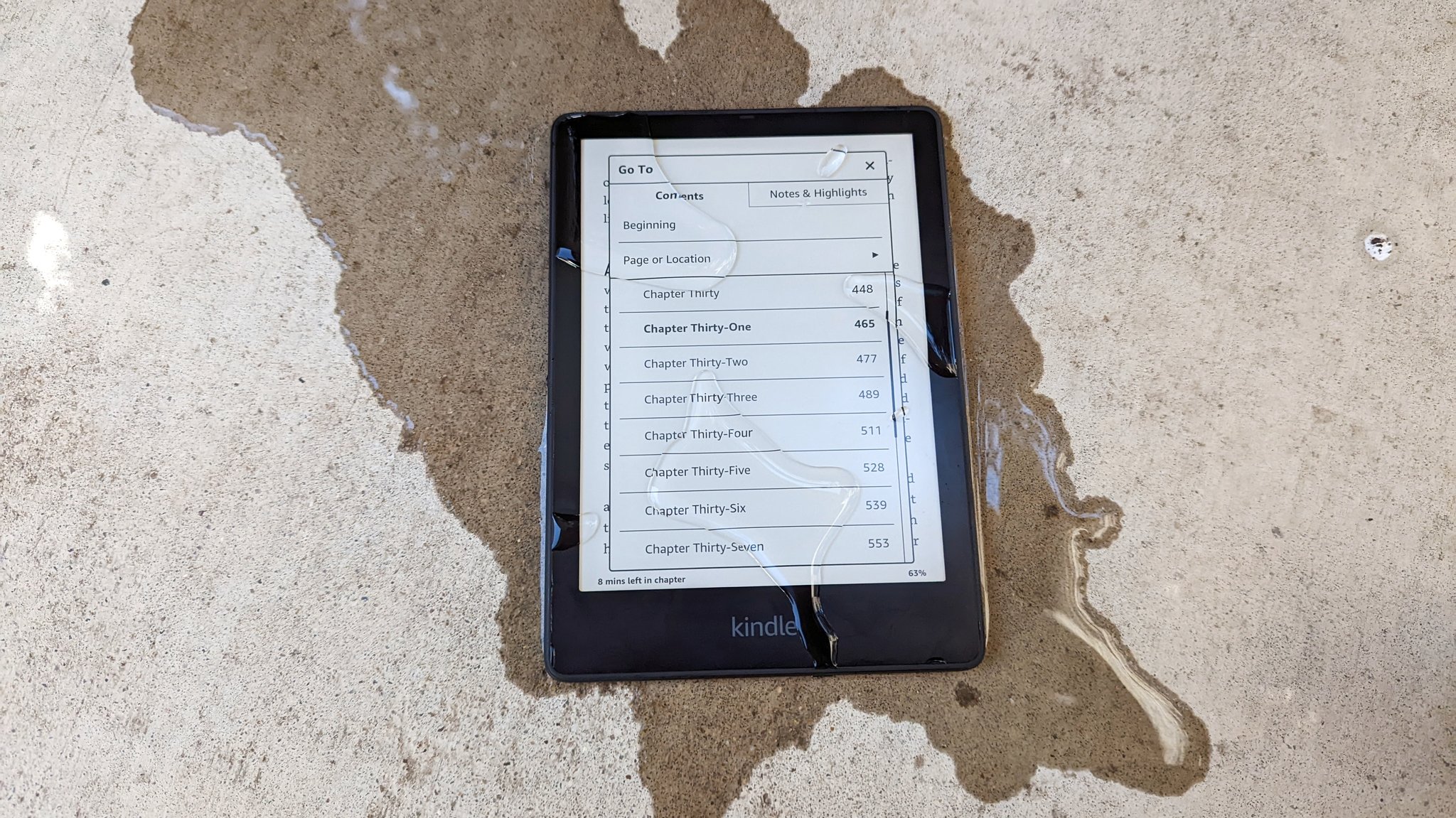
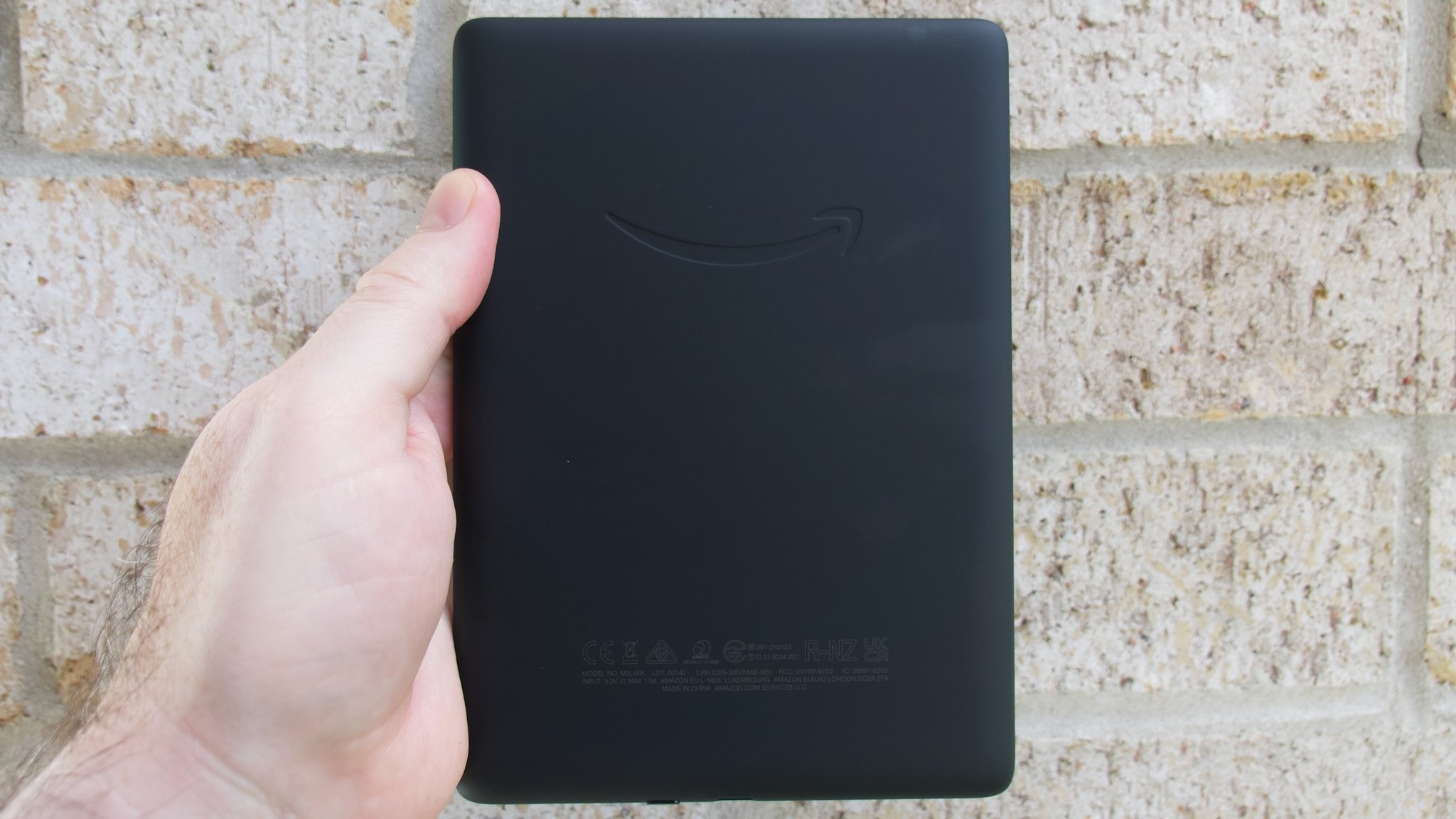
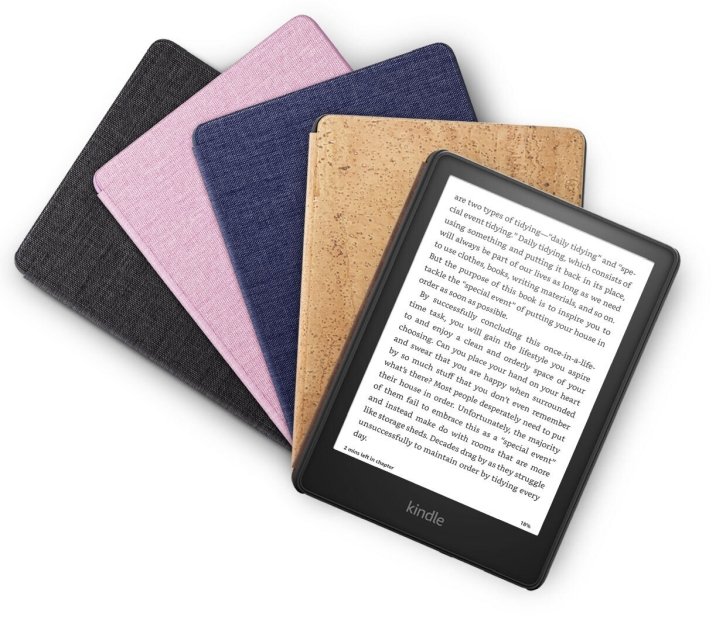
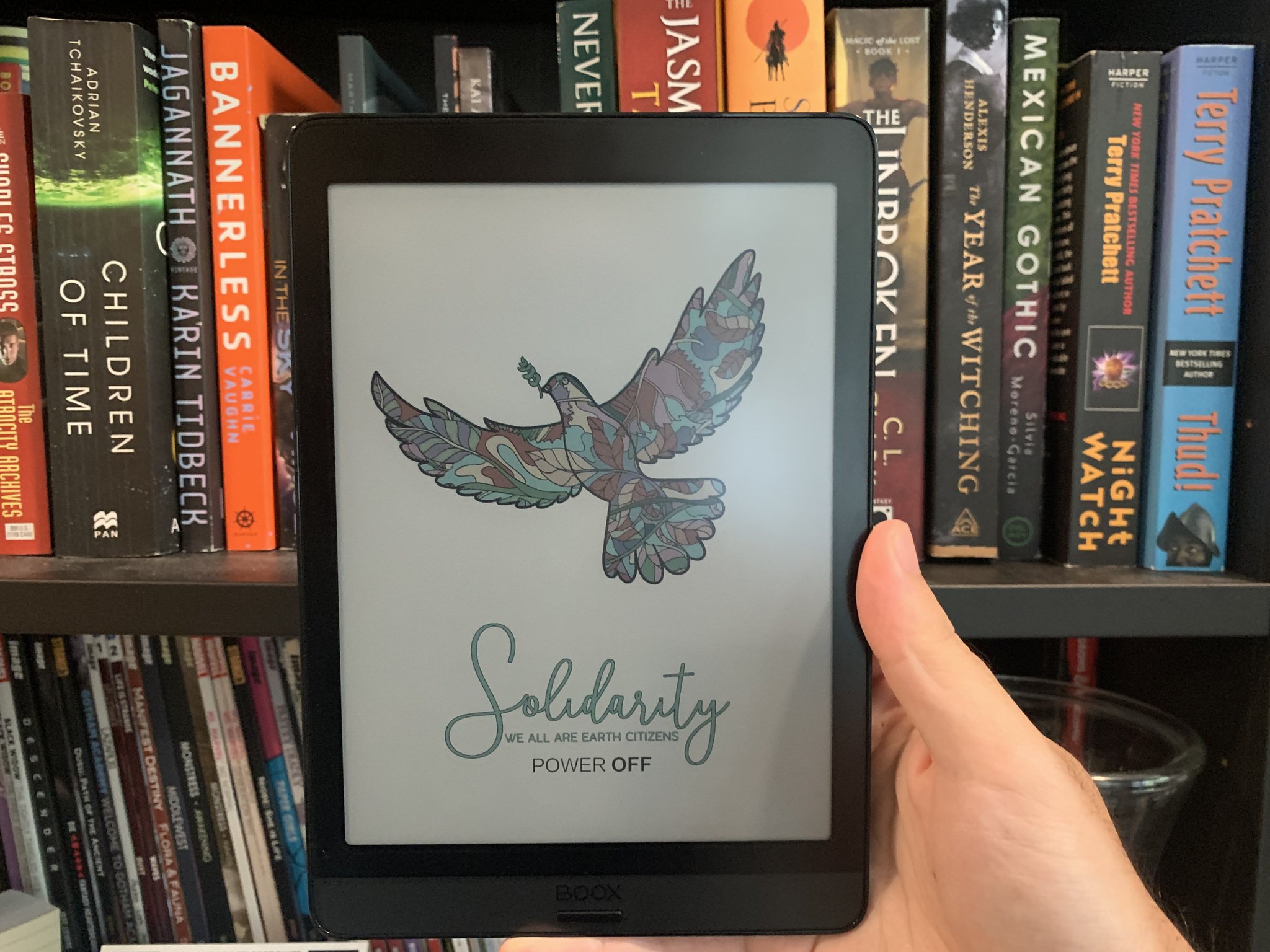
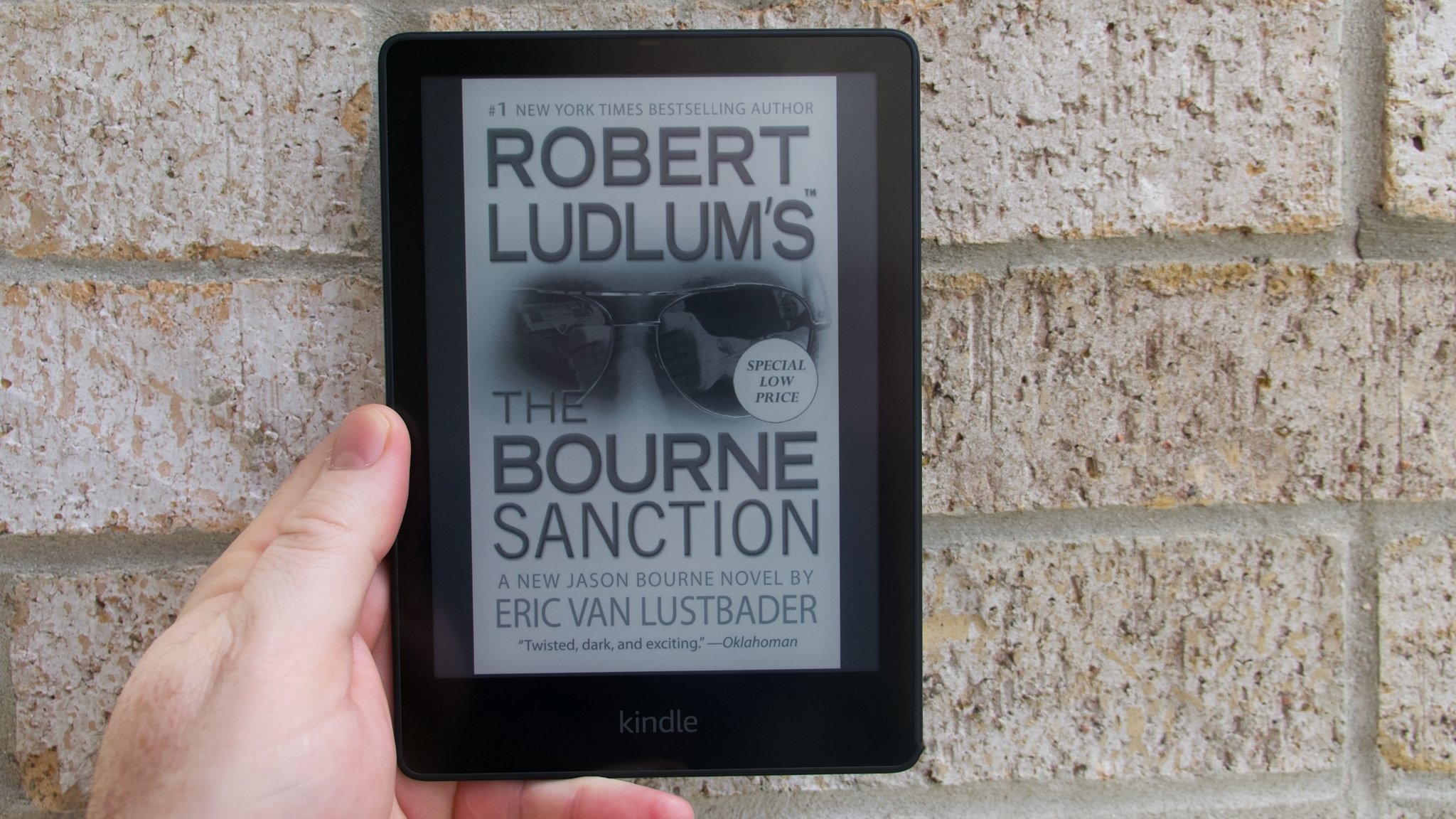
Tidak ada komentar:
Posting Komentar