As someone who has spent most of her year working full-time on a $250 laptop, you'll want to be very careful with which ones you buy this Black Friday.
This is the newly-released Lenovo Chromebook C340, a $300 Chromebook with 64GB of storage, 4GB of RAM, and over six years of support ahead of it. I've just swapped to the C340 after spending the majority of the year on its predecessor, the $250 Lenovo Chromebook C330. Traditionally, the only time most people would ever even consider computers priced this low is Black Friday or Cyber Monday, and as these sales approach, I have two very serious slices of sage wisdom to share:
1.If you're buying a laptop this holiday, it better run Chrome OS. 2. Be very careful when buying Chromebooks during big holiday sales.
Black Friday is a great day to grab great products at budget prices, but it's also a day where retailers like to get rid of older, slower tech that seems like a huge discount when really it's just a clearance bin clunker. This can get even harder to spot on sight for Chromebooks that normally sell for under $300 and can go for under $100 during Black Friday and Prime Day events. Thankfully, Chromebooks have a few very easy ways to gauge how current and worthwhile they are.
Why go Chrome? Simplicity and sensibility
Chromebooks are wonderful laptops that are very easy for strangers to pick up and get used to. Chrome OS is a streamlined operating system, centered around the Chrome Browser and Android apps available through Google Play. There's not even a real desktop: it's just your wallpaper and the app shelf since your files live in Google Drive or the Downloads folder.
Chrome OS is a resilient, secure system made for busy business environments and people with little to no experience with computers. As a result, it's much harder to break a Chromebook, and if it does happen, it only takes five minutes to Powerwash and re-add your Google account and apps. The hardware tends to withstand a beating, too; Google has durability standards it requires for Education Chromebooks, but nearly all modern Chromebooks can withstand short drops, have reinforced ports/hinges, and feature either spill-resistant or pick-resistant keyboards.
Perhaps the best part is that due to the way Chrome OS is designed and optimized for computers with lower specifications, while a $300 Windows laptop will be painfully slow in 6-12 months, a Chromebook will be puttering along just like it did fresh out of the box.
Quick ways to check for older Chromebooks during Black Friday
Because all Chromebooks get their Chrome OS updates direct from Google every few weeks, Google puts an expiration date on all Chromebooks, a date after which they'll no longer get those all-important system and security updates. This is called the Auto Update Expiration (AUE) date, and it tells you how many years of service you can expect from the Chromebook you're about to purchase. It's listed for every single model on Google's Support page and you'll want to check it for every Chromebook you consider buying.
For instance, the $200 HP Chromebook 14 (14-db0023dx) will receive Chrome OS updates until June 2026, giving you 6.5 years of service before you'll need to upgrade to another machine.
Then we have the $160 Acer Chromebook 14 has an AUE date of June 2022, meaning it'll only get 2.5 years of update. It's $40 cheaper than the HP, but it has half the service life, so it's not actually a better deal.
The other quick way to tell if your Chromebook is a newer model or older model is by checking if it uses USB-C charging. Chromebooks have transitioned from manufacturer-specific AC adapters to standardized USB-C chargers over the last two years, so if the ports listed on a Chromebook's product listing only have USB-A but no USB-C, you know you have an old model.
Now, this isn't to say that USB-C is a dealbreaker feature, but consider the following:
- Most new Chromebooks have not one but two USB-C ports, meaning that if one port gets broken, your Chromebook can still charge from the other port.
- USB-C is used by almost all Android phones in 2019 and a growing number of peripherals and handheld devices like headphones and the Nintendo Switch. I charge my phone with my Chromebook charger when I'm sitting at my desk at work, and it's wonderfully convenient.
- Because so many devices charge via USB-C, 45W chargers are blissfully affordable and easy to find in most stores should you forget yours on vacation, as opposed to a proprietary charger that you'll need to order online.
Going back to our example above the HP Chromebook 14 charges over USB-C while the Acer Chromebook 14 uses an older AC adapter, which in my opinion is worth the extra $40 even if it wasn't getting an extra four years of updates.
So if you're just planning to use the Chromebook around the house or aren't likely to lose the charger, there's no real downside to grabbing an older Chromebook with a barrel connector AC adapter. Older Chromebooks without USB-C are much more likely to dip below $100 around Black Friday, so there are savings to be had if you can accept the trade-off.
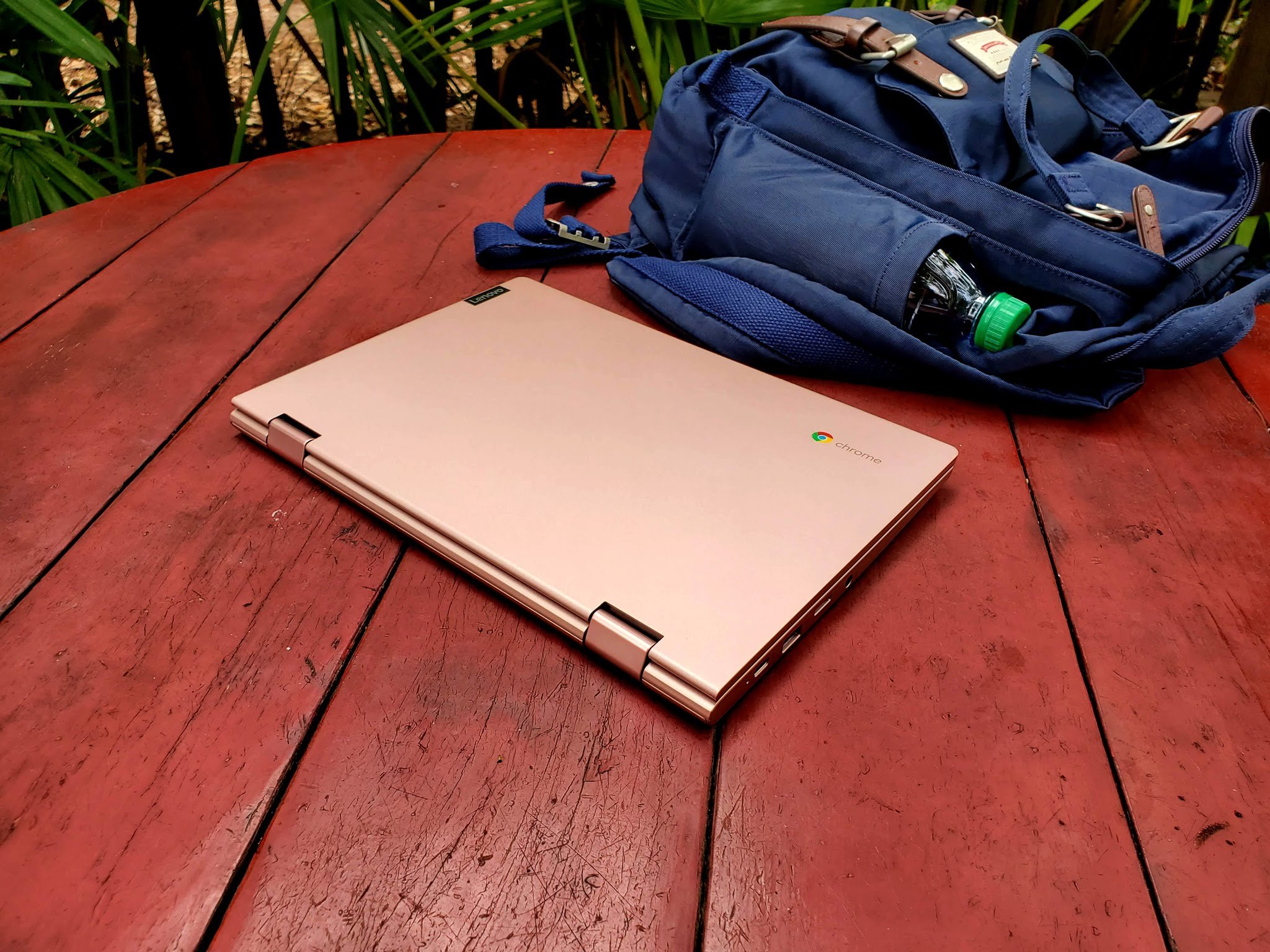


Tidak ada komentar:
Posting Komentar