Google's most popular smart display returns with a few new tricks.
The value proposition for something like a Nest Hub is a little different in 2021 than it was at the height of the smart display hype back in 2018. Back then, Google was pushing them as do-anything replacements for the Google Home speaker — a way not only to consume audio but video, too.
The Nest Hub, which debuted in October 2018 as the Home Hub, was a tiny, inexpensive, and ultimately no-nonsense screen-with-a-speaker that Google smartly positioned a little bit less as a media consumption device and more as the best possible vector for Google Assistant. You could touch the screen to navigate the rudimentary Google Cast-based operating system, but the Hub was designed to blend into a room with a context-sensitive ambiance that, in its purest form, operated as the best digital photo frame on the market.
Two-and-a-bit years later, the second-generation version of the Nest Hub changes very little, improving the speaker and adding a sleep-tracking mode that almost ensures it will be pigeonholed as a glorified bedside alarm clock. So that's exactly how I used it. And you know what? Over the course of ten days with the thing, the second-gen Nest Hub performed admirably at tracking my sleep, waking me up in the morning, and showing me cute photos during the day.
Nest Hub (2nd Gen)
Bottom line: The second-gen Nest Hub isn't a major upgrade, but additions like a Soli sensor and an upgraded speaker extend Nest's smart home lead, especially when integrating with services like Google Photos.
The Good
- Superb digital photo frame
- Sleep Sensing feature works well
- Awesome smart home controller
- Decent speaker for podcasts
The Bad
- Touch-based OS is still sluggish
- Few meaningful hardware upgrades
- Sleep Sensing feature is only free for a limited time
$100 at Best Buy $100 at B&H $100 at Walmart
Nest Hub (2nd Gen): Price and availability
The Nest Hub (2nd Gen) was announced on March 16, 2021, and released on March 31. It is priced at $99.99, a $30 reduction over the original Google Home Hub when it debuted in 2018.
The smart display is available from several retailers, including the Google Store, Best Buy, Walmart, and B&H, and comes in four colors: Chalk (light grey); Charcoal (dark grey), Mist (blue); and Sand (light pink).
Nest Hub (2nd Gen): What you'll like
| Category | Nest Hub |
|---|---|
| Operating System | Google Cast / Android Things |
| Display | 7-inch 1024x600 |
| Processor | Quad-core 64-bit 1.9 GHz ARM CPU |
| Speaker | 43.5mm driver |
| Microphones | 3 far-field |
| Connectivity | Wi-Fi b/g/n/ac Bluetooth 5.0 Thread support |
| Sensors | Soli, Ambient light, temperature |
| Dimensions | 7.0 x 4.7 x 2.7 inches |
| Weight | 19.7oz (558g) |
| Colors | Chalk, Charcoal, Sand, Mist |
The Nest Hub and its larger counterpart, the Nest Hub Max, are the best digital photo frames on the market. Yes, they do other things, but that's basically how I explain the devices to smart home novices. The second-generation version of the Nest Hub does not mess with that core value proposition, which is what makes the thing, especially at its reduced $99.99 MSRP, so attractive.
At its core, the diminutive smart display is all about the 7-inch 1024x600 pixel screen, which is bright, vivid, and, most importantly, context-sensitive. It has a sensor along the top bezel that detects ambient light and translates it not just into a screen brightness value, but temperature, too. As a result, it blends perfectly into any room; in the near-pitch dark, this is about as close to pure black as a traditional LCD panel gets, and for that purpose, it's perfect for sticking next to the bed.
It's hard to tell whether the Nest Hub was originally envisioned as a bedside companion or, like many products, Google just accepted that it became one for many people, but the second-gen version leans hard in that direction. It uses a version of the Soli radar originally found in the Pixel 4 series and has since made its way to the new Nest Thermostat to measure sleep patterns and quality without a camera. Google calls this Sleep Sensing, and it's a pretty interesting feature, though the accrued data feels about as useful and actionable as gleaned from a Fitbit or Apple Watch.
Available as an opt-in and free as a preview for the first year — Google eventually hopes to tie it into a Fitbit Premium plan since it now owns the wearables maker — Sleep Sensing uses Soli to track how long and how well you sleep throughout the night.
The data output is barebones right now: once you go through the sign-up process, which included a quick calibration of the unit to ensure it can "see" you properly when the lights are out, it's presented on the Hub itself and in the Google Fit app. The processing takes a few minutes once you get out of bed, but the numbers I saw were pretty accurate, especially around when I got into bed versus when I actually fell asleep.
Whether you gain value from Google's Sleep Sensing feature depends on how committed you are to building better sleep habits.
Sleep Sensing also purports to help you improve sleep quality with targeted recommendations based on the data that it's accrued. None of mine were very useful, though, since my sleep habits are pretty sound, I just don't get enough of it. In addition to the Soli sensor, the Nest Hub uses its light sensor and microphones to detect snoring, coughing, and light changes and calculates your respiratory rate, all of which is remarkable when you think this is done without any on-device accompaniment, even more so when you see how accurate it is.
I wore a Fitbit Sense for a few days to see whether the Nest Hub's tracking — at least the metrics, like time in bed and time asleep, that overlap between the platforms — was seemed correct, and each night they were within a few minutes of one another.
I came away with two dominant feelings about the Nest Hub's Sleep Sensing feature: on the one hand, I'm genuinely pleased to know that my sleep can and will be tracked indefinitely, beyond the time I inevitably forget to wear my Fitbit to bed a few nights in a row or decide my Apple Watch is too bulky and forgo tracking entirely. On the other hand, I'm pretty ambivalent about the usefulness of the data itself, given that, like a sleep report generated by a wearable, I'm not really learning anything I don't already know. I'm aware that I don't get enough sleep, but the sleep I have is solid and relatively undisturbed.
If I was in a higher-risk category and wanted to see whether an undiagnosed apnea or other condition caused my grogginess, this data may open the door to that kind of intervention, but for most people using the Nest Hub as a Fitbit or Apple Watch is merely a guarantee of data collection that, accrued over months or years, may be used to extrapolate some insights. After a week, though, it's just merely interesting. As with many Google features, especially those in preview, I'm sure the company will figure out some other novel use cases for the data over time.
Of course, the Nest Hub is primarily a conduit for Google Assistant nested inside a diminutive speaker housing. Hence, most of my daytime testing revolved around figuring out whether the slightly larger single speaker — the second gen's driver is around 9% larger — made much of a sonic difference. I'm happy to report that while the Nest Hub is still no match for its larger Max counterpart, nor the Nest Audio speaker, it sounds considerably fuller than its predecessor, remediating the thin-as-paper bass response for something that resembles a real low-end. It's not life-changing, but it'll wake you up in the morning if you ask it to.
The second-gen Nest Hub feels like it's slightly faster than its predecessor, but that's damning with faint praise.
Google also says that the processor inside the Nest Hub is "more powerful" than before, but without a specific SoC on the spec sheet (it's just a "1.9Ghz quad-core SoC"), it's difficult to ascertain just how much.
I didn't notice much of a difference while operating the speaker with my voice — Google Assistant's responses are more server speed-dependant than anything local — but navigating the software did feel slightly less janky, which is about the most effusive compliment I can offer to a platform that often feels held together by loosely-tied string.
The 7-inch Nest Hub replaced the tiny Lenovo Smart Clock next to my bed that, aside from showing the time, did little to convince me it was worthy of having "smart" in its name. What it did reasonably well, though, was cycle through Google Photos albums; every once in a while, I'd glance over at it before shutting off the lamp at night or getting dressed in the morning and smile at a photo of my daughter.
This is still the single best digital photo frame you can buy. Period.
But the Nest Hub provides a whole different quality level of digital photo frame, and that's perhaps its most obvious value-add. If you upload any personal photos to Google's digital repository, and if you have a great Android phone, the Nest Hub proves indispensable. It silently cycles through albums, pre-selected or random, of friends, family, pets, or anything else you want to highlight and makes jogging memories a gratifying and fun experience. I love this feature in my office, in my kitchen, and now next to my bed, and more than sleep tracking, music or podcast playback, home controls, or anything else the Nest Hub can do, it's likely the reason it'll stay there.
Nest Hub (2nd Gen): What you won't like
 The Motion Sense gestures are about as reliable as they were on the Pixel 4.
The Motion Sense gestures are about as reliable as they were on the Pixel 4.
Google's making a lot of noise about the new Nest Hub's Soli sensor and its sleep-tracking abilities, but if you want to keep Google out of your bedroom — and I don't blame you if you do — the second-generation Nest Hub really isn't much of an upgrade.
The sensor also introduces Motion Sense gestures to Google's smaller smart speaker — the Nest Hub Max uses its camera to perform the same function — which ostensibly allows you to play or pause tracks with a confident hand gesture. Still, as with the Pixel 4, the theory is better than practice. In my testing, I'd say the gestures worked around half the time, which means that, in the future, I'm far less likely to use them over the "Hey Google" hotword I know activates every time.
The speaker, despite getting an upgrade, still isn't great for music — stick to podcasts.
Google also likes to make a big deal about the Nest Hub's ability to play video from a number of partner services, including Netflix — a feature it was notoriously lacking at launch back in 2018 — but unless it's a quick YouTube video to watch out of the corner of my eye while I'm making dinner in the kitchen, I find the addition more trouble than it's worth.
And then there's the Nest Hub's actual touch-based software. I mentioned above that the software felt a bit less janky overall, but I still feel like I'm tapping Jello whenever I make the boneheaded decision to do anything with my finger instead of my voice. Tap a YouTube video? Sure, let's wait 30 seconds before it starts. Return to the previous screen with a swipe from the edge? It's so choppy I can see the individual frames rolling by.
Using the touchscreen isn't always a bad experience, and Google's made massive improvements to the software's design over the past two years, but even with this second-generation processor, the Nest Hub feels underpowered and often has to catch up to the user. If you're buying a Google-powered smart display to primarily oversee your smart home, get accustomed to using your voice.
Finally, I'd be remiss not to point out that Google's Sleep Sensing feature, the one doing the heavy marketing lift for this otherwise-little-changed sequel, is only free for customers throughout its 2021 "preview." Google hasn't given a date for its eventual monetization, but Sleep Sensing's current integration with Google Fit feels temporary, or at least tenuous, at best. It makes sense — I doubt most people would pay even a few dollars a month for a single-purpose feature, but as part of a broader fitness bundle that includes Fitbit Premium, I can see Google better positioning itself against Apple Fitness+ and the Apple Watch.
Then there are the inevitable privacy concerns. Sleep Sensing is an opt-in feature that offers pages and pages of disclosures on how the data is and isn't used (no, it's not personalized; no, it won't be used for targeted ads; yes, it's uploaded to Google's servers; yes, you can delete it) but the idea of sticking an always-on microphone and a movement-tracking sensor right next to your head at night is likely a bridge too far. Sleep Sensing still works when the microphone is disabled, though, which may be the right compromise.
Nest Hub (2nd Gen): Competition
Google's $100 Nest Hub has just one primary competitor in its size and price bracket: Amazon's Echo Show 8. Around the same size, with a slightly larger and sharper 8-inch touchscreen, the Echo Show 8 is a considerably better speaker than the Nest Hub but lacking support for Google Photos, a far inferior digital photo frame.
It also has a camera for video calls, which the Nest Hub famously lacks, and of course, supports Alexa instead of Google Assistant. It's pretty safe to say that if you already have a bunch of Nest products in your home, the Nest Hub integrates better with the company's cameras, thermostats, doorbells, and other sensors — similarly, Amazon's own Ring products unsurprisingly work best with Echoes — but if your smart home is comprised of Hue lights, August locks, and Ecobee thermostats, Google Assistant and Alexa work pretty much identically on both these smart displays.
If you're trying to decide between the Nest Hub vs. the Nest Hub Max, it primarily comes down to cost — and space. The Max sounds better — a lot better — and has a bigger, better display. But it's almost twice the size as the Nest Hub and costs more than twice as much. I love the Nest Hub Max, though I've never used its included camera, but its size undermines its usefulness anywhere but a large, communal space.
Nest Hub (2nd Gen): Should you buy it?
You should buy this if ...
- You want a killer digital photo frame
- You want to track your sleep without a wearable
- You want to control your smart home with your voice
- You casually listen to music or podcasts
You shouldn't buy this if...
- You want a high-fidelity speaker
- You want to use it like a tablet
- You want extensive sleep quality data
Google's second-generation Nest Hub looks and feels identical to its predecessor, but its Soli sensor, improved speaker, and lower price combine for a reasonably impressive upgrade. If you already have a Nest Hub, buying an additional unit for your bedside table is a no-brainer as long as you can stomach the idea of Google listening to you sleep. It's as a digital photo frame and a smart home controller where the Nest Hub finds its footing — the same ground on which it stood two years ago as the best smart display you can buy.
Nest Hub (2nd Gen)
Bottom line: The second-gen Nest Hub isn't a major upgrade, but additions like a Soli sensor and an upgraded speaker extend Nest's smart home lead, especially when integrating with services like Google Photos.




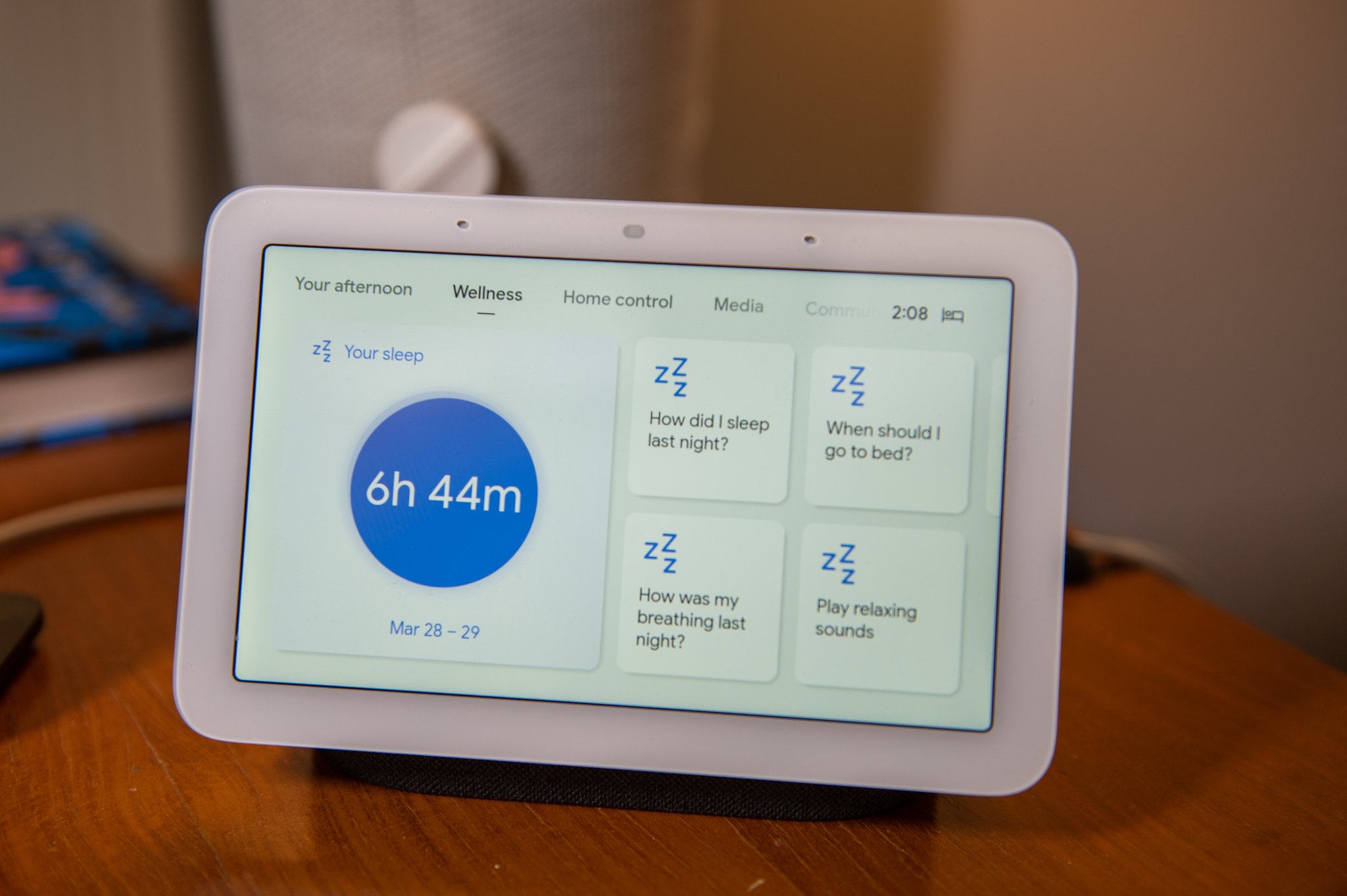








Tidak ada komentar:
Posting Komentar