Samsung nails the fundamentals with its new Google-powered smartwatches.
If you're hoping for a "this changes everything" moment from the Samsung Galaxy Watch 4, a deep exhale after years of pent-up frustration, this isn't it. It's not the electric shock that's going to revive the dying patient. It's not even the much-needed coat of paint after years of neglect.
But it is the next best thing: the coming together of two capable but flawed parties trying in earnest to solve an intractable problem.
We're obviously talking about Wear OS 3, which is the long-awaited culmination of Google's protracted attempt to fish its wearables platform out of the bowl, belly-up since it began to flounder in 2016 or so. But we're also talking about Samsung's wearable line, which hasn't changed much since the original Galaxy Watch debuted in 2018.
When Google and Samsung co-announced their partnership in May, the former yielded some control of its OS to the Korean company, and the latter committed to replacing Tizen with Wear OS on all future smartwatches. Still, it wasn't clear whether it would yield positive results for the entire industry or just, well, Samsung.
And while the writing is still on the wall about the halo effect of Wear OS 3 for Google's existing partners, Samsung's smartwatches do benefit from some Google touches, though not as much as you think, while ultimately delivering the best Android smartwatch experience you can find today.
Aluminum
Samsung Galaxy Watch 4
Bottom line: The cheaper of the two Galaxy Watch models this year, the Galaxy Watch 4 has everything you want from a fitness smartwatch but lacks the stainless steel heft and rotating bezel of the more expensive Watch 4 Classic. But if you want the green colorway, which is lovely, the Watch 4 is your only option.
The Good
- Accessible price
- Excellent performance and battery life
- Comprehensive health tracking features
- Wear OS 3 offers access to Google services
- Included band is comfortable
The Bad
- Capacitive gesture navigation is finicky
- Occasional tension between Samsung and Google services
Stainless steel
Samsung Galaxy Watch 4 Classic
Bottom line: The Galaxy Watch 4 Classic is the true flagship of the Samsung wearable lineup this year with a stainless steel build and rotating bezel, plus all the great performance, health tracking, and longevity of the Galaxy Watch 4.
The Good
- Excellent performance
- Comprehensive health tracking features
- Wear OS 3 offers access to Google services
- Included band is comfortable
The Bad
- Occasional tension between Samsung and Google services
Samsung Galaxy Watch 4: Price and availability
Announced on August 11 and released August 27, the Samsung Galaxy Watch 4 and 4 Classic are available starting at $250 and $350, respectively, from Samsung.com and several popular retailers, including Amazon, Best Buy, and Walmart. Since launch, prices have adjusted some, and both watches can be found for $30 less at Amazon and Best Buy.
While both units come in different sizes — 40mm and 44mm for the Watch 4, 42mm and 46mm for the Watch 4 Classic — in person, the extra 2mm on the Classic is obtained through the rotating bezel, which, along with its stainless steel construction, is the primary design differentiator over the cheaper Watch 4.
If you're buying the larger version of the aluminum Watch 4, do yourself a favor and get the green one.
Made of lighter aluminum, the Watch 4 comes in four colors: Pink Gold (40mm only), Silver, Black, and Green (44mm only). The Watch 4 Classic is limited to the more muted Silver or Black options in both sizes.
The Galaxy Watch 4 comes in some great color choices, including the new Maison Kitsuné edition for $400 and the Galaxy Watch 4 Classic Thome Browne edition priced at $800.
While smaller sizes start at $250 and $350, upgrading to the larger options adds $30 — $280 and $380 — while including LTE capabilities adds yet another $50 on top of that. The most expensive model, the 46mm Watch 4 Classic with LTE, sets you back $430.
Samsung Galaxy Watch 4: Hardware and design
Given Samsung's iterative approach to hardware design over the past few years, it's no surprise that the Watch 4 looks like the Watch 2 Active and the Watch 4 Classic looks like the Watch 3. The names might be confusing, but there's a continuity here that I appreciate.
I reviewed the larger versions of both watches, and each of them comes with 20mm sport bands made of fluoroelastomer, a synthesized rubber that's generally comfortable and doesn't irritate the skin. (For some reason, the Classic comes with a ridged sport band with a traditional watch clasp, while the cheaper Watch 4 comes with a straighter band that terminates in the kind of loop clasp Apple popularized with the Apple Watch.) The good news is that, unlike the Apple Watch, the lugs support any quick-release watch strap, and I got to work replacing the sport band on the Classic with a lovely blue leather band from an old Victorinox I still wear from time to time.
Samsung Galaxy Watch 4 vs. Watch 4 Classic Specifications
| Samsung Galaxy Watch 4 | Samsung Galaxy Watch 4 Classic | |
|---|---|---|
| Size | 44.4 x 43.3 x 9.8mm 40.4 x 39.3 x 9.8mm |
45.5 x 45.5 x 11.0mm 41.5 x 41.5 x 11.2mm |
| Weight | 30.3g (44mm) 25.9g (40mm) |
52g (44mm) 46.5g (40mm) |
| Display | Super AMOLED 1.4-inch (330ppi) Super AMOLED 1.2-inch (330ppi) |
Super AMOLED 1.4-inch (330ppi) Super AMOLED 1.2-inch (330ppi) |
| Material | Aluminum case | Stainless steel case |
| Operating System | Wear OS Powered by Samsung | Wear OS Powered by Samsung |
| Processor | Exynos W920 (5nm) | Exynos W920 (5nm) |
| Memory | 1.5GB RAM 16GB storage |
1.5GB RAM 16GB storage |
| Battery | 361mAh 247mAh |
361mAh 247mAh |
| Sensors | Accelerometer Barometer Gyro Geomagnetic Light BioActive Sensor (heart rate) ECG BIA |
Accelerometer Barometer Gyro Geomagnetic Light BioActive Sensor (heart rate) ECG BIA |
| Connectivity | LTE Bluetooth 5.0 Wi-Fi NFC GPS |
LTE Bluetooth 5.0 Wi-Fi NFC GPS |
| Durability | 5ATM IP68 MIL-STD-810G |
5ATM IP68 MIL-STD-810G |
| Colors | Green Black Silver Pink Gold |
Black Silver |
| Band size | 20mm 20mm |
20mm 20mm |
.
The protruding lugs look fantastic paired with a traditional band, but the fact that they curve down and inwards puts a pretty sizeable gap between the watch's side and your wrist, a necessary sleight of hand to ensure the watch's bulbous 3-in-1 health sensor makes solid contact with your wrist.
The digital crown has its virtues, but there's still nothing like using Samsung's rotating bezel to navigate around Wear OS.
If you can spring for the more expensive Classic model, go for it. While the stainless steel makes it a bit heavier than the Watch 4's aluminum, the tradeoff is worth it for the rotating bezel; there just isn't anything else like it. I love a good rotating crown, but there's something just so satisfying about whizzing through notifications, tiles, and menus without tapping the display at all. The Watch 4 uses a hack of sorts, one that debuted on the Watch 2 Active, to emulate the same thing — it dedicates a portion of the OLED display's edge for gesture navigation — but it's finicky and can still block content.
The OLED display on each watch is, as usual, pretty great — Samsung doesn't mess around in this regard. But I was kind of surprised to see that, in addition to making each panel slightly brighter, which improves direct sunlight visibility, both sizes are sharper than their predecessors. In fact, the larger Watch 4 and 4 Classic, which share the same 1.4-inch panels, are nearly twice as sharp as the Watch 3 and Watch 2 Active, which translates into more legible text at smaller sizes and less aliasing around images.
The side of each watch has two buttons that pull triple duty depending on the situation. A single press of the top button always goes home; the same action on the bottom button returns to the previous screen (which is often home because most apps aren't that deep). Holding the top button activates Bixby or the power menu; holding the bottom always brings up Samsung Pay.
Samsung also improved the haptics in the Galaxy Watch 4 series, but they're still not as good as the Apple Watch.
Each button also has electrodes that pair with the BioActive sensor to pulse mild electrical signals through your body to produce ECG or BIA readings, which is why at least compared to the Galaxy Watch 3, they look more utilitarian than the traditional chronometer style of last year's watch.
I'm also impressed by the haptic motor inside the Watch 4 this year. Samsung's previous smartwatches were known for buzzy and sloppy vibrations, but Samsung's included a higher-quality linear motor on the Watch 4 that, while not used nearly as well utilized as on the Apple Watch, is much easier to endure buzzing against your wrist dozens of times a day.
Samsung Galaxy Watch 4: Software and performance
I think there are two primary things people want to know about the Galaxy Watch 4 and, separately, about Wear OS 3: does Samsung's watch platform benefit from its transition to Wear OS, and is Wear OS as a whole considerably better than it used to be?
The first I can answer confidently: yes. Samsung has tried to recreate as much of its Tizen-based UI flow as possible, so existing users won't feel alienated while benefiting from access to the Play Store and some general Wear OS niceties. Notifications still live on the far left of the navigation, with older ones accruing further and further from the main watch face. The quick settings menu still lives at the top, and app "tiles" comprise the real estate to the right of the home screen, just as they did on Tizen. The main functional difference between Tizen and Wear OS 3 is the inclusion of a launcher at the bottom of the workflow, an app cloud very similar to the Apple Watch, and every bit as frustrating to use.
I encourage you not to overthink Wear OS on the Galaxy Watch; as I said initially, this isn't the massive reinvention many people wanted or were expecting. Instead, it is very much Samsung's existing wearable experience with access to Google's apps and the admittedly limited selection of Wear OS apps on the Play Store. You also gain better notifications than on Tizen, since Wear OS is so closely tied to Android's core notification framework, but the real upgrades are being able to open Google Maps for turn-by-turn navigation or use Google Keep to check off groceries from a shopping list as you wander through the chips aisle (I see you, and I support your decisions).
Don't overthink Wear OS on the Galaxy Watch; it feels very much like Tizen but with access to Google apps and services.
You also get, or at least will get when they're released, updated versions of Spotify, Strava, Calm, and others that either didn't exist on Samsung's existing platform or were severely underdeveloped. Samsung is betting that developers are more likely to build a decent Wear OS companion app because it's an extension of an existing Android experience, and Google is hoping (praying) that more developers will be willing to build those apps because millions of Samsung phone owners will be wearing Wear OS watches. We'll see how it will all play out soon enough.
Galaxy Watch 4 owners also benefit from a feature Google recently added to Wear OS called Tiles. Think of Tiles as widgets that live to the right of the watch face providing quick access to information or app actions, checking the weather, starting a timer, or beginning a workout without having to open an app. While the Tile API is still in alpha and isn't available to all developers, Google said during its recent developer conference that it's working with dozens of companies to build Tiles into their Wear OS apps. It's honestly one of the best additions to the platform (though it's also being backported to Wear OS 2).
Another welcome feature of Wear OS is custom watch faces. While the ones included on the Watch 4 are quite lovely and varied, you can download apps like Facer, which lets you pay for premium options from artists and designers, or Pujie Black, where you can design your own.
And while this is very much a Samsung-first experience right now, it appears that the company is not blocking potential long-term customization, at least in certain areas. For example, it already acknowledged that Google Assistant would soon be an option to replace Bixby as the default voice assistant. Hidden deep in the settings is the ability to install a custom launcher, much like you can on your phone. You'll also be able to select a new default health services provider, too, which could mean turning shifting from Samsung Health to Google Fit or even Strava or MyFitnessPal when they're updated to support Wear OS 3's new Health Services features.
The good news is that all of this stuff runs really well on the watch. Samsung's W920 SoC is a dual-core chip paired with 1.5GB of RAM and 16GB of storage, and unlike every Wear OS smartwatch I've used — even the most recent ones running Qualcomm's Snapdragon Wear 4100 and 1GB of RAM — I didn't dwell once on the performance. When you ask the watch to do something, it just does it; you're not stuck staring at the insipid circular loading prompt while Qualcomm's decade-old silicon churns before half-heartedly acquiescing.
Samsung Galaxy Watch 4: Battery
When Samsung announced the Galaxy Watch 4 and 4 Classic, it proudly proclaimed "up to 40 hours of battery life," which appeared to signal that it had solved the age-old problem of Wear OS watches needing to be charged daily. The good news is that the Watch 4 and 4 Classic, at least the larger sizes, do outlast every Mobvoi and Fossil smartwatch I've used over the past year. The bad news is that it's not by much, and certainly not enough to call the Watch 4 a two-day device.
Using the Watch as normal, with the always-on-display disabled but raise- and touch-to-wake enabled, tracking a workout, and regularly checking notifications, the watch lasted a day and a half without issue. Enabling the always-on-display didn't impact battery life that much, but enough to concern me about the next step, which is sleep tracking.
This isn't the multi-day watch you may be hoping for, but you can easily get away with wearing it all day, tracking your sleep, and charging it in the morning.
For three days, I used the watch normally during the day with AOD enabled. Then, I tracked a workout and went to bed wearing it to track sleep. When I woke up, I was in the low double-digits each time. So I put it on the charger while I got ready in the morning, and it had around 50% by the time I had to leave the house to take my kid to school. When I got back from the commute, I charged it up to 100%.
If you're the kind of person who needs a smartwatch to last multiple days, it's going to be tough to do here, but you can and likely will get more than 24 hours from it. The caveat is that I didn't engage the GPS at all, but I heard anecdotally from other people reviewing these devices that, as on other wearables, it destroys the battery.
The battery wouldn't be a concern at all, though, if the Watch 4 charged faster. Unfortunately, it takes nearly two hours to charge from dead to full, which means if you do wear it overnight and charge it while getting ready for work or school, you're only going to bring it up about 25%. So you'll need to buy another charger for the office or, once home, put it back on one to charge. Bottom line: Samsung really needs to improve in this area next time.
Samsung Galaxy Watch 4: Health features
One of the Galaxy Watch 4's primary purposes — any smartwatch's primary purpose these days, for that matter — is tracking health, and Samsung Health pairs pretty nicely with Wear OS. Both variants and all sizes of the Watch 4 series have the same outlay out health features, including a 3-in-1 BioActive sensor that pulls off heart rate, blood pressure, ECG, and Bioelectrical Impedance Analysis (BIA for short), which is new to smartwatches but familiar to anyone with a connected scale.
I used the Watch 4 Classic and Watch 4 interchangeably throughout my week testing the series, the former paired to a Galaxy Z Fold 3 and the latter to a Pixel 5, trying to ascertain whether having a Samsung phone is actually an advantage. Aside from the Galaxy Store-exclusive Samsung Health Monitor app, which is required to take ECG readings, all health features, including BIA, can be done on the watch and synced to the Samsung Health app on Android (there's no iOS app this time around).
Working out with the Watch 4 is straightforward, especially if you're doing traditional stuff like running, biking, swimming, or rowing, which the watch automatically detects thanks to their distinct movements. Other exercises, like weight training, need to be selected manually, and while there are a lot of individual strength workouts, it still lacks an overarching circuit training option. Of course, if you're a casual exerciser who just wants to track runs or count burned calories during a HIIT session, the Watch 4's sensors appear much more accurate this time around.
Over three nights, I used the Galaxy Watch 4 on my left wrist and one of an Apple Watch Series 6, Skagen Falster 3, or Fitbit Sense on my right to compare metrics as I did a high-intensity Supernatural VR workout, which I absolutely love and look forward to every day. (Side note: Supernatural uses a smartwatch app to feed live heart rate data into its experience and only makes it for the Apple Watch and Wear OS, so I'm pretty thrilled I'll be able to continue wearing the Watch 4 without having to throw on an Apple Watch every time I want to sweat.) On one night, I wore all four just for kicks and giggles.
I've never been particularly impressed with the sensors in Fossil watches and have had issues with Fitbits in the past, but the numbers I got from the Watch 4 appeared to be within a few BPM of the Apple Watch during every peak and valley. I didn't have the opportunity to test the GPS for its accuracy, though, but I'll update this review once things cool off outside and I can do some outdoor runs.
Samsung Health also includes a social element, which is severely lacking compared to its competitors. While it's still a developing feature waiting for a broader user base, there are only a couple of challenges you can issue to your friends, and they're both step-based. You can't compete for more holistic goals, like calories burned or minutes moved. When you win a challenge, you get no feedback or badges from Samsung to gamify the experience and promote further competition. It may seem like a small thing, but these little UX inclusions are precisely why Fitbit's and Apple's fitness ecosystems are so sticky.
On the topic of BIA, which uses a weak electrical pulse to measure skeletal muscle and fat percentage in the body, I'm less interested in the tool's availability than the reason Samsung felt it was helpful to add it to a smartwatch, to begin with. Most BIA sensors are paired with scales, which first calculate your weight and then use that measurement as a baseline to figure out fat and muscle percentage, along with basal metabolic rate and overall BMI. The Watch 4 requires that you manually enter your weight every time you engage the Body Composition feature as a means of calibration; if you don't have a scale at home, the tool is mainly useless. If you do, it means weighing yourself before adding the extra step of using the BIA sensor.
For people who are into quantitative living, a smart scale, which features larger electrodes that are likely to produce more accurate results, is likely a better option. Wyze sells its smart scale for under $30; the industry-best option by Withings is under $100.
Conversely, the other concern I have is for people who may overuse or even abuse having such ready access to this data. Samsung readily admits that it can't and shouldn't be used for diagnostics, but given that a reading only takes 15 seconds, there's a genuine concern that those tracking weight loss may rely on it for trend data that can easily be manipulated by merely drinking a couple of glasses of water. As someone who struggled with weight loss in the past and used metrics like BMI and fat percentage as a bellwether for my success or failure, I think Samsung needs to do more to educate its users about the Body Composition feature rather than merely absolving itself of responsibility by adding a disclaimer to its press release.
Finally, the Watch 4 series tracks sleep and does it quite well. I wore it to bed a few nights in a row and compared it to the data obtained by my Nest Hub (2nd Gen), which has been passively tracking my sleep for months, and the "time asleep" and "time in bed before sleep" numbers were within a couple minutes of one another. Samsung also tracks the various sleep stages, including Light, Deep, and REM, and offers an overall score that can be tracked over time.
Overall I'm pleased with the Galaxy Watch 4's fitness suite, even if elements of it don't cohere as well as they do on competing platforms. There's a lot of room to improve. Still, I also think being on a platform where newly-invigorated versions of Strava, MyFitnessPal, and others have access to the same sets of data that the Watch 4 generates, much of it richer and more accurate than on previous versions, Samsung's in a good place.
Samsung Galaxy Watch 4: FAQ
Should you buy the Galaxy Watch or the Watch 4 Classic?
When it comes to the Galaxy Watch 4 vs. Watch 4 Classic, I like the Classic a bit better. There aren't massive differences between it and the 4, but the inclusion of the rotating bezel alone makes navigating through Wear OS 3 considerably more pleasurable. When you're using your watch constantly throughout the day, that little bit of speed increase helps.
Does the Watch 4 support custom watch bands?
Yes, the Watch 4 and Watch 4 Classic both support 20mm bands. The lugs are shaped a little awkwardly, making it a little difficult to install third-party straps, but I haven't had any issues with reliability or comfort once they're installed. Just make sure the band you buy supports quick release.
Can you charge the Watch 4 on any Qi charger?
So Samsung says that the Watch 4 supports WPC-based wireless charging, which technically supports Qi chargers. Unfortunately, the only chargers that will work consistently with the Watch 4, as with previous Galaxy Watches, are the ones sold by Samsung. You have the magnetic puck that comes in the box and Samsung's line of wireless chargers that have a dedicated spot for the watch. While there are some third-party wireless charging stands with dedicated Galaxy watch chargers that do work, they're prone to overheat, which can shut down or completely break your watch if you're not careful.
So, long story short: don't buy a small Qi wireless charger expecting it to work with the watch. If it doesn't have Samsung's name on the box, it probably doesn't work, though if we find any worthwhile replacement chargers, we'll let you know.
What else do you want to know? Additional answers will be added to this FAQ based on your questions in the comments.
Samsung Galaxy Watch 4: Competition
In an interesting twist of fate, the Watch 4 is largely peerless at the moment. So recommending an older, inferior Wear OS watch from a company like Fossil or one of its many subsidiaries, or even Mobvoi's TicWatch Pro 3, which is slated to eventually get the Wear OS 3 upgrade, would be irresponsible at this point. Not only are those watches using much older, less powerful hardware, but the software experience just doesn't add up, and aside from backporting a few features like Tiles, will not continue to be supported.
Of course, there's the Fitbit Sense or Versa 3, which are capable smartwatches on their own, though still geared more towards health tracking than replying to Slack messages on your wrist. Fitbit's app ecosystem is embarrassingly bad, though, so if you're considering one of the company's pricier products, know that you're investing more in the community of loyal users and its robust suite of holistic health and workout tracking.
The Apple Watch Series 6 is the obvious competitor to the Galaxy Watch 4, but a proxy war makes both incompatible with their respective operating systems. The Apple Watch is so inextricably linked to the iPhone that it's difficult to talk about it as a standalone product. And while the Galaxy Watch 4 works with any Android phone, it works best with a Samsung phone. Still, the good news is that no Android user should feel trepidation adding one of these watches to their wrist.
Samsung Galaxy Watch 4: Should you buy it?
You should buy this if ...
- You have a Samsung smartphone
- You want the best smartwatch experience on Android
- You are active and want to track your workouts or sleep
You shouldn't buy this if ...
- You want a Google-first smartwatch experience
- You want multi-day battery life
- You want to challenge your friends to activity contests
If you're looking for a smartwatch on Android right now, I really can't recommend anything other than the Galaxy Watch 4 or Watch 4 Classic. However, they're by no means perfect, and the clunky elements of Wear OS 3 on Samsung's wearables betray a tension between its desire for ecosystem lock-in and its investment, with Google, in furthering an Android-first wearables platform.
Even if you're not a Samsung smartphone user, there's a lot to like here — you can ignore Samsung Pay and use Google Pay, for instance, keep your Bixby interactions to a minimum, and embrace Samsung Health since it's currently far better than Google Fit.
Samsung's hardware design doesn't take a lot of chances, and the cheaper Watch 4 is actually pretty boring, but both watches are well-built, have intuitive controls, and, most importantly, perform like a dream. This is the best Wear OS has ever run.
If you can spring the extra $100 for the Classic, I'd do it, but either way, you're getting the best Android smartwatch available today — even if the previous bar was pretty low.
Samsung Galaxy Watch 4
The cheaper of the two Galaxy Watch models this year, the Galaxy Watch 4 has everything you want from a fitness smartwatch but lacks the stainless steel heft and rotating bezel of the more expensive Watch 4 Classic. But if you want the green colorway, which is lovely, the Watch 4 is your only option.
From $250 at Samsung From $220 at Amazon From $220 at Best Buy
Samsung Galaxy Watch 4 Classic
The Galaxy Watch 4 Classic is the true flagship of the Samsung wearable lineup this year with a stainless steel build and rotating bezel, plus all the great performance, health tracking, and longevity of the Galaxy Watch 4.
From $350 at Samsung From $320 at Amazon From $320 at Samsung
Review Changelog, October 2021
This article was originally published in August 2021. It was updated in October 2021 with the following changes.
- Updated price and availability section.
- Included information regarding the Thome Browne Edition
- Added mention of the new Maison Kitsuné edition.
- Added a changelog.













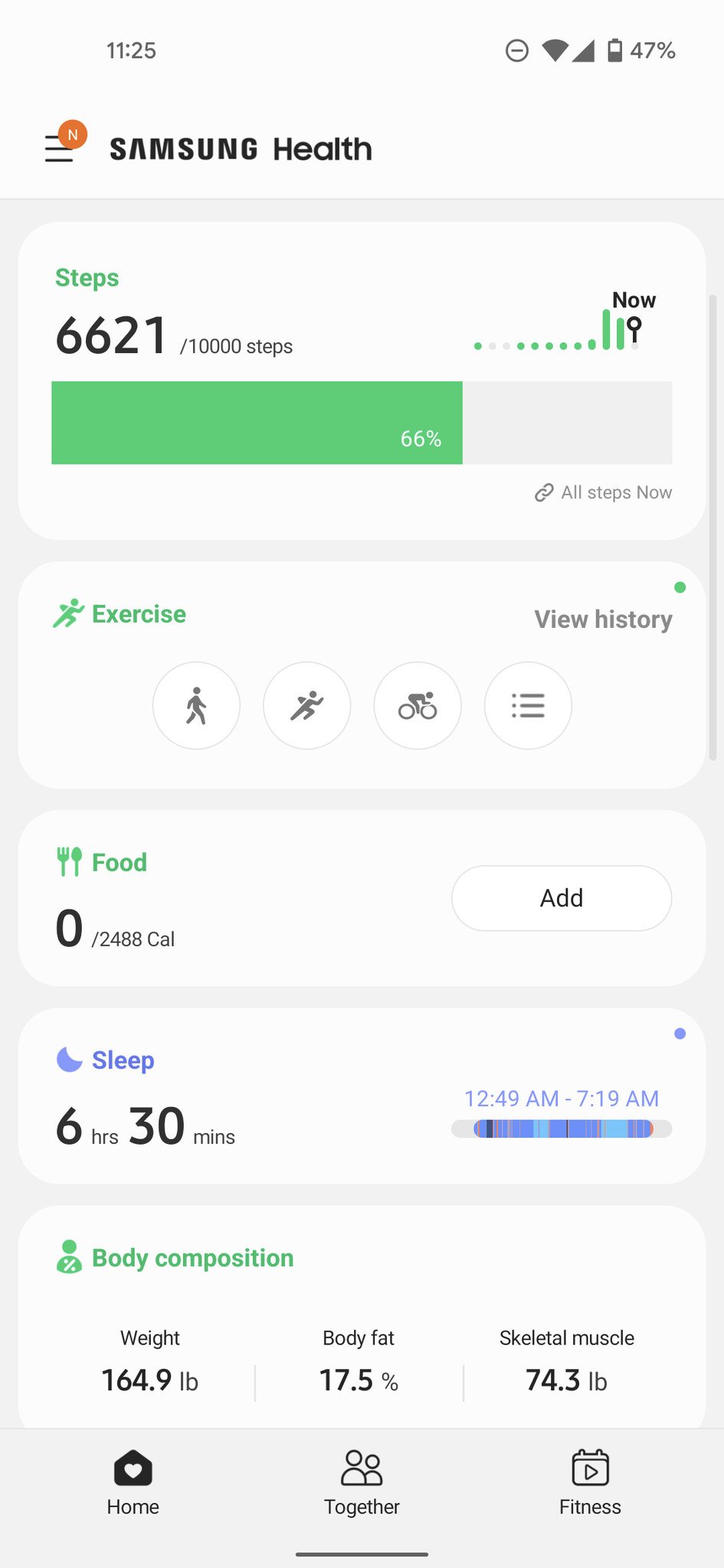
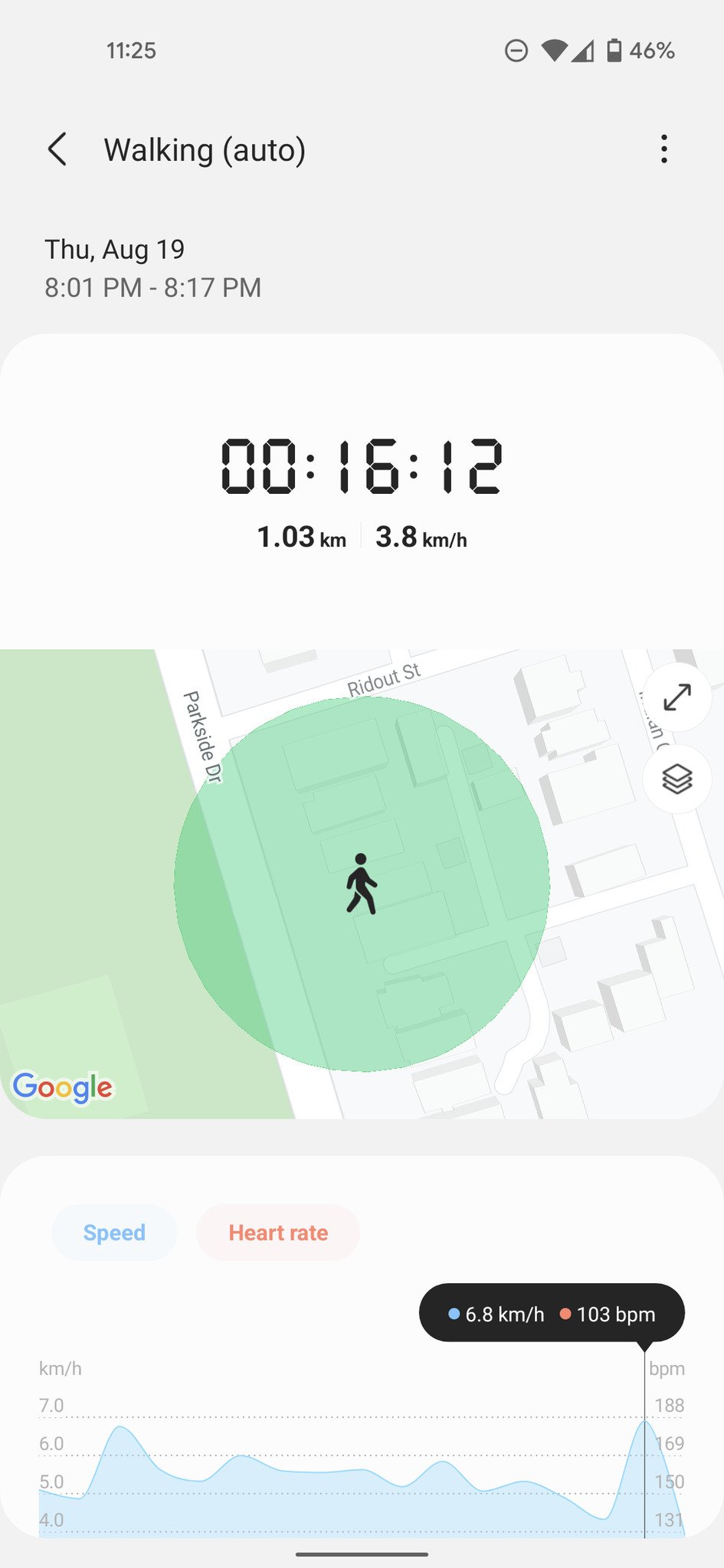
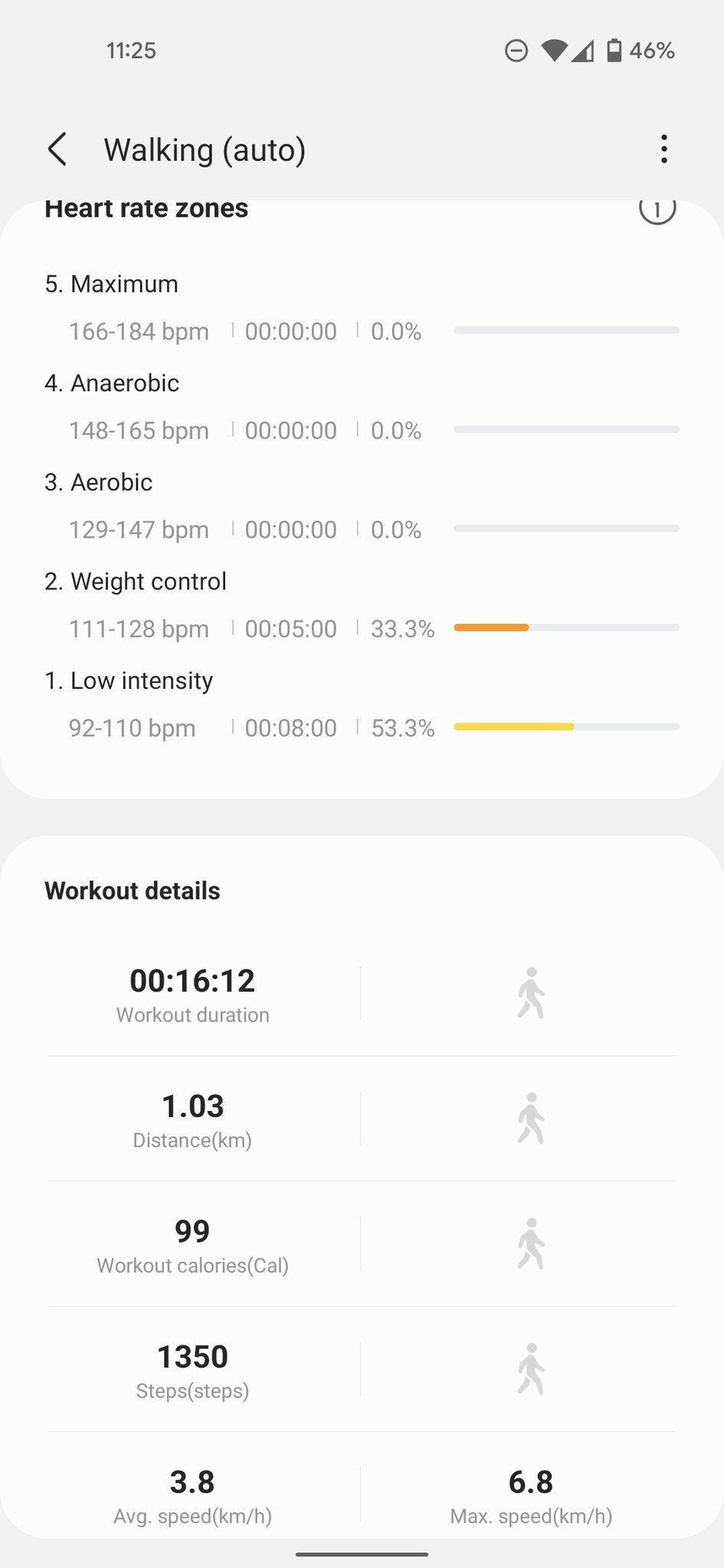
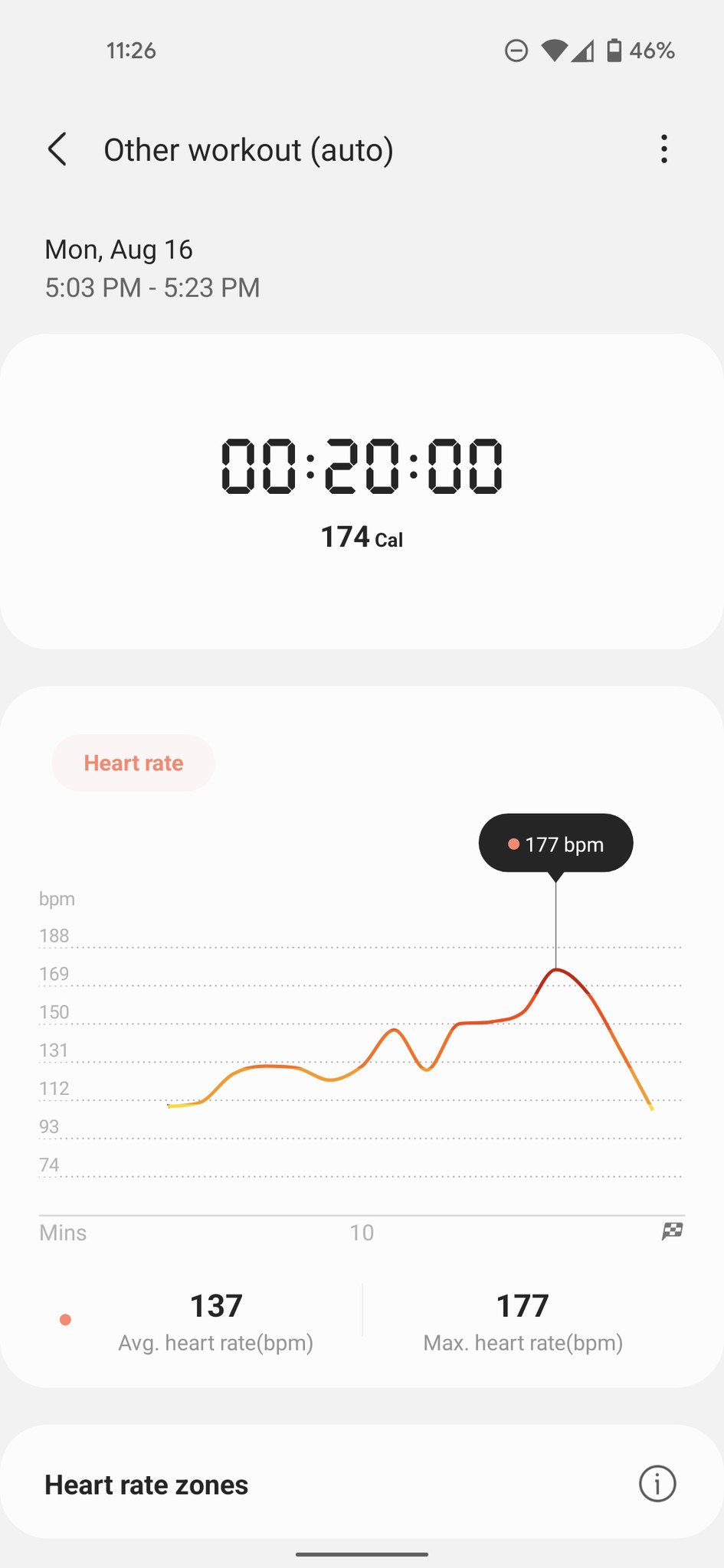
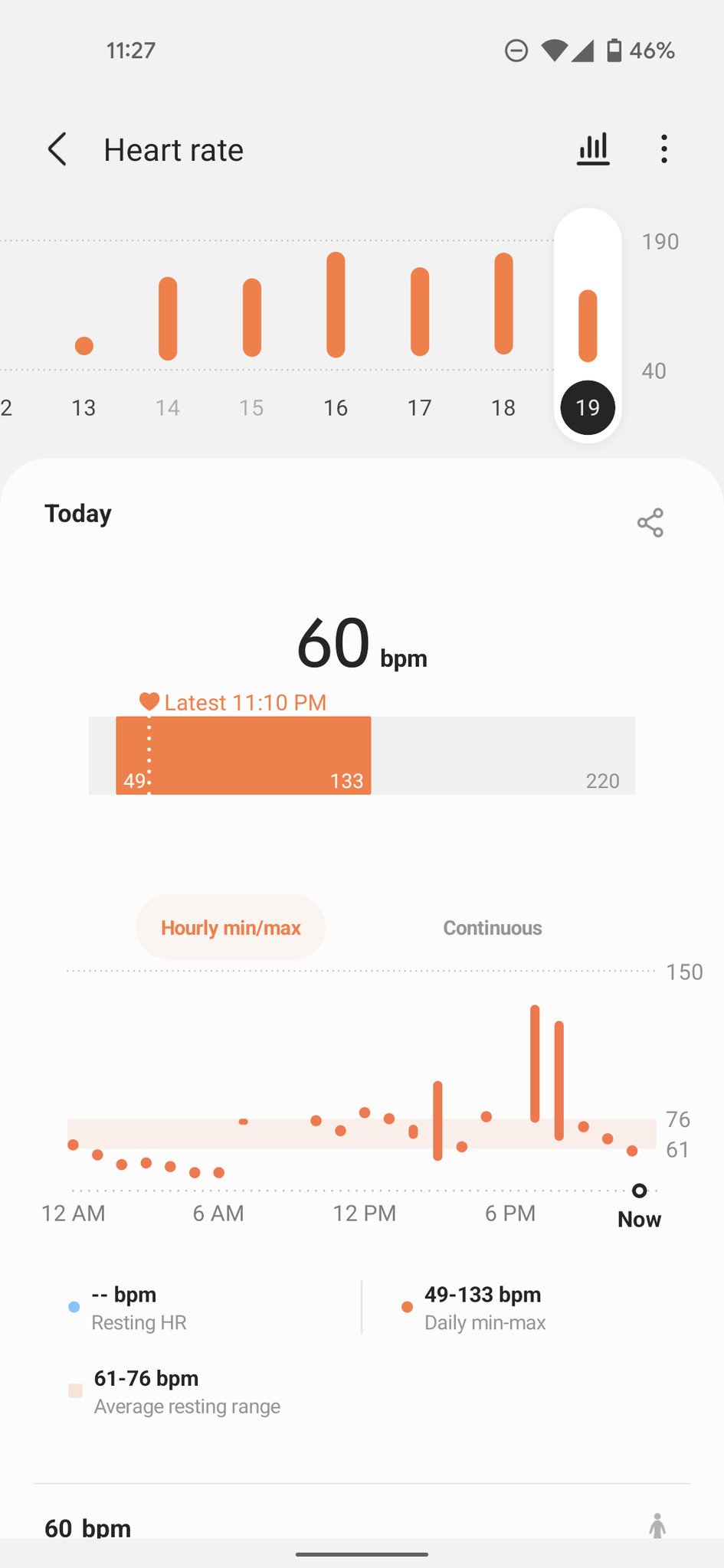

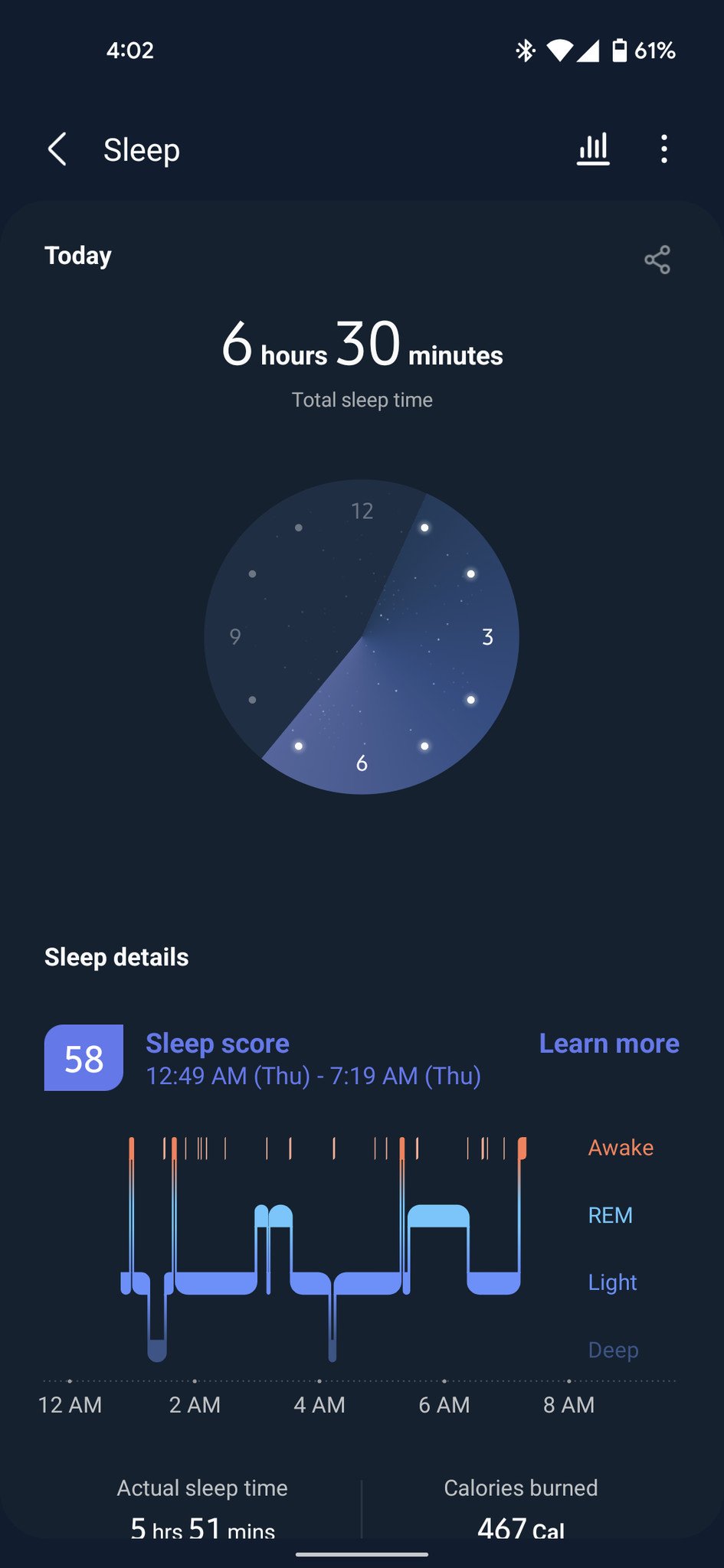
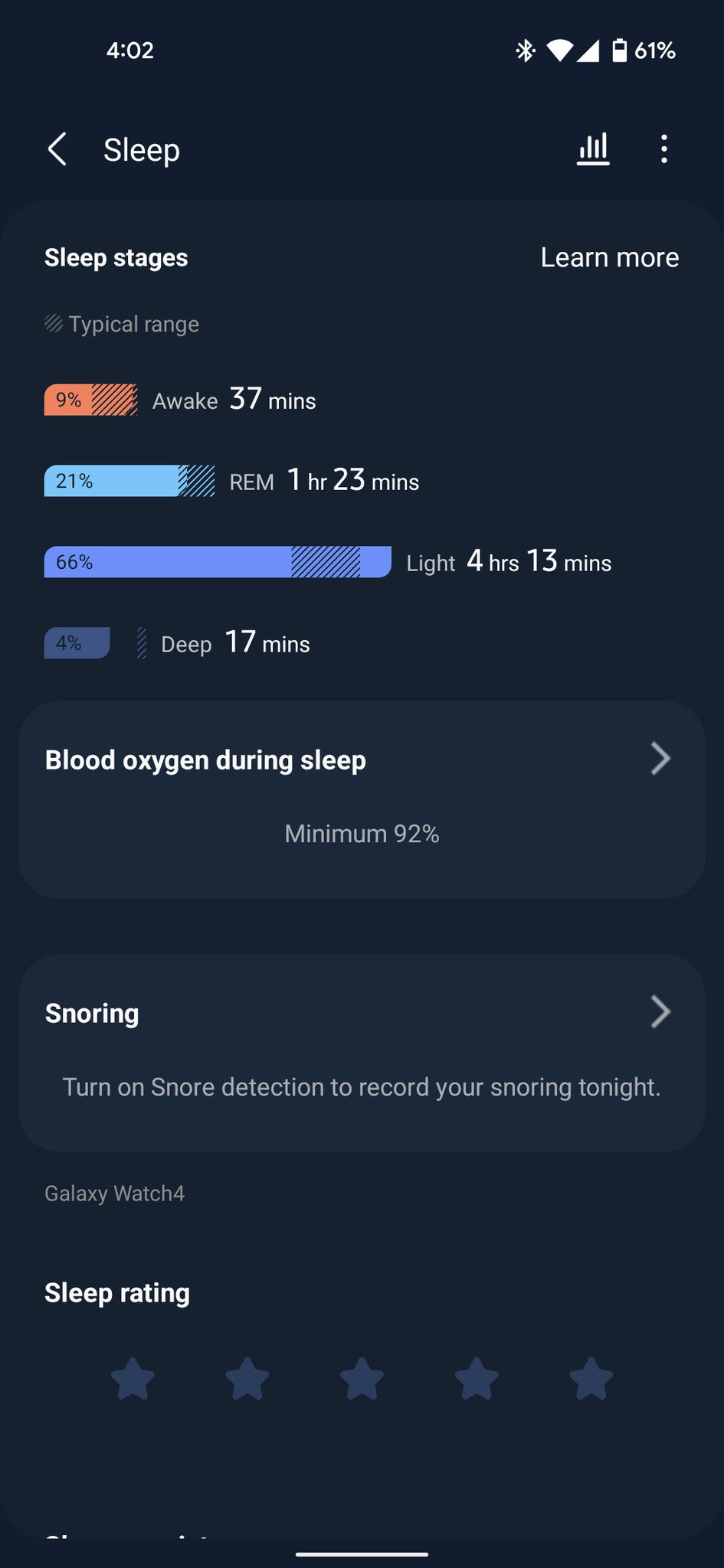
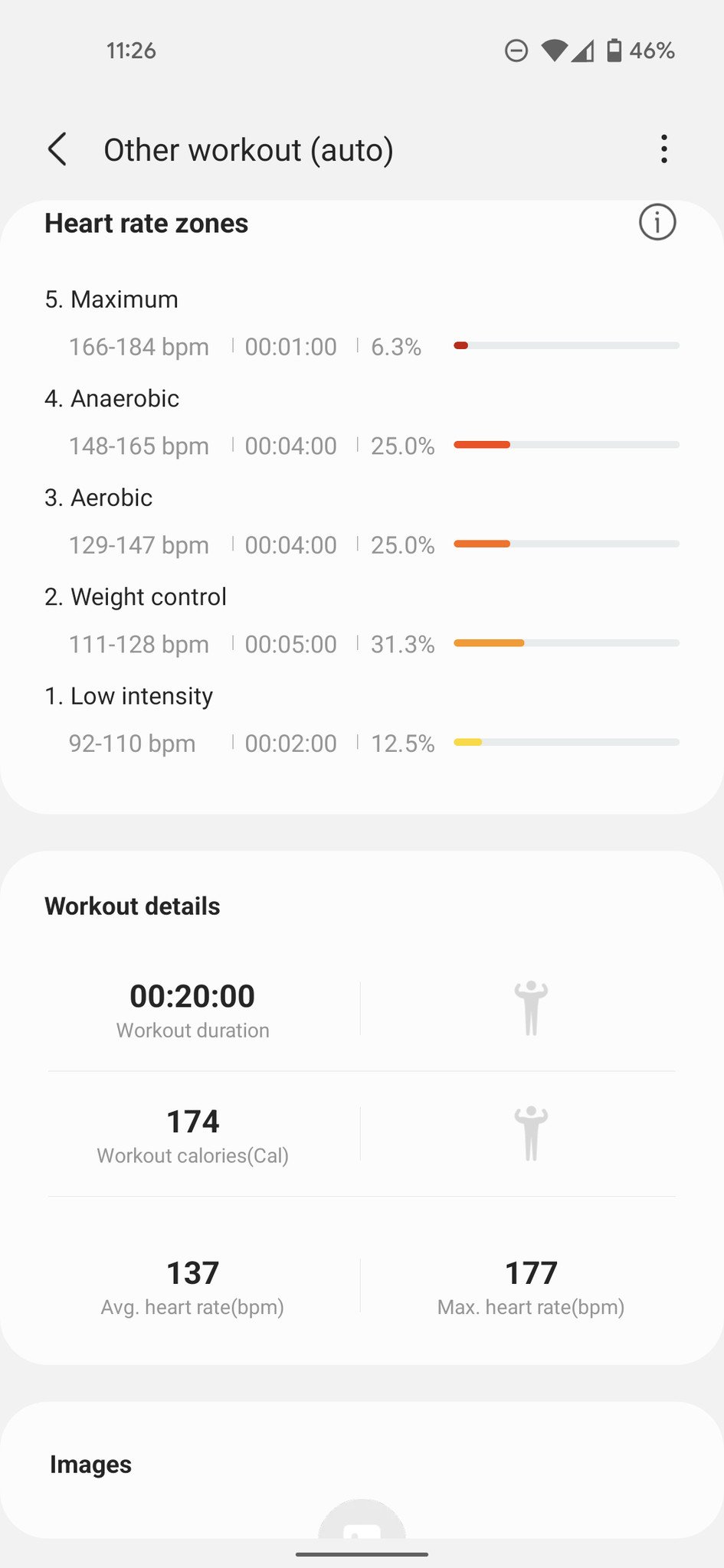





Tidak ada komentar:
Posting Komentar