Smart lights can be great, but when they aren't — my wife is less than enthused.
It's no secret that I'm a fan of smart home gadgets. Even when these bits of technology frustrate me, I keep using them. I look for ways to integrate everything from using some of the best smart speakers to sensors into my home. I do this for multiple reasons, including adding automation and lighting flexibility, but smart lights are some of my most enjoyed devices. Finding new ways to integrate these lights into my entertainment area setup is my favorite use for smart lights — even if it slightly annoys my wife.
Over the years, I have slowly added more and more lights to my entertainment area to give it a fun ambiance. At first, it began with just a few Philips Hue White & Color Ambiance bulbs in my living room ceiling fan. But it didn't take long before I realized that this option wasn't going to be a good idea for a couple of reasons. One is because they were the 2nd-gen bulbs and the colors weren't that great. Secondly, it became annoying having lights from above on while watching a movie.
Next, I started looking for ways to add lighting to "paint the walls with" instead of fully exposed light sources. So, I found some Philips Hue Iris and Bloom on sale. These were interesting because of their form factor, and I wouldn't have to purchase a fixture as well as a bulb to get the effect I wanted. Placing these behind my couch and a corner to add some color was more of the look and feel I was trying to get.
One of the reasons I was going with Philips Hue was the variety of lighting and accessories offered and how well it all integrates with each other and other services. I also really liked the reliability the hub offered — plus, the app is pretty straightforward. Using the app, I used both the pre-set scenes and created some custom color scenes to go with my favorite sports teams.
While my wife was mostly OK with the three lights I had set up, it was when I began adding on and started tinkering with automating them that she was less so.
As part of a smart home, a smart remote is a must, especially in the entertainment center. I started with the Logitech Harmony, but its inconsistent connectivity and frustrating interface meant I didn't stick with it long. So instead, I moved to the Caavo Control Center and haveused it ever since.
I love my Caavo, and so does my family. Because the remote is so easy and really does control everything connected to it, even my young kids have no trouble using it. Outside of Caavo's simplicity and wide range of device integration, it's also brilliant. It's compatible with voice assistants, and If This Then That (IFTTT), which means tying smart light actions to my TV remote is dead simple.
Once I was satisfied with the lighting on my walls, mostly, I turned my attention to adding lights behind my TV. My first foray into this type of lighting was a simple, low-cost, USB-powered LED light strip. I went this route for two reasons: money and to make sure I enjoyed the look. It also meant that the light would come on automatically when the TV powered on since I was using the USB port built into the television.
After using this setup for a while, I decided that I liked it enough to upgrade my entertainment center lights, including the TV light strip. Once I got past the eye roll from my wife after I laid out my plans to her, I started my research. Since I already used some Philips Hue lights in my living room, looking into options in that ecosystem made sense. I settled on two Philips Hue Go lights and the Hue Play Bars.
I set one Hue Go on the rear corners of the entertainment center, just behind the TV, and angled them outwards towards the wall. Then I attached the Hue Play Bards to the back of my TV. Next on the agenda was to get all of these lights into the same lighting group within the Hue app to easily coordinate the colors between each of the lights. This also makes it easier to control the lights all at once from either Google Assistant or the app.
My custom IFTTT applets for when it was game time were the best at getting an annoyed "oh goodness" from my wife and made me smile.
After I had the lights adequately organized in the app, I decided to automate it all. I began by jumping into IFTTT and creating custom actions, called applets, to tune my smart lighting just the way I wanted. So, for example, when I told my Google Assistant that the Kansas City Chiefs game was on, I made one so that it would turn on, turn on all of the lights in my entertainment area to my custom KC Chiefs scene, and reply with, "Go Chiefs!"
As much as I enjoy the custom applets from IFTTT for certain lighting moments, the one that makes things the easiest and doesn't bug my wife — when it works — is the applet tied to Caavo. I have it set to automatically turn on all of the ambient lighting along my walls and at the entertainment center to specified colors and brightness when the TV is turned on. The applet also will turn off the other lights in the room. Whenever we're done watching TV, turning off Caavo will run another applet that turns off all of the lights.
As the years have gone on and smart home technology has evolved, the lighting options work beautifully in entertainment areas. One product that piqued my interest was the Philips Hue Play HDMI Sync Box. The idea of my TV lights reacting to what was on the screen in real-time seemed like it was perfect for my entertainment center ambitions, primarily because I was already invested in the Philips Hue ecosystem. However, the cost of the device was a shocker, and even I couldn't justify it regardless of knowing what my wife would think.
Since I wasn't going to be getting the Philips Hue Play HDMI Sync Box, I still wanted to add more lights to my living room. So when I came across an amazing deal on the Nanoleaf Canvas — I was ecstatic. What began as a starter pack has grown into a collection of panels that have crawled up my wall and onto the ceiling — and I want more once my budget allows. I have also picked up the super fun Nanoleaf Remote and connected these lights to my IFTTT applets.
Thanks to the fantastic Govee Immersion TV review, my "living" entertainment center lighting got its upgrade. I swapped out the Philips Hue lighting on my entertainment center and TV in favor of the Govee option, and of course, updated my IFTTT applets. I loved these lights so much that I was over the moon that I also upgraded my corner light to add even more "wall paint" with the Govee Lyra Corner Floor Lamp.
I "think" I'm done with lighting in my living room entertainment area for now. While my wife is annoyed with the lighting, she is a great sport about all of my nerdy tendencies. She puts up with plenty of gadgets that I tell her are so cool and frequently end up letting us both down. Hopefully, for both her and my sake, things like the Matter initiative continue to evolve and make its way into tech that I can incorporate into my setup. Until then, I'll keep finding new ways to "annoy" my wife with my smart home gizmos.


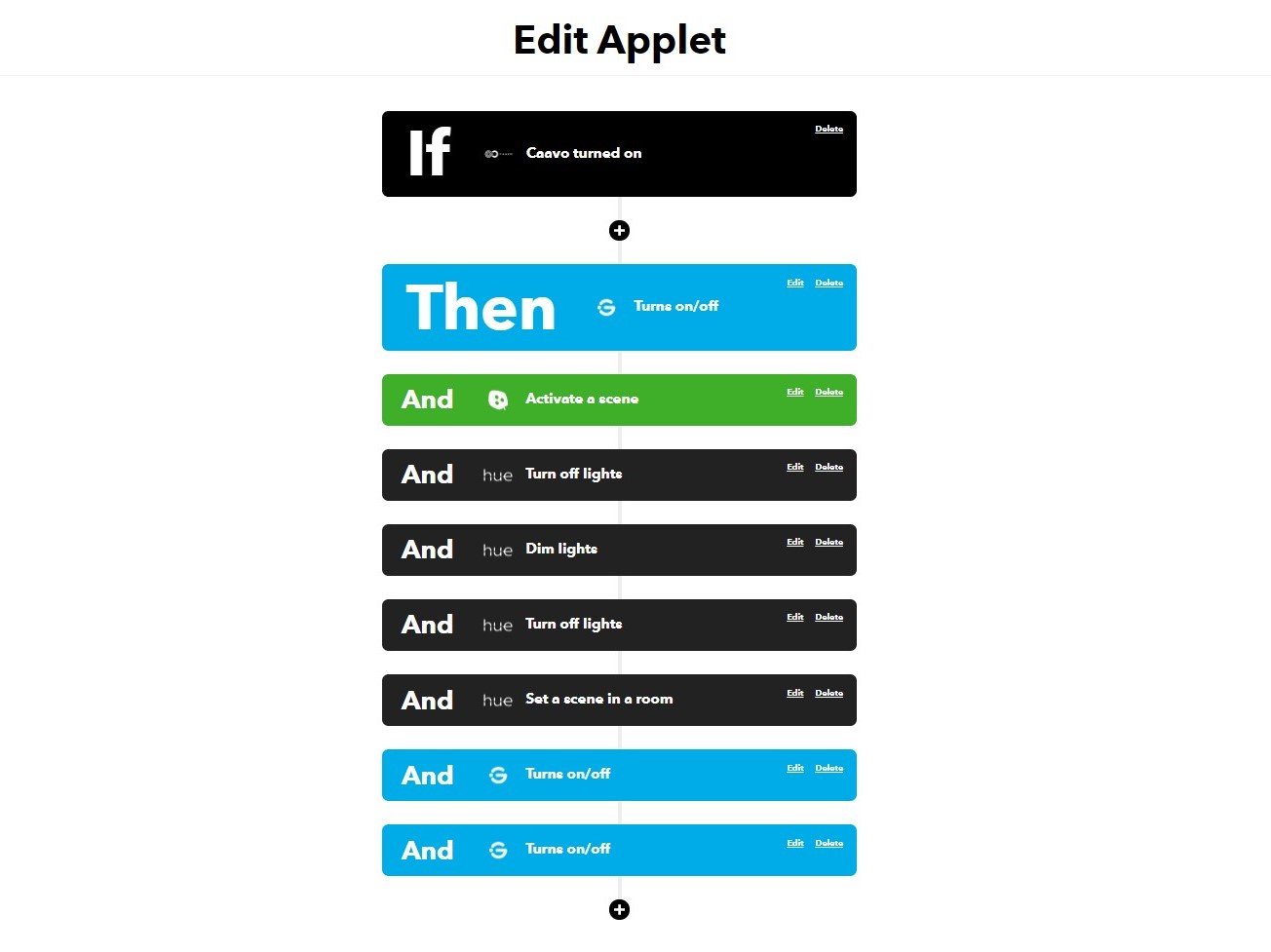

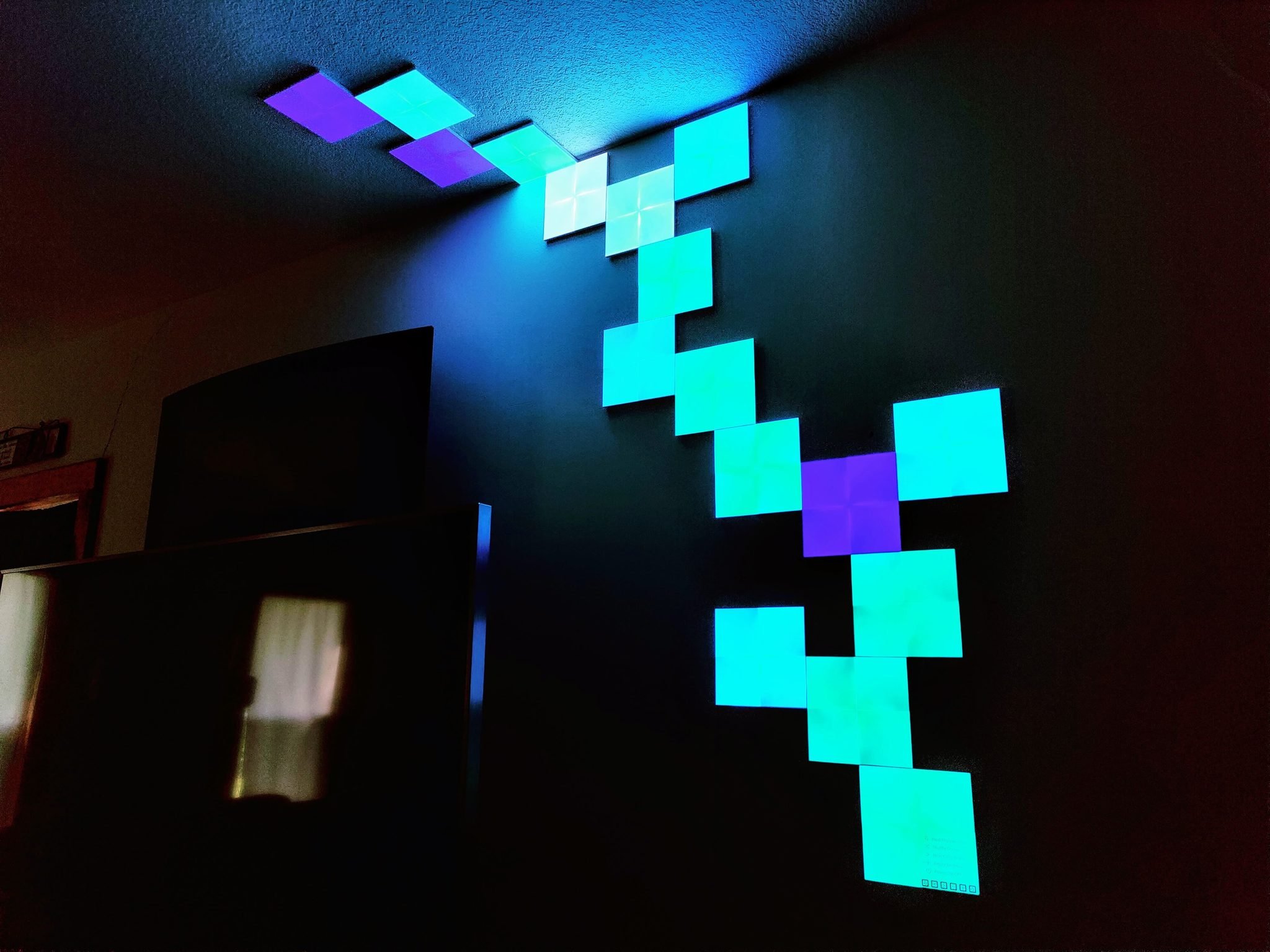

Tidak ada komentar:
Posting Komentar