There are plenty of great text messaging apps to choose from, and these are some of our favorites.
Text messaging is a big part of phone use for many people, and while all phones come with native messaging clients, they… they can suck. Some native text messaging apps don't handle MMS the way we'd like. Some native text messaging apps are laid out poorly. Thankfully we have the option to use one of many, many third-party SMS clients — some of which are minimal messaging apps, and others that offer features above and beyond the rest.
Textra
A long-time favorite, Textra is a clean-looking SMS app with plenty of features for hardcore users. Textra offers a slew of customization options with various theme colors, notifications, and per-contact settings. Want to make your text messages look like iMessage? Textra can look amazingly like an iPhone. Want to set special colors and notification tones for texting your boyfriend versus texting your parents? Textra is there to help. There's built-in SMS scheduling, quick replies, improved group messaging, SMS blocking and more.
Download Textra (Free, in-app purchases)
Android Messages
Android Messages is the rebranded version of Google's Messenger app, and it features a simple interface and plenty of features for the average user without going overboard with bells and whistles. It also supports Google's RCS features, which allow for iMessage or WhatsApp-like features like read receipts and larger file transfers as long as your carrier supports it. If you're just looking for a dependable, simple text messenger that will work well, support RCS, and do MMS right, Android Messages has got you. Messages has also implemented Android Oreo's notification settings to allow you to set individual notification tones and settings on a per conversation basis.
Download Download Android Messages (free)
Pulse SMS
Pulse SMS is an interesting and very, very customizable text messaging app in its own right, but that's not the real draw for Pulse. No, no, Pulse is a text messaging app that helps bring your text messages to all your other devices, too, from tablets to computers. For users who are chained to a computer all day anyway, Pulse helps you avoid tearing your eyes away from your big, productive screen to your phone, where it's easy to be distracted by notifications that new series are on Netflix, and your lives are refilled on that game you're about to level up on.
Pulse is a paid subscription (or larger one-time fee) for the ability to text from any of your devices, and if you're someone who is texting all the time and wants to use more than just your phone, Pulse will pay for itself quickly. And if that's not what you're after, Pulse is still a top-notch texting app that's easy to navigate. Pulse, like Messages, has implemented Android Oreo's notification settings to allow you to set individual notification tones and settings on a per conversation basis.
Download Pulse SMS (Free, in-app purchases)
Mood Messenger
Mood Messenger wants to be a fusion of web messengers and text messengers, and it's certainly a tantalizing idea. If you have enough people who actually use Mood to use it as a WhatsApp alternative, great for you, but for the rest of us, Mood is still worth a look as a solid SMS app with an interesting UI, dedicated themes, and excellent developer support. Mood also had the option for a Quick Compose persistent notification with a user-selected group of contacts so that they can quickly rattle off a quick text without having to go to the full app, and it is the easiest app to set custom notification tones for contacts in.
Download Mood Messenger (Free)
Your favorite?
What are some of your favorite text messaging apps? Hit up the comments and let us know!
Updated March 2018: We've updated this app to reflect the changes Android Oreo brought to messaging notifications for some apps and do a little spring cleaning.
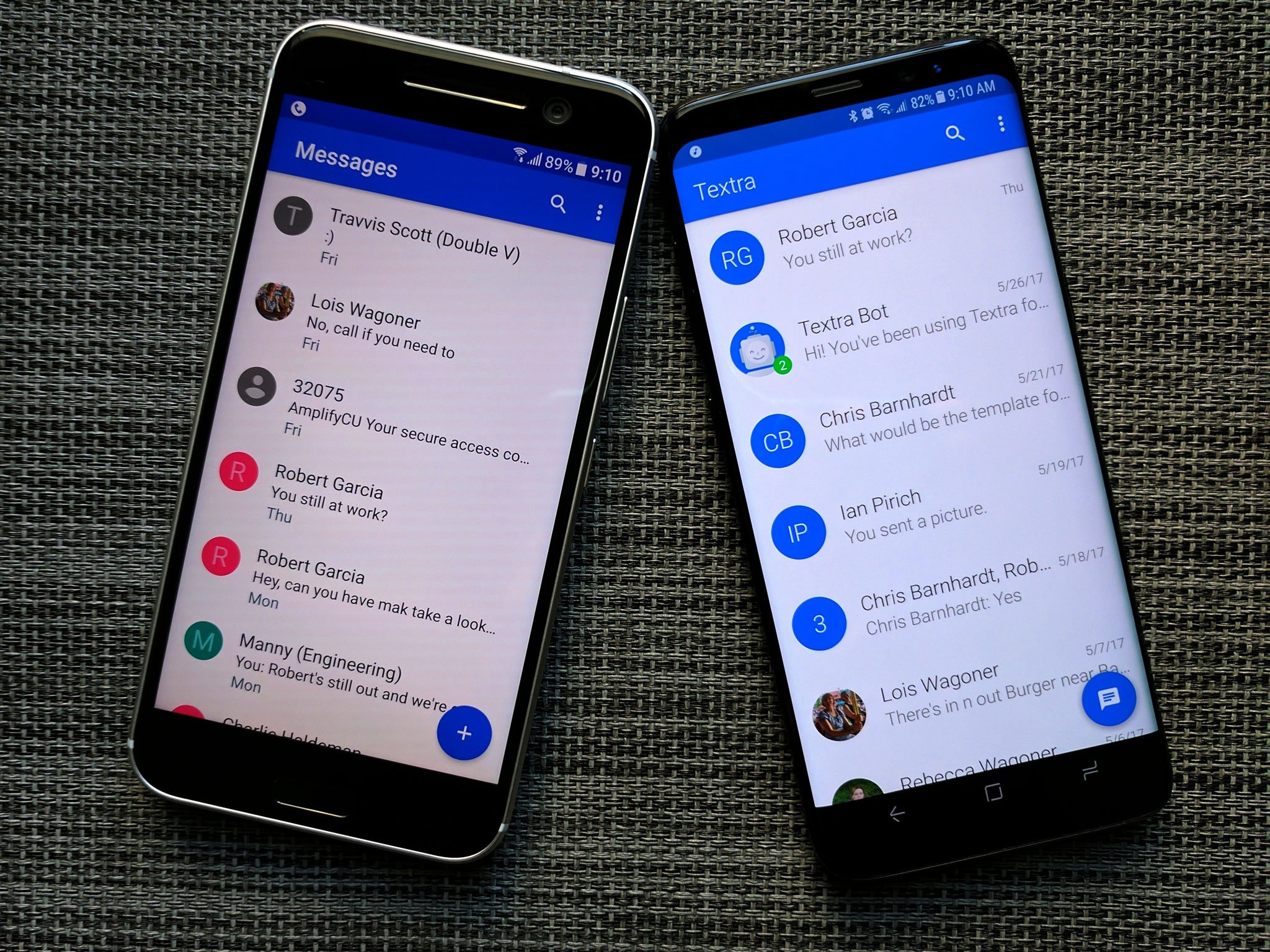
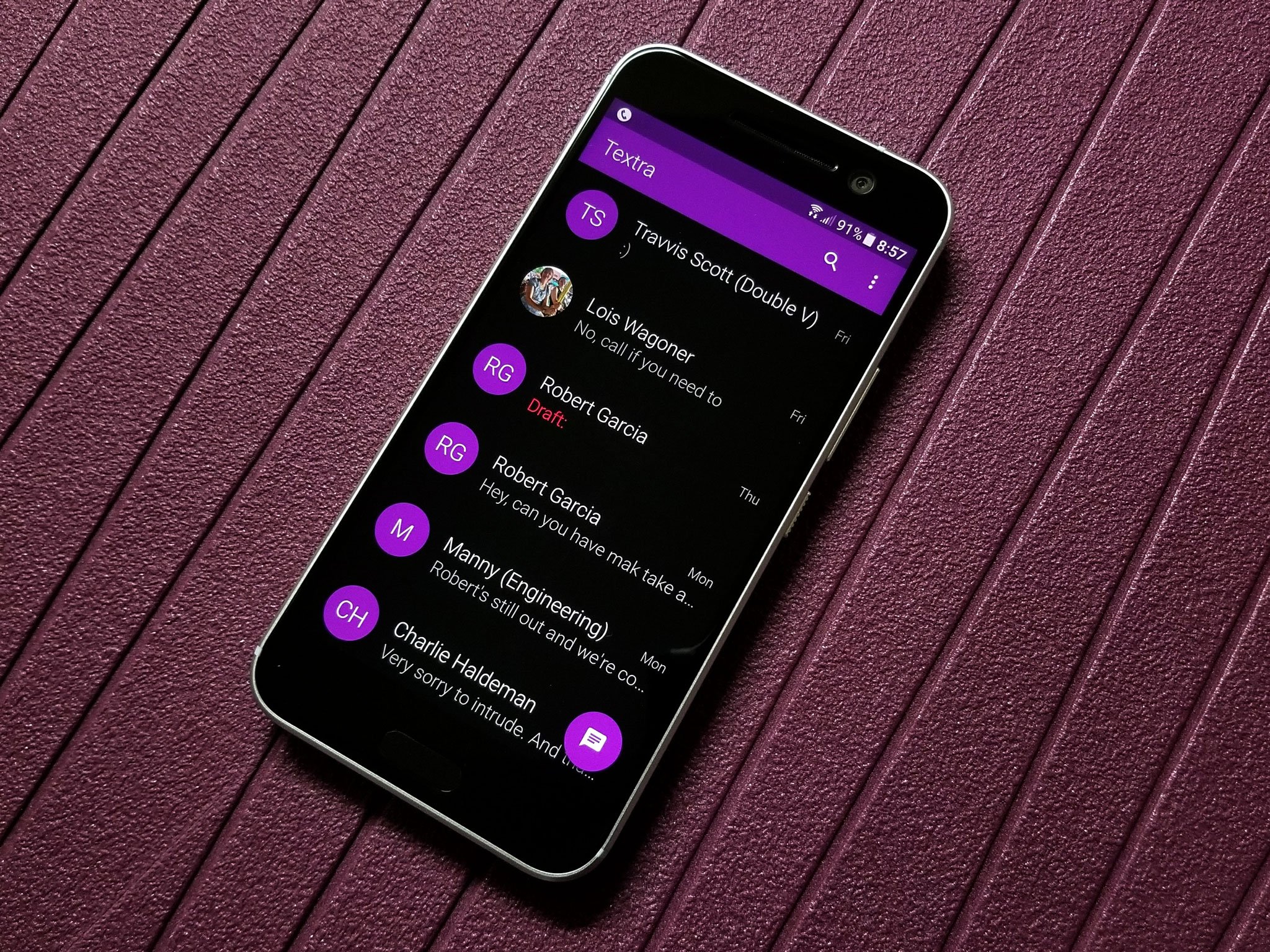

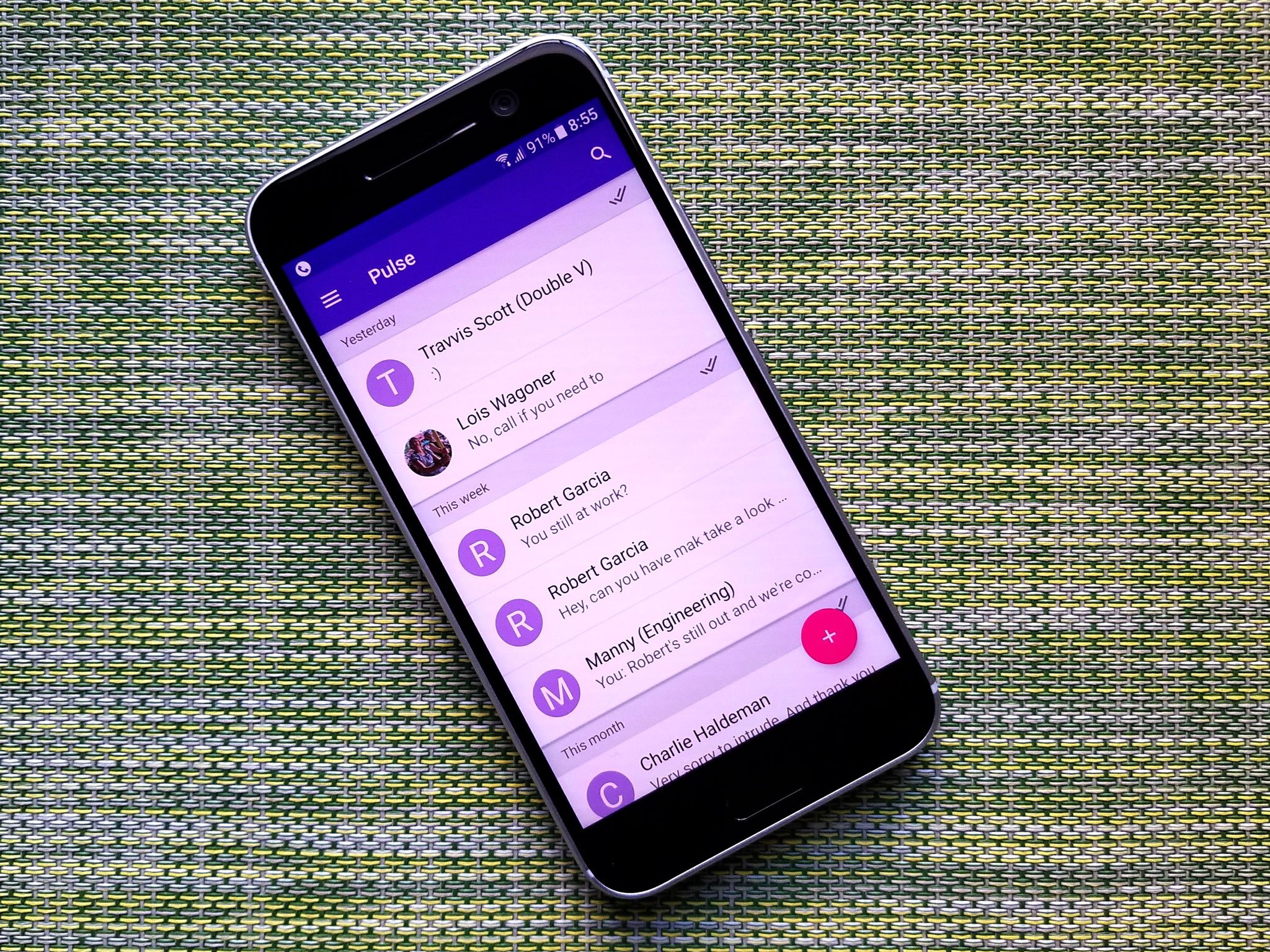
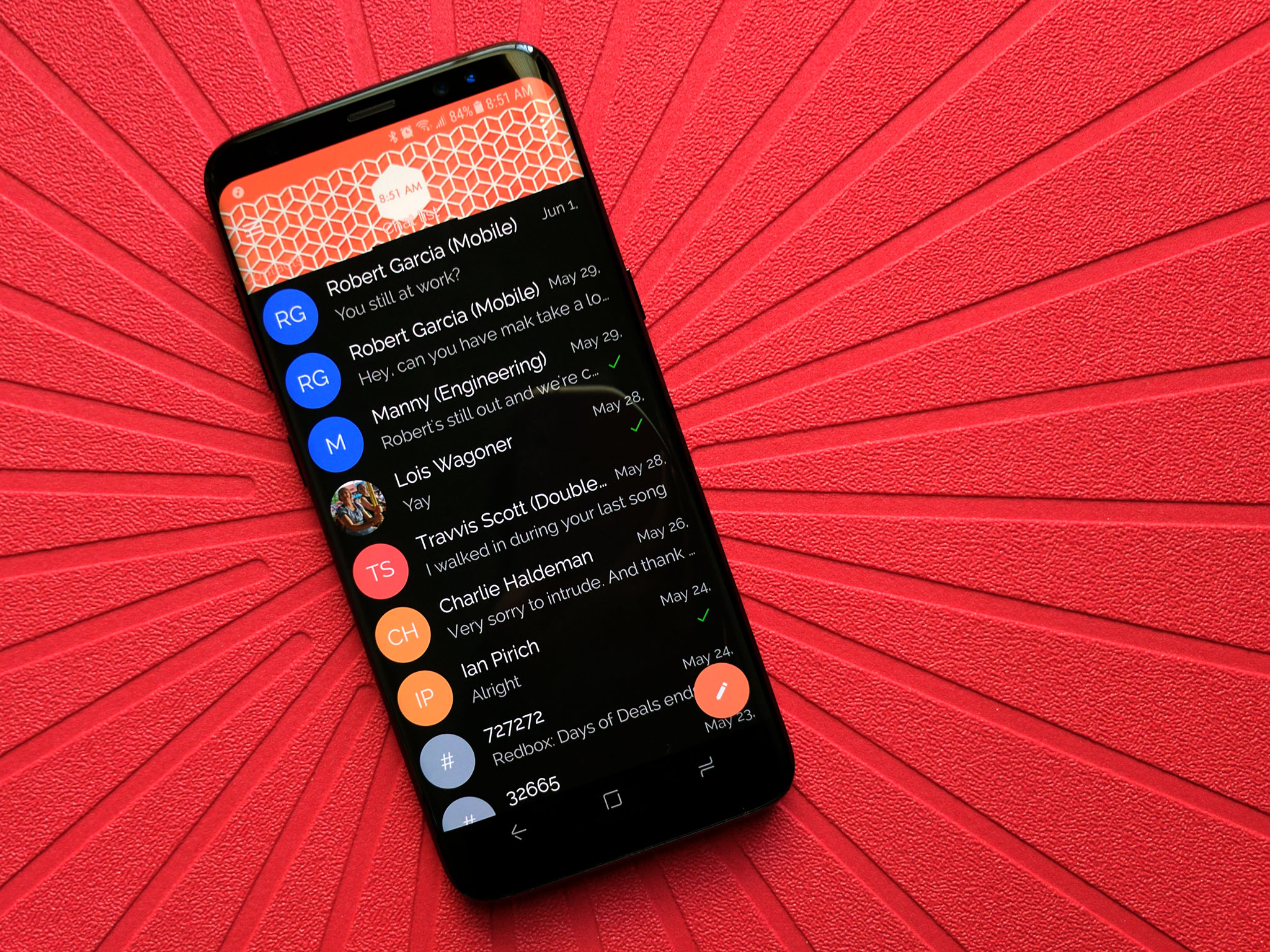
Tidak ada komentar:
Posting Komentar