Playing videos on YouTube without the screen on is a great feature, but it's not one we all want turned on all the time.
Background playback is quite possibly the best part of YouTube Premium. Being able to start a fun playlist or a long discussion panel, turn off the screen, and listen while you keep going about your day is indispensable, but there are times where it can get annoying. For instance, you tap a Reddit link and it automatically opens the video in YouTube, and you hit the back button to go back to Reddit, but the video keeps playing in the background.
Whether you want background playback to happen some of the time or none of the time, here's how to turn it off.
How to disable background playback
- Open YouTube.
- Tap your avatar in the top right corner.
-
Tap Settings.
- Tap Background & downloads.
- Tap Playback.
-
Tap Off to completely disable background playback.
- To disable background playback when not using headphones or Bluetooth speakers, tap Headphones or external speakers.
If you want to come back and re-enable background playback later on, you can come back to this same setting and set it back to On. There is still one type of background playback that lives outside the Background & downloads section: picture-in-picture
How to disable picture-in-picture
Picture-in-picture is a type of background playback that keeps a tiny playback window floating atop your screen while you use other apps. If you prefer to not have to close this floating playback window every time you exit YouTube from a video playback screen, you can turn off picture-in-picture easily in YouTube's settings.
- Open YouTube.
- Tap your avatar in the top right corner.
-
Tap Settings.
- Tap General.
-
Tap Picture-in-picture to toggle it off.
Play your way
You can keep YouTube Premium's picture-in-picture turned on while keeping regular background playback turned off, or you can turn off picture-in-picture while still keeping background playback turned on. Or you can turn them both off and only see YouTube the way God intended: with your eyes glued to the video.
The choice is yours.
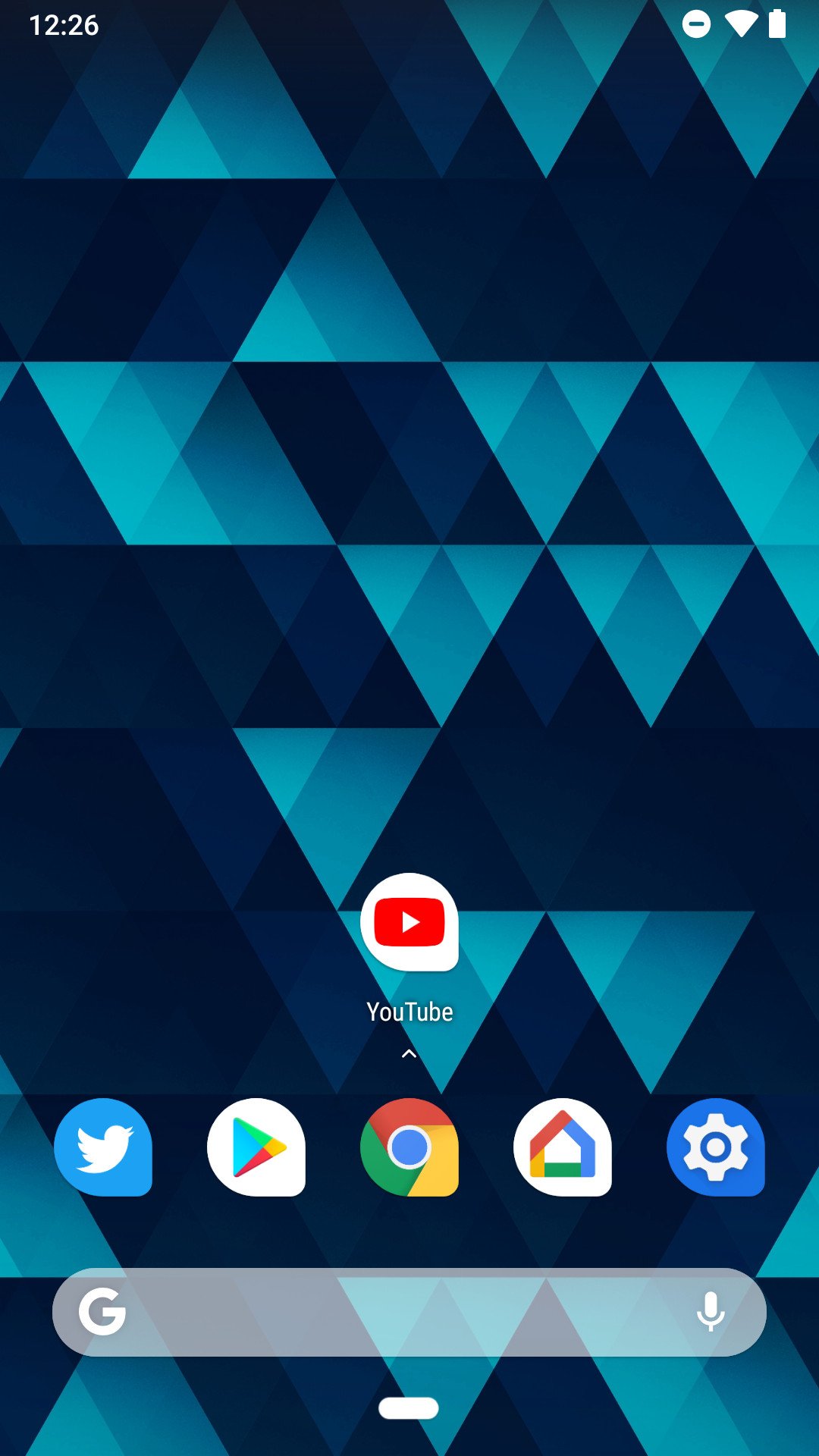
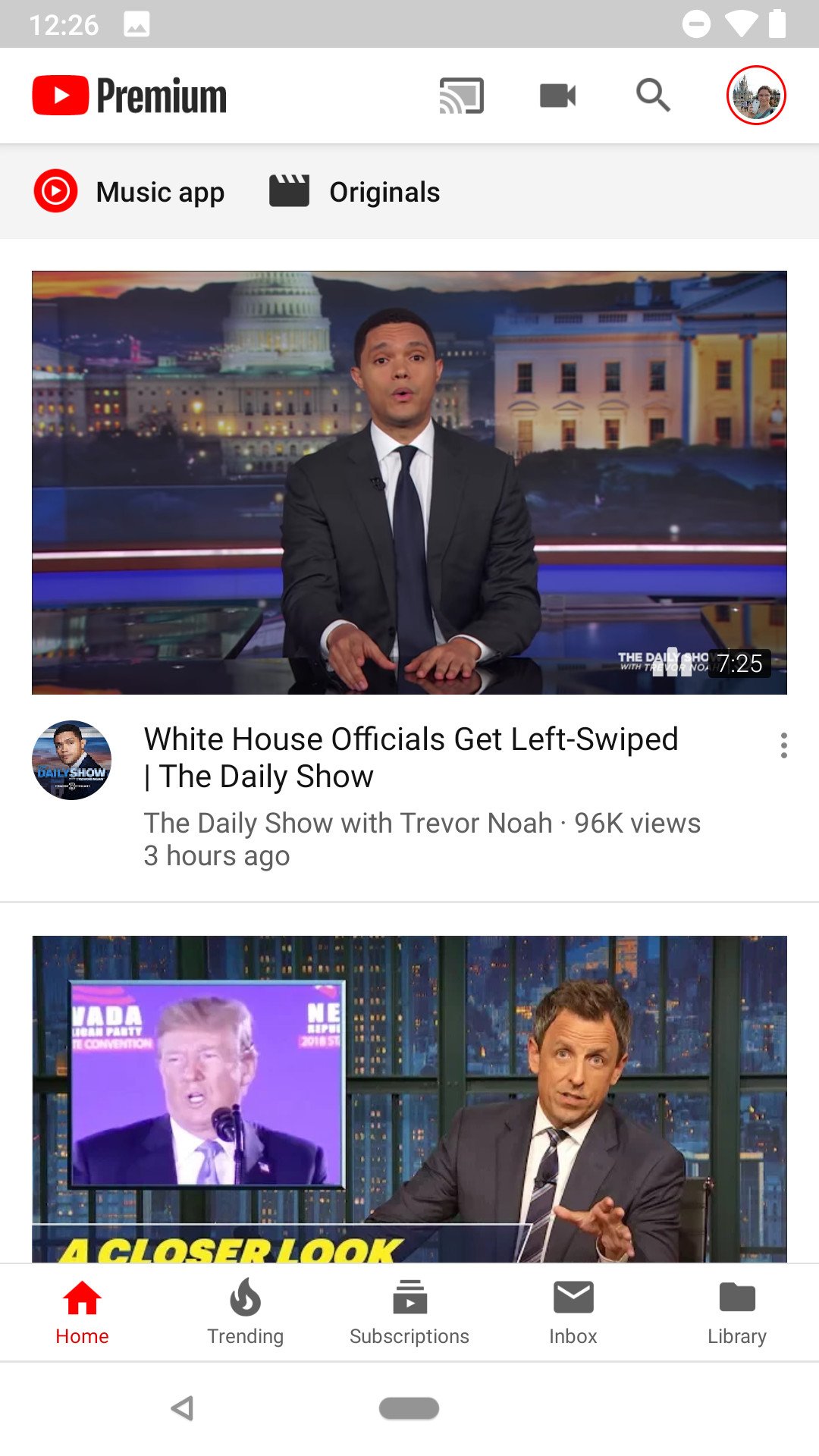
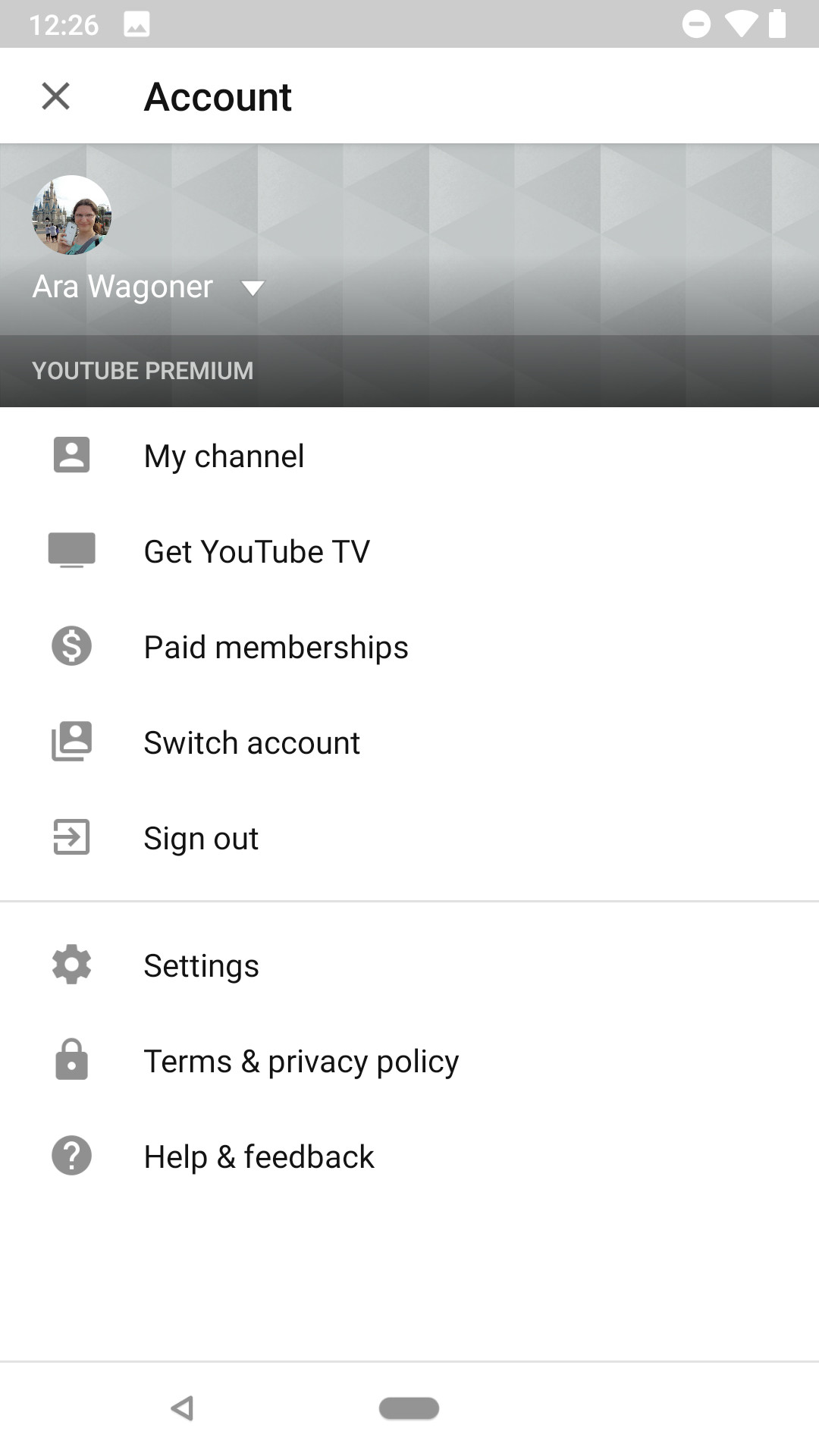
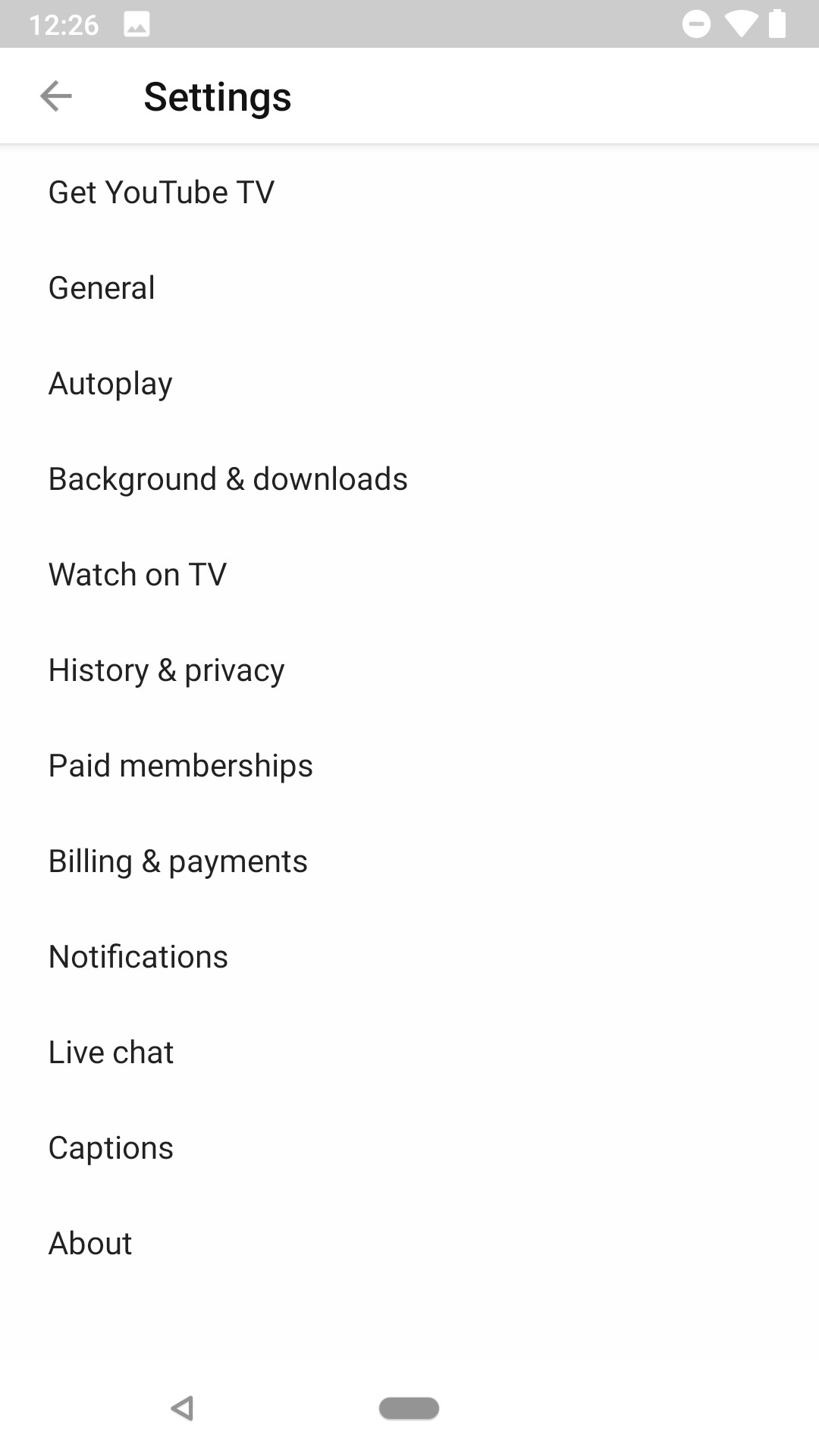

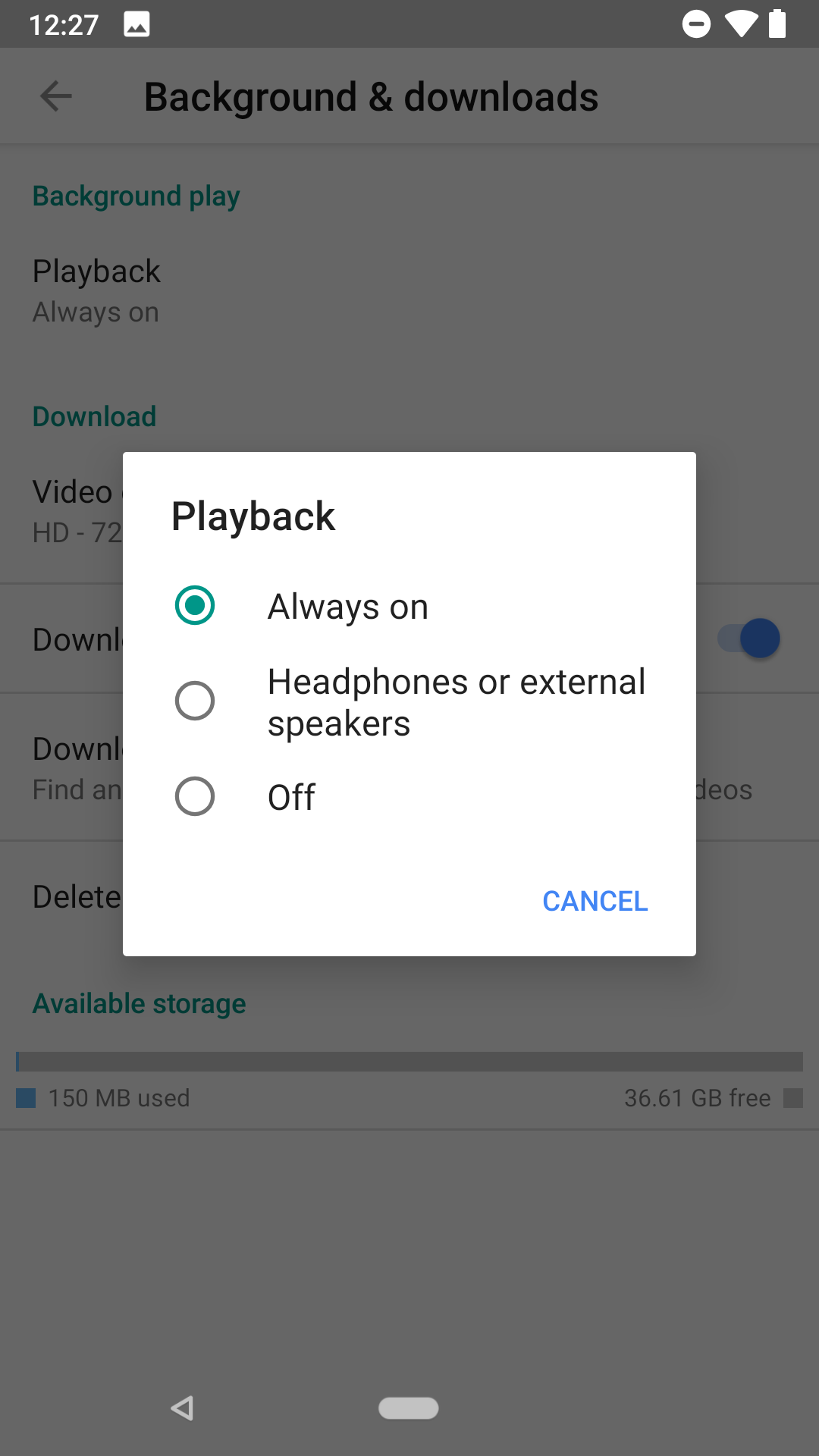
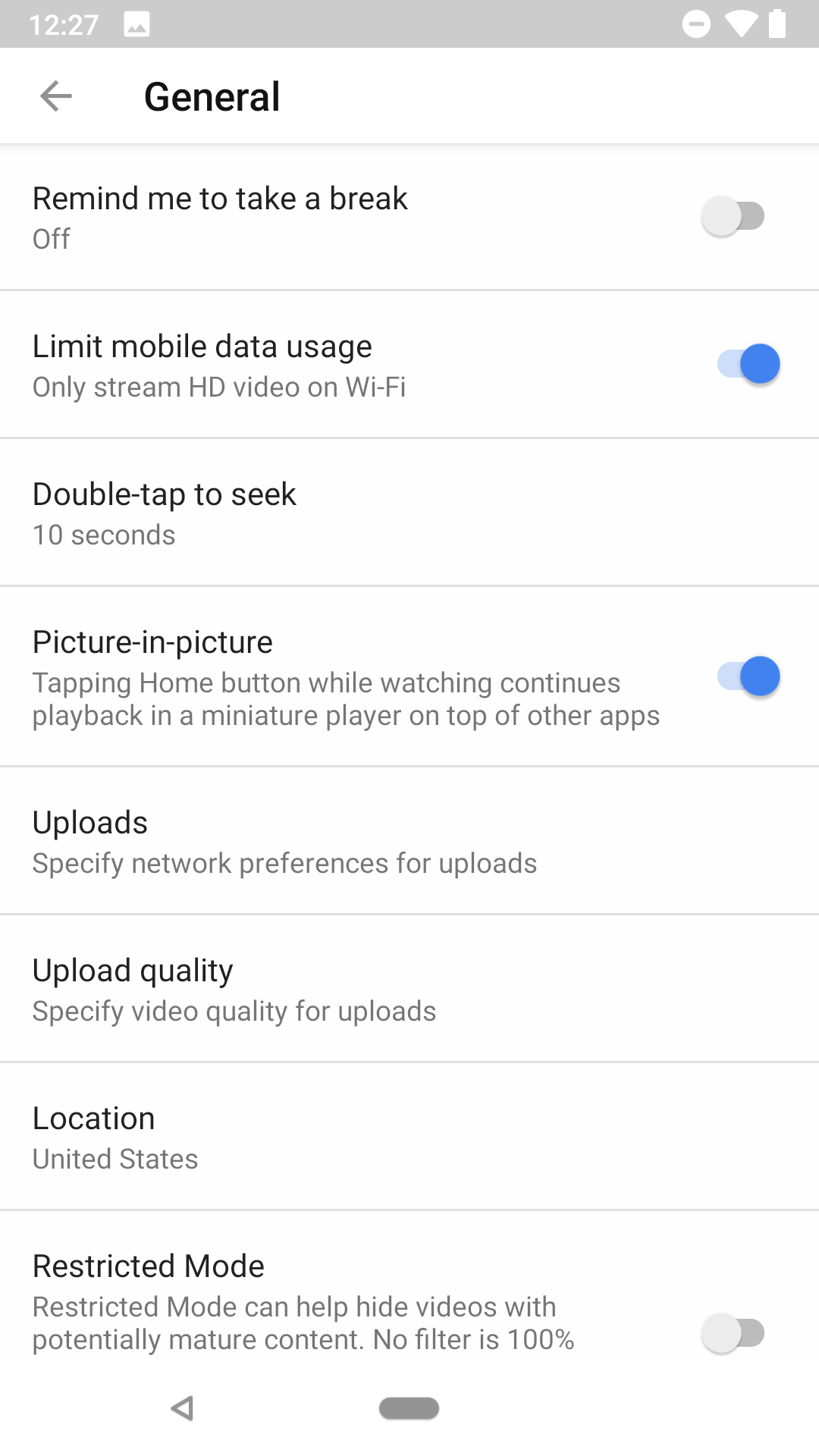
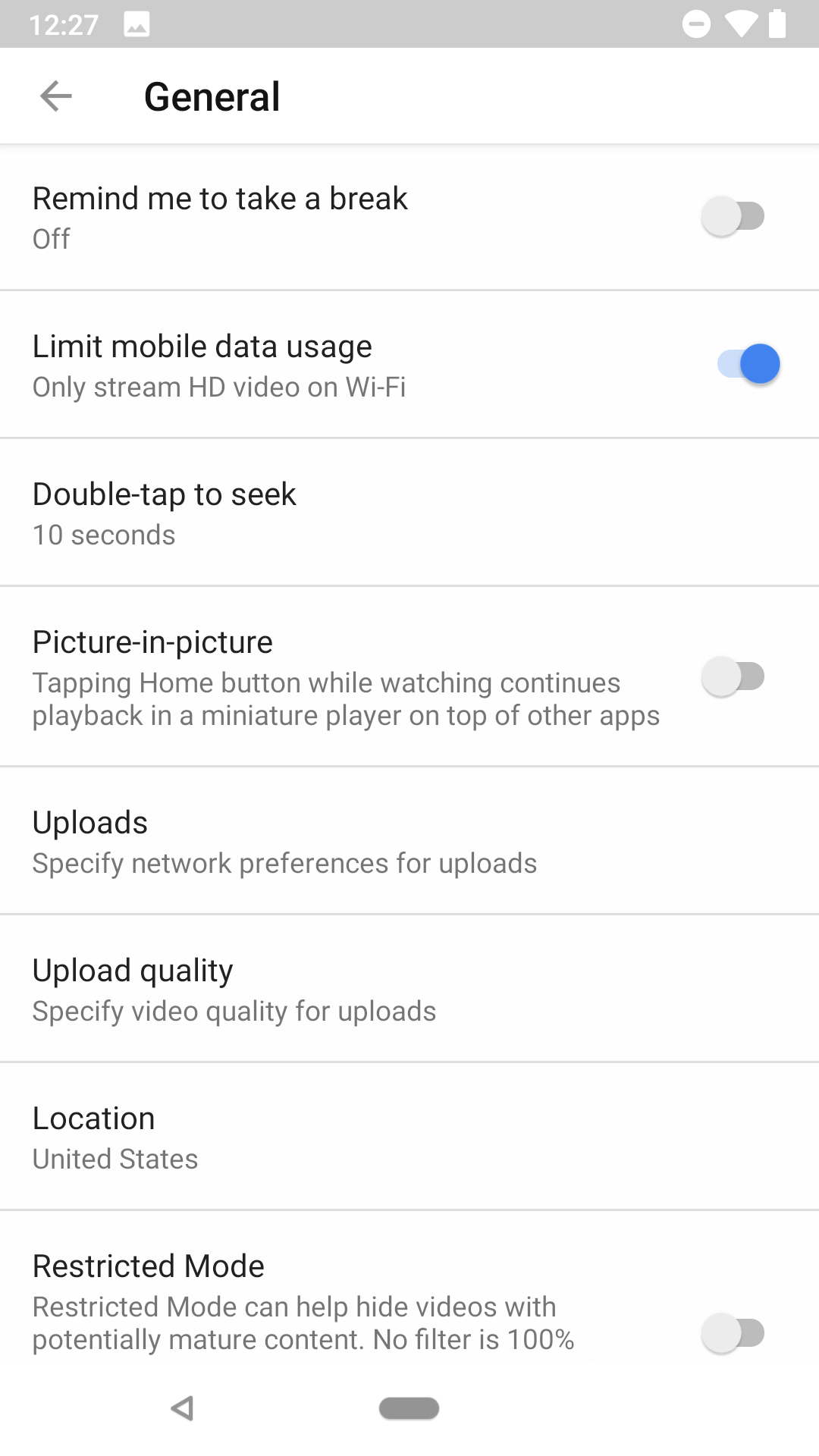
Tidak ada komentar:
Posting Komentar