Chromebooks suffer from similar limitations as other laptops, depending on the configuration of the model you choose. Sometimes you may run out of storage space. If you're unable to replace the solid-state drive (SSD), you'll need to look at an external storage solution. We've rounded up a few for your Chromebook.
Speedy & Portable
Editor's pick
Samsung T5 Portable SSD

This external solution from Samsung is perfect for Chromebooks (as well as other laptops). Youll get up to 2TB of storage, though the 500GB model is probably all you require. The drive itself is an SSD, making it ideal for portable use and for speedy transfers. Here you get a data transfer speed of up to 540 MB/s and it comes with cables for USB Type-A and Type-C.
Great Value Storage
Western Digital My Passport
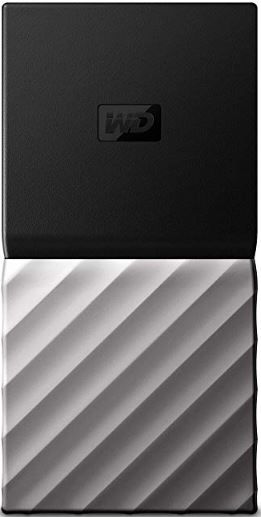
The WD My Passport isn't the most attractive portable storage device you can buy, nor does it have many bells and whistles, but what this external drive does offer is incredible value. It's a HDD, so it's not quite as speedy as an SSD, but it does offer plenty of room to store all your digital stuff.
Rugged Performance
CalDigit Tuff

When you need some external storage that can take a hit or few, this rugged Tuff drive from CalDigit is what you require. With water resistance of up to 30 minutes in three feet of water, not to mention dust- and shock-resistant coating, the Tuff really is tough. You can choose capacities up to 2TB and connect it using USB-C or USB-A.
Bulky Capacity
Western Digital My Book
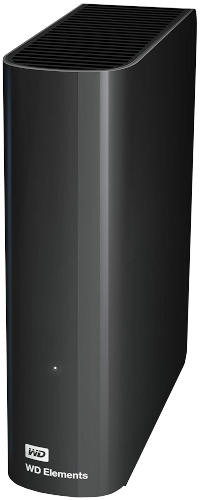
The Passport by Western Digital is a portable drive while the Book is more of a bulky unit for desk use. What you do get is tons of storage, ranging from just 3TB all the way up to 12TB (that's 12,000GB). Because it's a full HDD you need an external power source from an outlet, restricting portable use.
DIY SSD
Western Digital Blue SSD
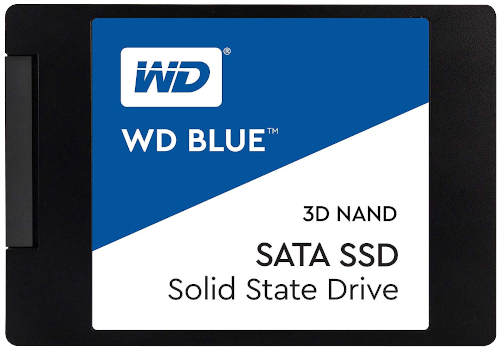
If you'd rather go it alone and use an SSD yourself with an enclosure, go right ahead with this WD Blue SSD. All you need is an external SSD enclosure and you can connect this great value drive to your Chromebook and enjoy more space to use.
Handy Companion
SanDisk Extreme Portable SSD
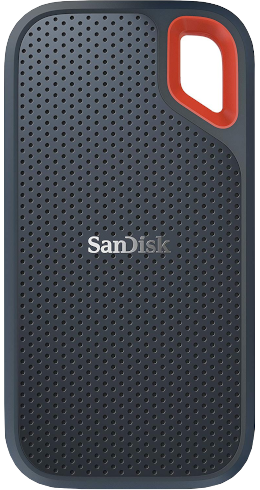
This Extreme SSD from SanDisk comes in sizes between 250GB and 2TB and is specifically designed for you to carry it around with your Chromebook. The cut-out in the top corner can even allow the SSD to be hooked up to a bag and USB Type-C ensures compatibility with latest devices.
Making a storage suggestion
There's no wrong choice when it comes to choosing a hard drive or SSD for your Chromebook. It all depends on how you use your laptop, what type of storage you seek, and how much capacity you require. The best overall option for expanding the available capacity on your Chromebook is the Samsung T5 Portable SSD for speed.
Samsung's portable SSD offers solid transfer speeds, but if you want something that offers a little more value, the Western Digital My Passport is a great runner-up that sacrifices a little in performance. You could also go down the DIY route and use an internal SSD like the WD Blue with an enclosure.
Tidak ada komentar:
Posting Komentar