Chromebooks are great computers for a lot of different uses, but they are almost tailor-made for education. They're designed to perform well even with modest specs, software is hard to break, corrupt, or infect, and if a student breaks a laptop, they just need to log in on any other laptop in the school system to get back to work. There are a lot of great options to choose from, but our top pick is the ASUS Chromebook Flip C214.
Best Overall: ASUS Chromebook Flip C214
The ASUS Chromebook Flip C213 was one of the best Chromebooks for education for the last two years, but it was due for an update. The ASUS Chromebook Flip C214 is an update that is worth the wait. This model is slightly slimmer and lighter than its predecessor, even with a slightly bigger battery. The 11.6-inch screen is still easy to see in a wide array of angles — and even in direct 3 PM Florida sunshine — and the zinc alloy hinge allows you to rotate the screen around 360 degrees into tent or tablet mode as needed.
The ASUS Chromebook Flip C214 is better in almost every way.
It still has two USB-C ports but has consolidated from two USB-A port to one. I'm personally okay with this change because if you need to plug in more than one USB-A accessory, chances are you've got a USB hub for them. The microSD slot on the side of this model is recessed, helping avoid accidental ejection, but the edges are sculpted so that a clothespin edge is the perfect size for inserting and ejecting cards. As a nail-biter, this small joy speaks to the attention to detail ASUS has taken with the rugged, reliable C214.
The currently available model — the C214MA-YS02T — only comes with 32GB of storage, but 8GB/64GB models should be coming eventually. On the flip side, though, one version of the C214MA-YS02T comes with the EMR stylus, which is a great inclusion and I have adored the usefulness of a stylus for precision tapping in tent or tablet mode. And when I'm reading fanfiction in bed, which is what I use it for most often.
Pros:
- Exemplary battery life
- Stylus is nice
- Screen is readable in full sun
- Compact and rugged
- Spill-resistant keyboard
Cons:
- Brand-new means harder to find
- Few discounts available
- Only 32GB storage right now
Best Overall
ASUS Chromebook Flip C214
Rugged, reliable, and ready to pull an all-nighter
This brand-new education model improves on the C213 in just about every way. The rugged body is slightly slimmer, but the performance is still rock solid.
Runner Up: Dell Chromebook 3100 2-in-1
Dell — like Lenovo and Acer — debuted an upgraded line of Education Chromebooks early this year, the clamshell Chromebook 3100 Education, a Chromebook 3100 2-in-1, and the 14-inch 3400. While the 3400's larger screen is nice, non-touch Chromebooks are a nonstarter in 2019, but the 3100 2-in-1 ticks almost all the boxes we like to see in a Chromebook and does it without going too far overboard in the pricing department.
The 3100 2-in-1 has two USB-A and USB-C ports — one on each side — as well as a microSD slot and headphone jack, and while the extra USB-A port isn't necessary, spares are always appreciated when they can fit in basically the same size chassis. There's no stylus option here, which is a bummer, but performance is decent and there is an 8GB RAM configuration and a 64GB storage configuration.
While you can indeed save a few dollars opting for the clamshell version, I recommend most users get a 2-in-1 Chromebook and for studious children, a 2-in-1 is darn near required. Tablet mode is great for using away from classroom desks or in the car, and tent mode turns the 3100 into a digital art easel. It's worth the extra cash.
Pros:
- MIL-spec durability and spill resistance
- Plenty of USB-A and C ports
- 8GB model available
- Chrome updates until June 2025
Cons:
- No stylus
- More expensive
- Configurations seem odd
Runner up
Dell Chromebook 3100 2-in-1
Made for the real world, but priced above the classroom
While you can get higher memory/storage than the C214, the base model starts at a higher price. That higher price reflects Dell's legacy of quality.
Simple and Streamlined Lenovo 500e Chromebook (2nd gen)
Lenovo makes my favorite Chromebook on the market right now — the Lenovo C340-11 Chromebook — and while the 500e Chromebook (2nd gen) is a successor to the original 500e, I love it because it's essentially a ruggedized version of the C340-11 with a longer support life. Like the Dell 3100 and the ASUS C214, the 500e will receive Chrome OS updates until June 2025, meaning that if you buy this for your 7th grader, it will receive updates until they graduate high school.
The 500e is a touchscreen 2-in-1 with a rubberized, MIL-spec durable body that's drop-resistant and features a spill-resistant keyboard. What separates the 500e from the currently impossible-to-find 300e is the addition of an EMR stylus perfect for annotating notes, digital art projects, and for keeping the screen from getting dirty if you tend to snack while you procrastinate on homework.
Port availability and configuration is the same as the C330, and the screen is the same, too, which means its bright and can be used in indirect sunlight. The only area where the C340 beats out the 500e is in storage options: the 500e (2nd Gen) is only available with 32GB of storage, where the C340 — as well as most other Chromebooks in this new generation — have 64GB options available.
Pros:
- Rugged but awesome-feeling housing
- Six years of support
- 10-hour battery life
- EMR stylus built-in
Cons:
- Grease/oil magnet
- Expensive for a kid's Chromebook
Stylus Savvy
Lenovo 500e Chromebook 2nd Gen
Great for the classroom or the couch.
This Chromebook takes many of the same specs from the handy C330 and adds an EMR stylus and a rugged shell.
Upgrade Pick: ASUS Chrombook Flip C434
The Chromebook Flip C434 is the runner-up in our Best Chromebooks roundup, and for good reason: it's a darn good Chromebook for getting your work done. With a nice wide 14-inch screen and premium aluminum housing, this is a machine that's still portable enough to haul everyday but big enough for split-screening your research and your paper — or your homework and your favorite Twitch streamer.
The backlit keyboard is great for long nights of cranking out term papers in dimly lit libraries and typing notes in darkened lecture halls. The m3 processor can keep 20-30 tabs open at a time and handle Linux and Android apps with ease, and while 4GB of RAM was more than enough for the C434 that I used, more RAM is awesome and I'm happy to see the 8GB models more available now than they were last summer.
Pros:
- 8GB RAM models available
- Premium look and feel
- Intel m3 processor
- Chrome updates until June 2026
Cons:
- Expensive
- Hinge is weird
- Not quite as durable
Upgrade Pick
ASUS Chromebook Flip C434
A great Chromebook for college and high school students
Need a bigger screen and a more powerful processor for your work? ASUS has you covered with this premium Chromebook.
Best Chrome Tablet for Education: ASUS Chromebook Tablet
Chrome OS tablets are still relatively new — we needed Chrome OS's tablet mode to get to a certain point before Chrome OS tablets were truly usable without a keyboard — and right now, there are two kinds of Chrome OS tablets available: ultra-premium tablets like the Pixel Slate and budget-minded Education tablets like the ASUS Chromebook Tablet.
Chrome tablets make a lot of sense for younger students, as they're lighter, easier to grab with smaller hands, and most education models have a stylus for doodling or tapping away at education games. If your child wants to play some games, watch some videos, and do some reading or drawing, a tablet is the best fit, and you can pair it with a Bluetooth keyboard when they're old enough to need more serious typing than the on-screen keyboard.
Very little distinguishes the ASUS version from those put out by CTL and Acer apart from color and availability — all three have the same 9.7-inch screen, include a stylus, and feature the same 4GB/32GB memory configurations. Acer's version is a beautiful blue, but hard to come by these days, and the drab grey CTL is primarily sold through Education channels rather than on the open market. ASUS's model is easy to find and features a scratch-resistant black back cover.
Pros:
- Includes a stylus
- MIL-spec durability
- Easy to find
- Good for younger users
Cons:
- No USB-A port, only USB-C
- No 64GB option
- Expensive for what it is
Best Chrome Tablet for Education
ASUS Chromebook Tablet
Great for doodling, reading, and watching.
For younger users that aren't typing much, this tablet is perfect for watching videos, drawing in art apps, and easing children into Chrome OS.
Budget Pick: Lenovo C330 Chromebook
As mentioned before, this is one of our favorite Chromebooks on the market right now. It doesn't have the durability ratings that we've come to expect on education Chromebooks, but that's proven to be a non-issue. I've been beating up on this Chromebook for six months, and while it has a few scratches on the bottom, it's held up like a champ through overstuffed backpacks and typing anywhere and everywhere around Walt Disney World.
This Chromebook features the same port configuration and processor as the 300e, but it does come with double the storage space, and while you can certainly get by on 32GB Chromebooks, having that extra space for downloading music and movies — I mean important research materials — is lovely and means you won't have to rely on cloud storage as often.
That shiny, shimmery white looks ten times better than all the boring rubberized black most Education models are sports. Also, since the C330 has been a popular model, there are tons of cases, skins, and keyboard covers available for it at low prices and a wide selection of styles, meaning you can take this shiny Chromebook and make it your own.
Pros:
- Great, long-lasting performance
- Good keyboard
- 64 GB of storage
- Shimmery white shell stands out
Cons:
- Not rated for durability
- Only one USB-C and USB-A port
- Shorter support life
Budget Pick
Lenovo Chromebook C330
The best Chromebook around is great for students, too
This shiny white Chromebook might not be rated for durability the way most Chromebooks are, but it can still take a beating and last the whole school day.
Bottom line
When picking a Chromebook for your child or your studies, you may be tempted to go with a non-touch model, but fight this urge! Touchscreen Chromebooks are more expensive, but are far easier to interact with, especially for students that may be playing educational games or using artistic apps to doodle away the boredom. Styluses like the one on the ASUS Chromebook Flip C214 are great for art apps — and for people who tend to fat-finger their touch targets as I do — but it's okay to skip it if you don't think you need one.
The C214 can be a little hard to come by right now — honestly, most good Chromebooks are pretty hard to find right now without dealing with price gouging — but Dell has been blissfully consistent with its availability and pricing on the Dell 3100 2-in-1, so if you want a durable Chromebook for your kid, the Dell is a surefire bet in an unsure Chromebook market.
11.6 inches is the standard size for Chromebooks — education and regular — because it's small enough to be easily portable while still being big enough to get your work done on. While 13-14 inch laptops make sense for teachers that stay in one room most of the day, for students lugging laptops between periods, smaller and lighter is better. Quality 14-inch touchscreen Chromebooks also run over $500, but if you want something larger than a standard notebook, head on over to our Best Chromebooks guide for those recommendations.
Credits — The team that worked on this guide
![]()
Ara Wagoner themes phones and pokes YouTube Music with a stick. When she's not writing help and how-to's, she's running around Walt Disney World with a Chromebook. You can follow her on Twitter at @arawagco. If you see her without headphones, RUN.
![]()
Jerry Hildenbrand is Mobile Nation's Senior Editor and works from a Chromebook full time. Currently, he is using Google's Pixelbook but is always looking at new products and may have any Chromebook in his hands at any time. You'll find him across the Mobile Nations network and you can hit him up on Twitter if you want to say hey.
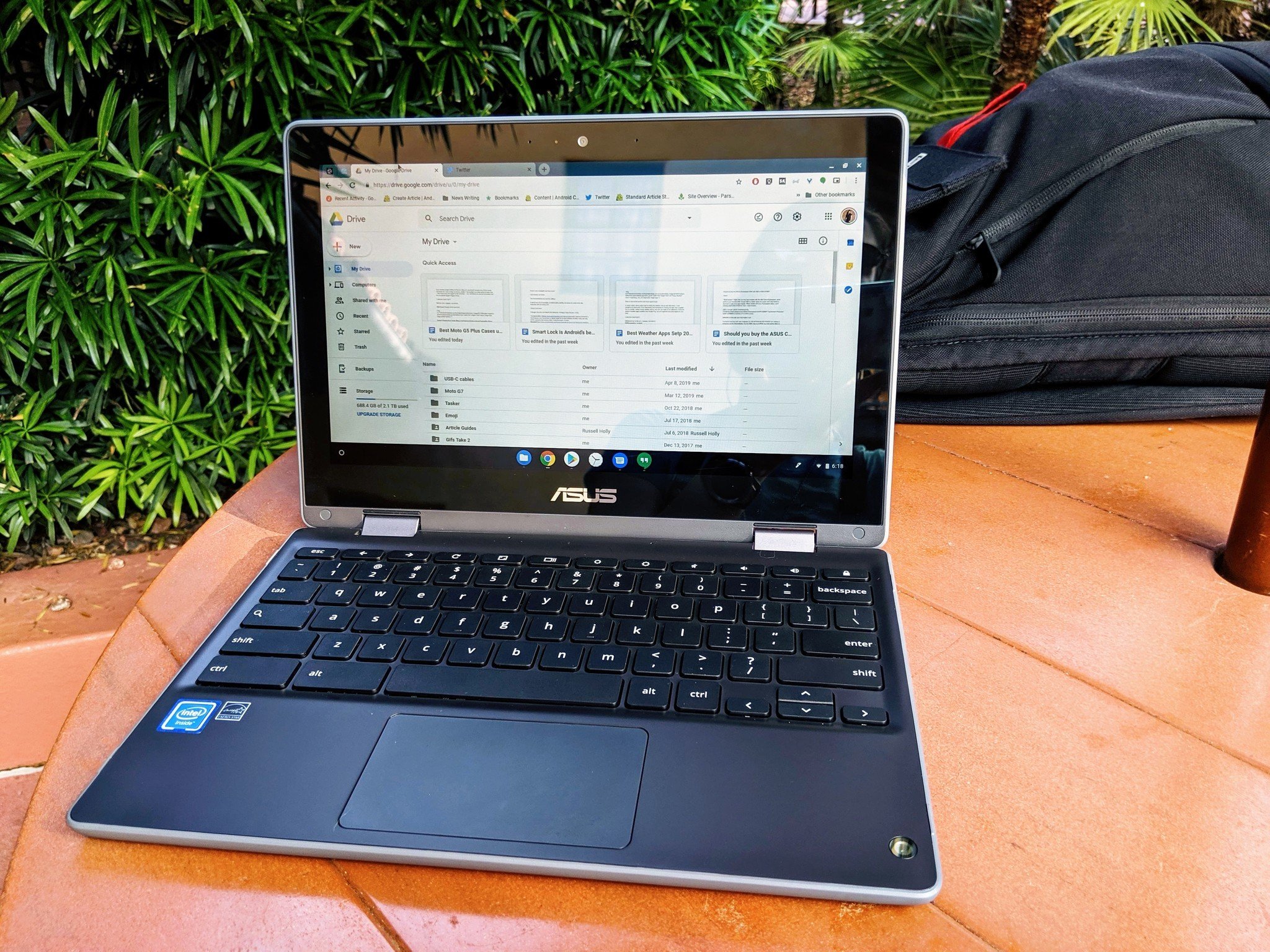


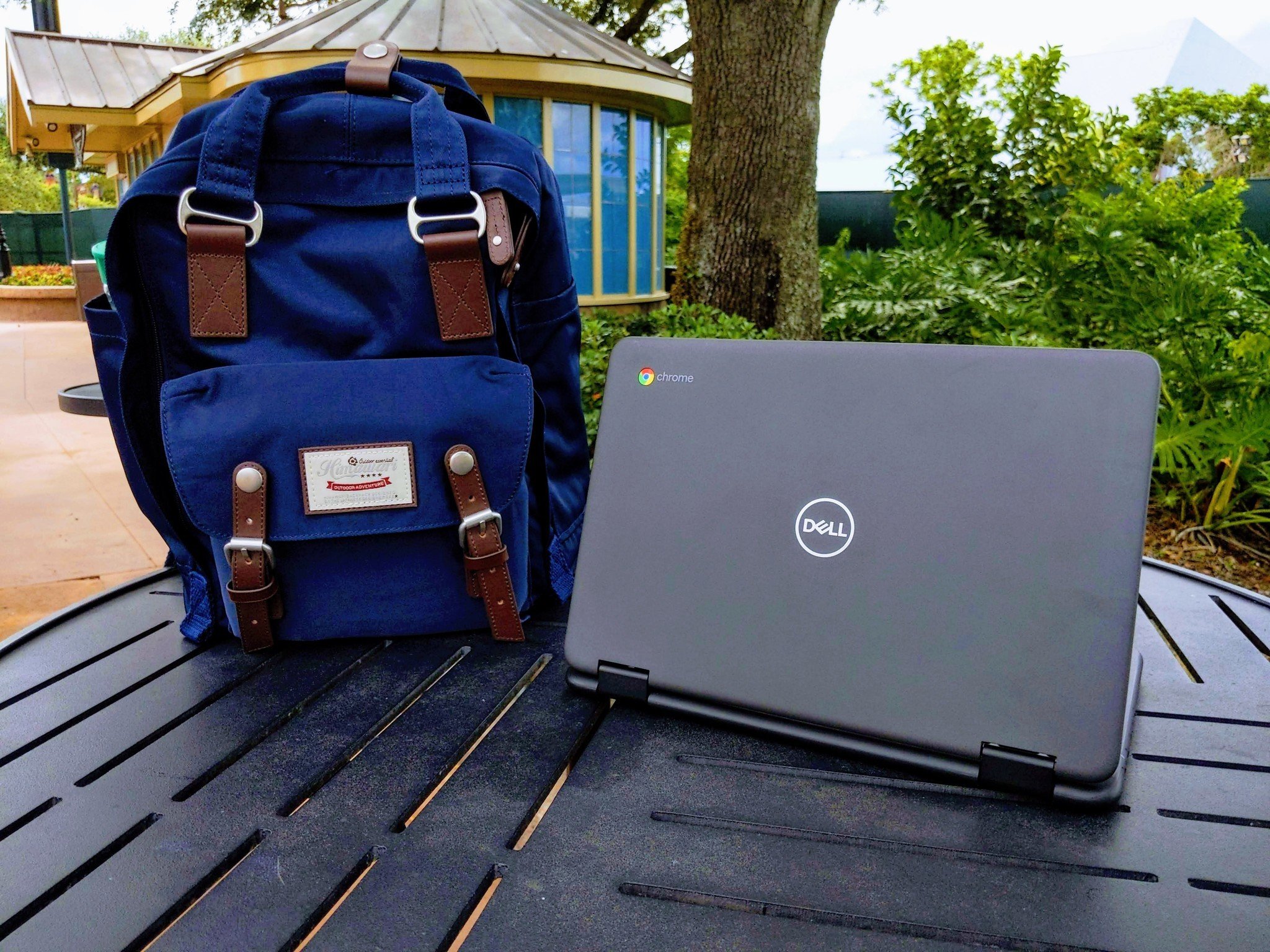









Tidak ada komentar:
Posting Komentar