Best answer: An SSD cache delivers much better performance in select workloads involving intensive read/write operations, like running a database or a virtual machine on your NAS. The feature doesn't make a difference with sequential read/writes — such as streaming a video — so it isn't needed if you're using your NAS primarily for media playback.
- Everything you need: Synology DiskStation DS920+ ($550 at Amazon)
- The SSD to beat: Samsung 970 Pro M.2 SSD ($170 at Amazon)
SSD caching is useful for IOPS-intensive workloads
SSD cache is available on select Synology NAS enclosures, and it's aimed at increasing the performance versus using a traditional hard drive. An SSD cache is the ideal middle ground if you want to run file-intensive workloads on your NAS while still running affordable NAS-ready hard drives.
An SSD cache delivers much better performance during random read/write requests.
A hard drive consists of an actuator that moves the read/write arm, and a spindle that allows the platters — where data is stored — to move. A traditional hard drive works well for sequential reads, where data is stored in a single location and the read/write head doesn't have to change its position on a platter. However, when you're dealing with random read or write requests — where data is scattered all over the platter in small chunks — it leads to a noticeable latency as the read/write head has to change its position constantly.
This is where an SSD makes a difference. As an SSD consists of flash memory and no moving parts, it's much faster, delivering much better IOPS (Input/Output Operations Per Second) performance. Adding an SSD as a cache to a traditional hard drive volume on your NAS delivers much better gains if you're working with a lot of small files — like a database or running an email server, website, or virtual machine directly on the NAS.
In these scenarios, having an SSD cache frequently-accessing data and working as a read/write buffer leads to noticeable gains in performance. There are two kinds of SSD caching on Synology NAS enclosures:
- Read-only cache: In this mode, only frequently-accessed data will be stored in the cache to increase random read speeds. As no writing is involved, there's no potential for data loss should the SSD run into any issues.
- Read-write cache: A read-write cache writes data to the SSD, and Synology recommends adding two SSDs in a RAID 1 configuration to ensure data integrity.
All of the best Synology NAS enclosures offer SSD caching, and if you are interested in adding an SSD cache to your NAS, you should consider at least a 400GB variant. The ideal option would be a 1TB SSD if you have over 80TB of storage on the NAS. You can install a regular 2.5-inch SSD, or use the M.2 slots in select NAS models for adding an SSD cache.
When choosing SSDs for caching, the main factor to consider is its longevity, usually measured in TBW (terabytes written). This number suggests how many terabytes of information can be written to the SSD before it wears out. That's why I recommend the Samsung 970 Pro M.2 SSD. With a 1200TBW endurance and a five-year warranty, the drive will last several years without any issues.
SSD caching won't make a difference with media playback
If your primary use case with a NAS is media playback across all devices on your home network via Plex or any other service, then SSD caching isn't going to make any difference. A Plex server reads metadata and other information, but when it comes to streaming the video files, it still relies on sequential reads.
So even if you pick up a powerful NAS like the DiskStation DS1019+, if you're using it mainly for streaming media, you don't need to add an SSD cache. The feature comes in handy for random read/write requests, but you won't see any tangible gains over a traditional hard drive for sequential read/writes.
Our pick
Synology DiskStation DS920+
The ideal NAS upgrade
The DiskStation 920+ has everything you're looking for in a NAS in 2020. With four drive bays that hold a total of 64TB of storage, the NAS can store all your data with ease. You also get two M.2 slots for SSD caching, two Ethernet ports with Link Aggregation, and powerful hardware with software that lets you set up your own website, email server, or virtual machine on the NAS with ease.
Cache away
Samsung 970 Pro M.2 SSD
The SSD to beat right now
Samsung's 970 Pro offers significantly better performance over regular hard drives, and using it as an SSD cache you will see immediate gains for file-intensive workloads. With a 1200TBW (terabytes written) endurance, the drive will last several years without any issues.

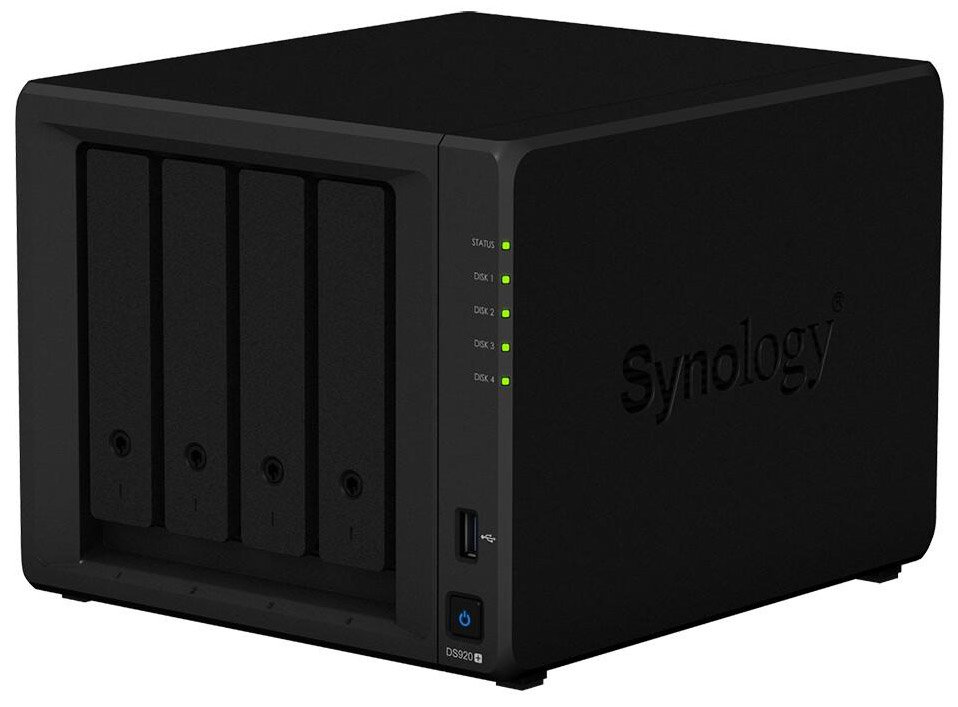

Tidak ada komentar:
Posting Komentar