Full Wi-Fi 6 support
TP-Link Archer AX21
Pros
- Fast Wi-FI 6 support
- OneMesh expansion supported
- Easy setup with an app
- USB port for storage
Cons
- Weak parental controls
- No tri-band connectioni
The TP-Link Archer AX21 is a solid Wi-Fi 6 router with an AX1800 dual-band connection. This router has Wi-Fi 6 support on both the 5GHz and 2.4GHz bands, allowing for up to 574Mbps total for 2.4GHz devices. OneMesh support makes it easy to expand your coverage with Wi-Fi 6 TP-Link extenders.
Great Wi-Fi 6 value
TP-Link Archer AX10
Pros
- Fast 5GHz performance
- OneMesh expansion supported
- Very cheap for a Wi-Fi 6 router
- Easy setup with an app
Cons
- Slow 2.4GHz band
- Weak parental controls
- No tri-band coverage
- No USB port
The TP-Link Archer AX10 is one of the cheapest Wi-FI 6 routers you'll find and it hits that low price without giving up any of the most important features. This router comes with an AX1500 connection that matches the Archer AX21's 5GHz speed and still comes with four Ethernet ports.
The TP-Link Archer AX21 is easily the best choice for a sub-$100 Wi-Fi 6 router with its AX1800 speeds, providing more than enough capacity for just about anyone. The Archer AX10 isn't far behind and can be often found for $20 cheaper than the AX21. The AX10 has an AX1500 connection with the speed differential restricted to the 2.4GHz band, meaning that the 5GHz band is a match for speed compared to the AX21. With most devices, even streaming boxes, including support for 5GHz these days, this is a great way to keep the cost down without compromising too much in real-world performance.
TP-Link Archer AX21 vs. AX10: Identical 5GHz speed
The Archer AX21 has AX1800 speeds, which breaks down to 1,201Mbps at 5GHz plus 574Mbps at 2.4GHz. The Archer AX10's AX1500 connection breaks down to 1,201Mbps at 5GHz and 300Mbps at 2.4GHz. It's important to remember that your devices can't use both of these bands at once. Most of your devices will use the 5GHz band as long as the signal is strong enough, resulting in nearly identical wireless performance at close range. Wi-Fi 6 devices will be able to use the full 1,201Mbps while Wi-Fi 5 devices will get 867Mbps.
The Archer AX10's slower 300Mbps 2.4GHz band is down to it only supporting up to WI-Fi 4 (802.11n). The most common devices to only support 2.4GHz are older such as the Xbox 360, Wii U, or any older wireless devices. While it's possible to find some very cheap phones and tablets today with this limitation, it's very rare. Some smart home devices like security cameras or smart lighting use this band as well since they require very little bandwidth and the lower frequency can reach a bit further than 2.4GHz.
| TP-Link Archer AX21 | TP-Link Archer AX10 | |
|---|---|---|
| Wireless | Dual-band Wi-Fi 6 | Dual-band Wi-Fi 6 |
| Speed | AX1800 574Mbps at 2.4GHz 1201Mbps at 5GHz |
AX1500 300Mbps at 2.4GHz (Wi-Fi 4) 1201Mbps at 5GHz |
| Ethernet ports | 4x Gigabit Ethernet | 4x Gigabit Ethernet |
| USB | USB 2.0 | None |
| Mesh expansion | OneMesh | OneMesh |
Another difference is the lack of a USB port on the Archer AX10. USB on a router can be used for network storage by adding a USB hard drive or flash drive to the router. This allows you to access the same files from multiple devices on your network without worrying about device-specific sharing settings in Windows or MacOS. The Archer AX21 comes with a slow USB 2.0 port but it should work for basic file sharing. It's a nice feature to have but many people won't be bothered by its exclusion, preferring to use cloud storage for cross-device file access.
TP-Link Archer AX21 vs. AX10: Coverage
TP-Link recommends both of these routers for three-bedroom homes. though the Archer AX21 may have a slight speed advantage on the fringes of its coverage area thanks to a high-power front-end module (FEM). The goal of this FEM is to increase signal power for better coverage. There are a ton of things that can affect your coverage, including interference from your neighbor's Wi-Fi router to HVAC systems in your home. Your coverage will also be affected by the thickness and material of your walls. If you have concrete or block walls, your signal will fall off much quicker.
If you need to expand your coverage later, both the Archer AX21 and AX10 support OneMesh expansion. OneMesh allows you to use OneMesh supported Wi-Fi 6 Extenders from TP-Link. The benefit of a mesh extender over a traditional extender is that it will use the same Wi-Fi name as your main network and your devices will be able to seamlessly switch over to the best connection as you move throughout your home. You must use the OneMesh extenders for this mesh connection. You can't make a mesh with two TP-Link Archer routers.
Keep in mind that with this router, speeds on the mesh connection will be cut in half compared to a direct connection on your router. For most web activity, it will still be fast enough but if you know you'll need great speeds in the far reaches of a large home, starting with a faster dedicated Wi-Fi 6 mesh system or choosing a fast Wi-Fi 6 router with mesh support such as one from Asus or a faster TP-Link router like the Archer AX73 or Archer AX90 could go a long way.
TP-Link Archer AX21 vs. AX10: Software
Both of these routers can be set up with an app for Android and iOS in just a few minutes. By default, these routers will combine the two Wi-Fi bands under a single name and assign devices by bandwidth needs. If you want to control this on your own, you can split the two bands in the settings. You also get the standard set of features you would expect from a router such as simple QoS settings, and the ability to adjust the channel, width, and power of your Wi-FI bands.
If you're looking for advanced parental controls and security such as HomeCare or HomeShield included in more expensive TP-Link routers, they're not here. You get basic parental controls with site blocking by device. If you want HomeCare or HomeShield features, you'll need, at minimum, the Archer AX50 or a Deco mesh router.
Both of these routers can automatically update their firmware as needed so you can be confident you're up to date. All of these settings as well as some more advanced options are available by connecting to the router through a web browser as well.
TP-Link Archer AX21 vs. AX10:Which should you pick?
Overall the TP-Link Archer AX21 is the better router with a faster 2.4GHz band, USB storage support, and potentially better speeds when the signal is low. Still, the AX1500 Archer AX10 is great for its price and will provide very similar speeds on the faster 5GHz band. If you just want solid 5GHz Wi-Fi 6 speeds and no frills, the AX10 is a very solid choice. If you're interested in creating a basic NAS and want to make sure you have enough 2.4GHz performance for your smart home, the Archer AX21 is a great choice and well worth its price.
Full Wi-FI 6 support
TP-Link Archer AX21
Wi-Fi 6 on every band with USB
$90 at Amazon $100 at B&H $90 at Newegg
The Archer AX21 has a great balance of features and is an easy pick if you want to upgrade to WI-Fi 6 without giving up features.
Great Wi-FI 6 value
TP-Link Archer AX10
Cheap Wi-Fi 6 with great 5GHz performance
$70 at Amazon $80 at B&H $80 at Newegg
The Archer AX10 is a great cheap Wi-FI 6 router with plenty of speed where it counts and easy setup and management in an app.

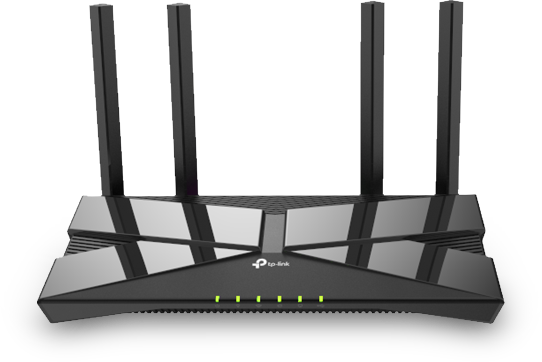



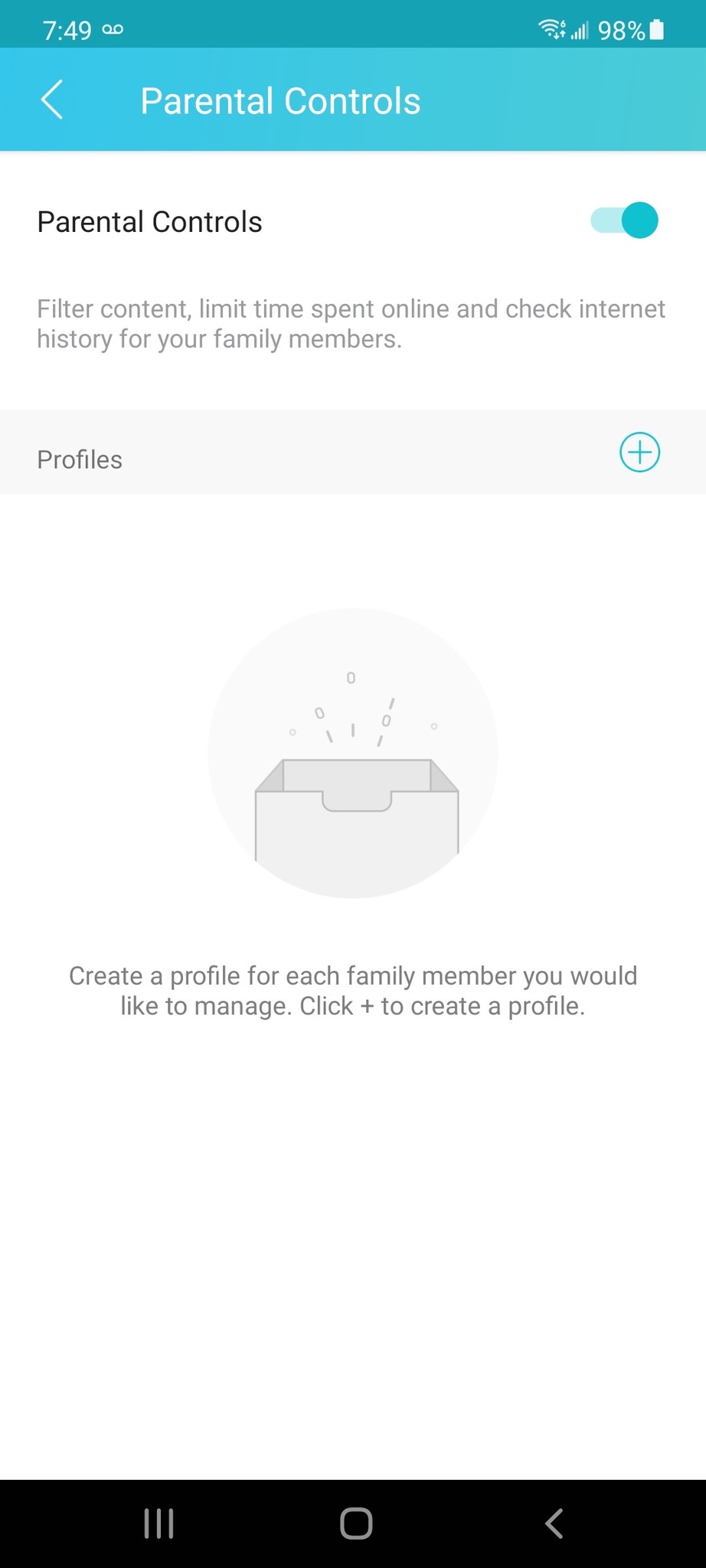
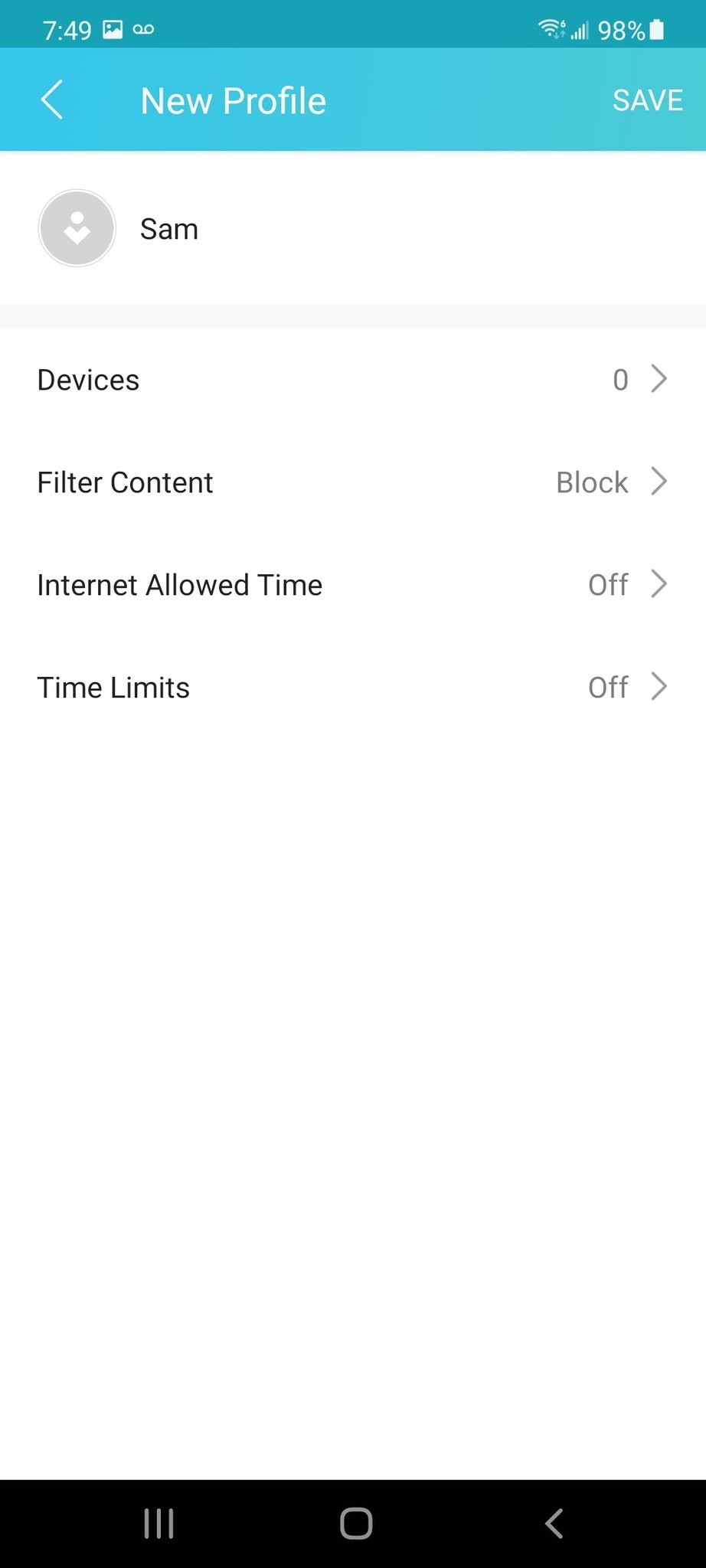
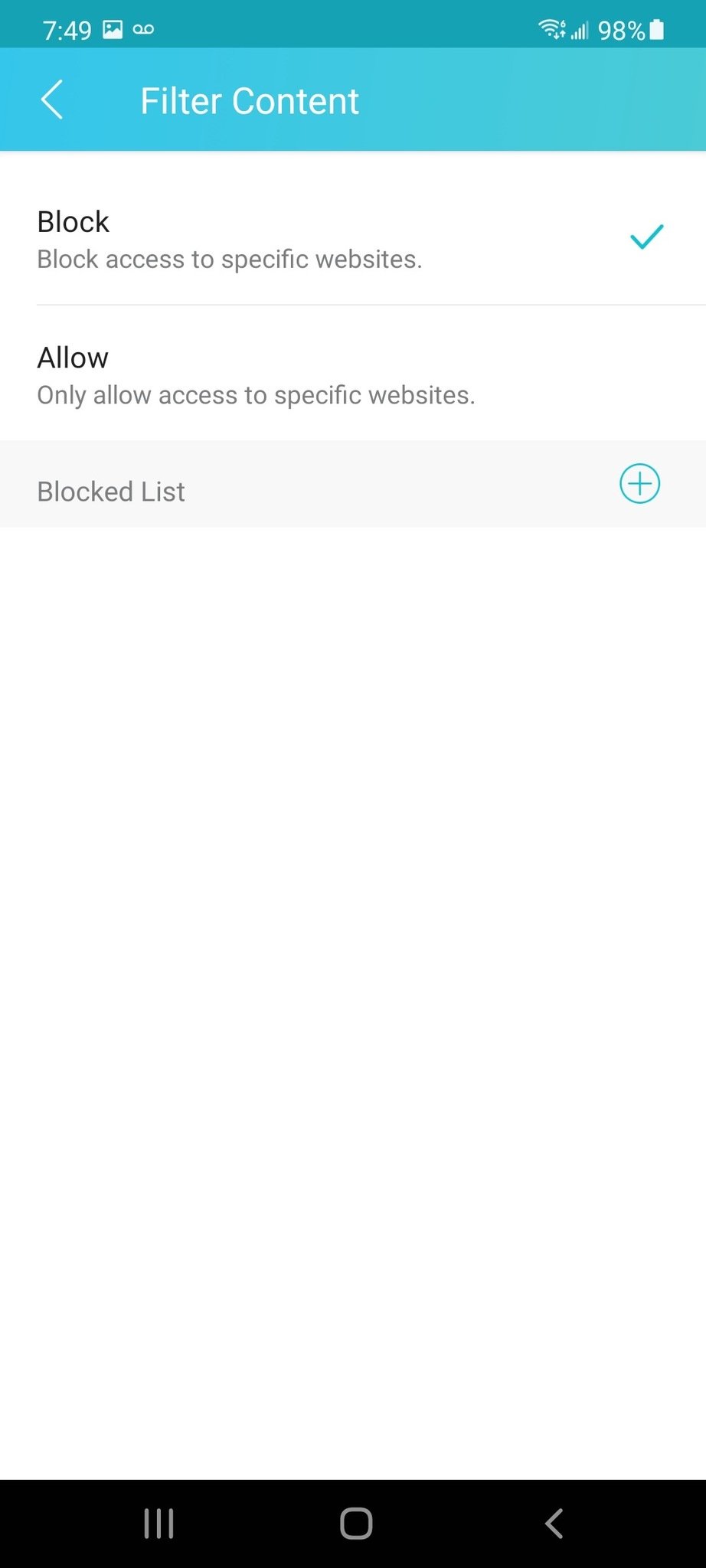

Tidak ada komentar:
Posting Komentar