OnePlus has added a ton of useful new features in OxygenOS 9.5, and one of the most exciting is the screen recorder. There's now a native screen recorder that's baked into the interface, and you can even record your own audio as you're recording the screen, making it a great choice for those offering troubleshooting advice or who want to record something for the web.
How to use the screen recording mode in OxygenOS 9.5
- Pull down on the Notification shade twice to reveal the quick toggles menu.
- Select Screen Recorder.
-
Select the Gear icon that shows up on the screen to fine-tune your recording options.
- You can choose to record at your device's native resolution, or adjust the settings to your needs. You'll also be able to select the bit rate of your recording, with a lower bit rate leading to a smaller file. My favorite setting is the ability to record your own voice. Hit Microphone audio to record a voiceover alongside the screen recording.
- Once you've selected your options, hit the red Record button on the overlay to start a recording.
-
Hit Stop to complete the recording. The video file will be saved to your phone's gallery.
As the screen recorder is essentially an overlay, I wasn't able to take any screenshots of the record and settings buttons to show you here, but it's very intuitive to use is one of the more elegant recording options I've seen on Android. OnePlus has always been about adding meaningful features to OxygenOS, and native screen recording does exactly that.
Our top equipment picks
Liking your OnePlus 7 Pro? Now complete the experience with these accessories.
Anker PowerCore 10000 PD
There aren't any Warp Charge power banks yet, but this 18W USB-C power bank and cable won't leave you running on empty.
OnePlus Bullets Wireless 2
The second generation of OnePlus's popular neckbuds improve on the originals in almost every way, from fit to battery life.
Popsockets Swappable PopGrips
The OnePlus 7 Pro is big, heavy, and slippery. Add some grip to your case or directly to the 7 Pro's glass back with swappable PopSockets!

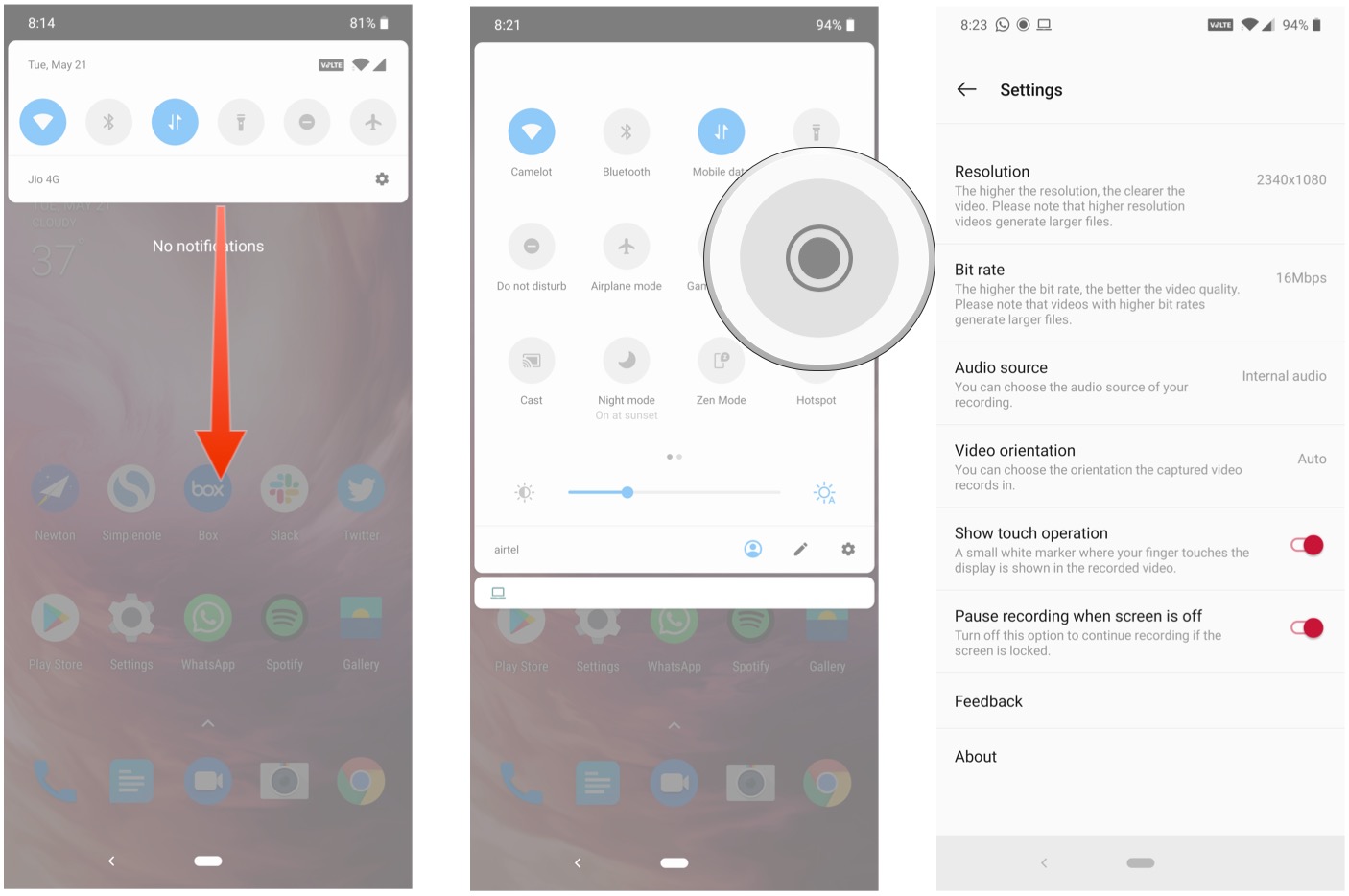
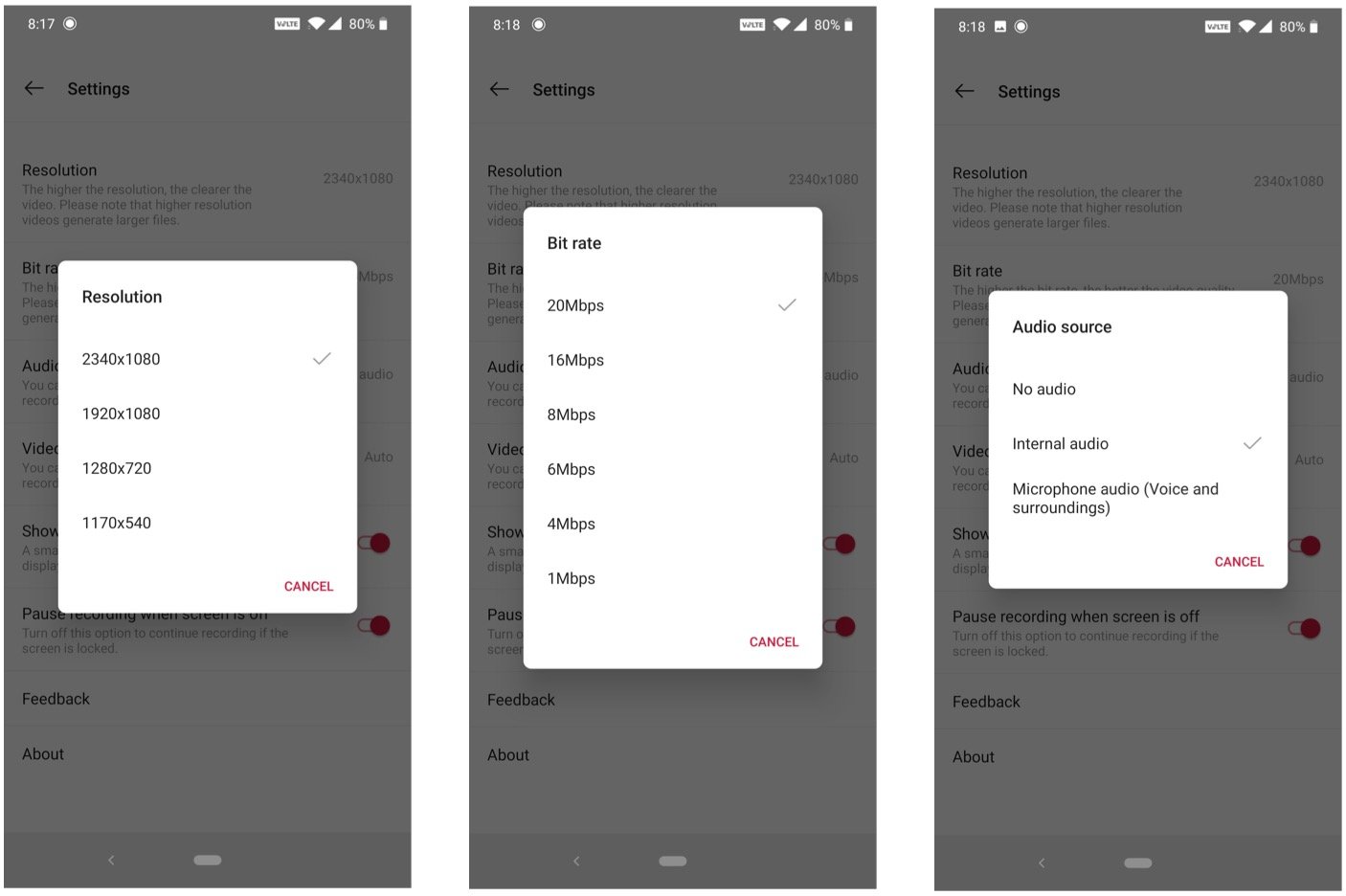



Tidak ada komentar:
Posting Komentar